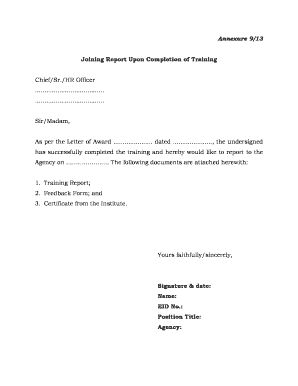
Joining Report After Training Form


What is the Joining Report After Training
The joining report after training is a formal document that signifies an individual's readiness to commence their duties following the completion of a training program. This report serves as a confirmation of the skills acquired and the readiness to apply them in a practical setting. It is often required by employers to ensure that new hires have met the necessary training requirements before officially starting their roles.
Key Elements of the Joining Report After Training
A well-structured joining report after training typically includes several critical components:
- Employee Information: Name, position, and contact details of the individual.
- Training Details: Description of the training program completed, including dates and objectives.
- Skills Acquired: A summary of the skills and knowledge gained during the training.
- Supervisor's Approval: Signature or acknowledgment from the supervising authority confirming the employee's readiness.
- Date of Submission: The date when the report is submitted to the employer.
Steps to Complete the Joining Report After Training
Completing the joining report after training involves several straightforward steps:
- Gather all necessary information regarding the training program and personal details.
- Draft the report, ensuring to include all key elements mentioned above.
- Review the report for accuracy and completeness.
- Obtain the required signatures from supervisors or trainers.
- Submit the report to the designated authority within the organization.
Legal Use of the Joining Report After Training
The joining report after training is a legally binding document once it is signed by the relevant parties. It serves as proof that the employee has completed required training and is qualified to begin work. Compliance with specific regulations, such as those outlined in the ESIGN Act, ensures that electronic signatures on this document are recognized legally. This aspect is crucial for maintaining the integrity of the hiring process and protecting both the employee and employer's interests.
How to Obtain the Joining Report After Training
Obtaining the joining report after training typically involves a few simple steps:
- Contact the training department or human resources to request the form.
- Ensure you have completed all necessary training requirements to qualify for the report.
- Fill out any required information on the form, if applicable.
- Submit the completed form to the appropriate authority for processing.
Examples of Using the Joining Report After Training
The joining report after training can be utilized in various scenarios, such as:
- New employees transitioning from training to their official roles within the company.
- Employees who have undergone additional training to enhance their skills for a specific project.
- Individuals returning from a leave of absence who need to confirm their training status before resuming work.
Quick guide on how to complete joining report after training
Effortlessly prepare Joining Report After Training on any device
Digital document management has gained traction among businesses and individuals alike. It serves as an ideal eco-friendly alternative to traditional printed and signed documents, allowing you to locate the appropriate form and securely store it online. airSlate SignNow equips you with all the resources necessary to create, modify, and electronically sign your files swiftly and without hassle. Manage Joining Report After Training on any device using the airSlate SignNow applications for Android or iOS and enhance any document-related process today.
The easiest way to edit and eSign Joining Report After Training effortlessly
- Locate Joining Report After Training and select Get Form to begin.
- Make use of the tools we provide to finalize your document.
- Emphasize pertinent sections of your documents or obscure sensitive data using the tools designed specifically for that purpose by airSlate SignNow.
- Craft your signature with the Sign tool, which takes mere seconds and holds the same legal recognition as a conventional wet ink signature.
- Review all details and click on the Done button to secure your modifications.
- Select your preferred method to send your form, whether by email, SMS, invite link, or download it to your computer.
Say goodbye to lost or misplaced documents, tedious form searching, or errors that necessitate reprinting new copies. airSlate SignNow meets your document management requirements in just a few clicks from your chosen device. Edit and eSign Joining Report After Training while ensuring excellent communication at every stage of your form preparation journey with airSlate SignNow.
Create this form in 5 minutes or less
Create this form in 5 minutes!
How to create an eSignature for the joining report after training
How to create an electronic signature for a PDF online
How to create an electronic signature for a PDF in Google Chrome
How to create an e-signature for signing PDFs in Gmail
How to create an e-signature right from your smartphone
How to create an e-signature for a PDF on iOS
How to create an e-signature for a PDF on Android
People also ask
-
What is a joining report after training?
A joining report after training is a comprehensive document that outlines an individual's progress and achievements following a training program. It helps organizations assess the effectiveness of their training initiatives and the readiness of their employees for their roles. With airSlate SignNow, you can easily generate and sign these reports electronically, streamlining the process.
-
How can airSlate SignNow help with creating joining reports after training?
airSlate SignNow simplifies the creation of joining reports after training by providing customizable templates and an intuitive interface. You can quickly complete, sign, and send these reports to stakeholders, ensuring that all necessary parties can access and verify the information quickly. This efficiency helps in enhancing internal communication and follow-ups.
-
Are there any costs associated with using airSlate SignNow for joining reports after training?
airSlate SignNow offers various pricing plans to cater to businesses of all sizes, allowing you to choose a plan that best fits your needs. The cost of using the platform for generating joining reports after training is often outweighed by the time saved and the increased productivity. You can find detailed pricing information on our website to make an informed decision.
-
What features does airSlate SignNow offer for managing joining reports after training?
Key features of airSlate SignNow for managing joining reports after training include customizable templates, multi-party signing, and real-time tracking of document status. Additionally, you can integrate with other tools you already use, allowing for a seamless workflow. These features ensure that the reporting process is efficient and thorough.
-
Can I integrate airSlate SignNow with my existing HR software for joining reports after training?
Yes, airSlate SignNow offers easy integration with various HR software platforms, enabling you to create and manage joining reports after training efficiently. By connecting your systems, you can automate the generation and distribution of these reports, reducing manual entry and errors. This integration enhances your overall HR processes.
-
What are the benefits of using airSlate SignNow for joining reports after training?
Using airSlate SignNow for joining reports after training provides numerous benefits, including increased efficiency, reduced paperwork, and enhanced compliance. The platform allows for quick signing and distribution, saving time and ensuring that reports are finalized promptly. This results in better tracking of employee training outcomes and organizational effectiveness.
-
Is it easy to track the status of joining reports after training with airSlate SignNow?
Absolutely! airSlate SignNow offers real-time tracking features that allow you to monitor the status of joining reports after training at any moment. You can see who has signed the document and whether any action is still pending, ensuring that your reporting process is always up to date. This transparency facilitates effective follow-up and communication.
Get more for Joining Report After Training
Find out other Joining Report After Training
- eSign Missouri Work Order Computer
- eSign Hawaii Electrical Services Contract Safe
- eSign Texas Profit Sharing Agreement Template Safe
- eSign Iowa Amendment to an LLC Operating Agreement Myself
- eSign Kentucky Amendment to an LLC Operating Agreement Safe
- eSign Minnesota Affidavit of Identity Now
- eSign North Dakota Affidavit of Identity Free
- Help Me With eSign Illinois Affidavit of Service
- eSign North Dakota Affidavit of Identity Simple
- eSign Maryland Affidavit of Service Now
- How To eSign Hawaii Affidavit of Title
- How Do I eSign New Mexico Affidavit of Service
- How To eSign Texas Affidavit of Title
- How Do I eSign Texas Affidavit of Service
- eSign California Cease and Desist Letter Online
- eSign Colorado Cease and Desist Letter Free
- How Do I eSign Alabama Hold Harmless (Indemnity) Agreement
- eSign Connecticut Hold Harmless (Indemnity) Agreement Mobile
- eSign Hawaii Hold Harmless (Indemnity) Agreement Mobile
- Help Me With eSign Hawaii Hold Harmless (Indemnity) Agreement