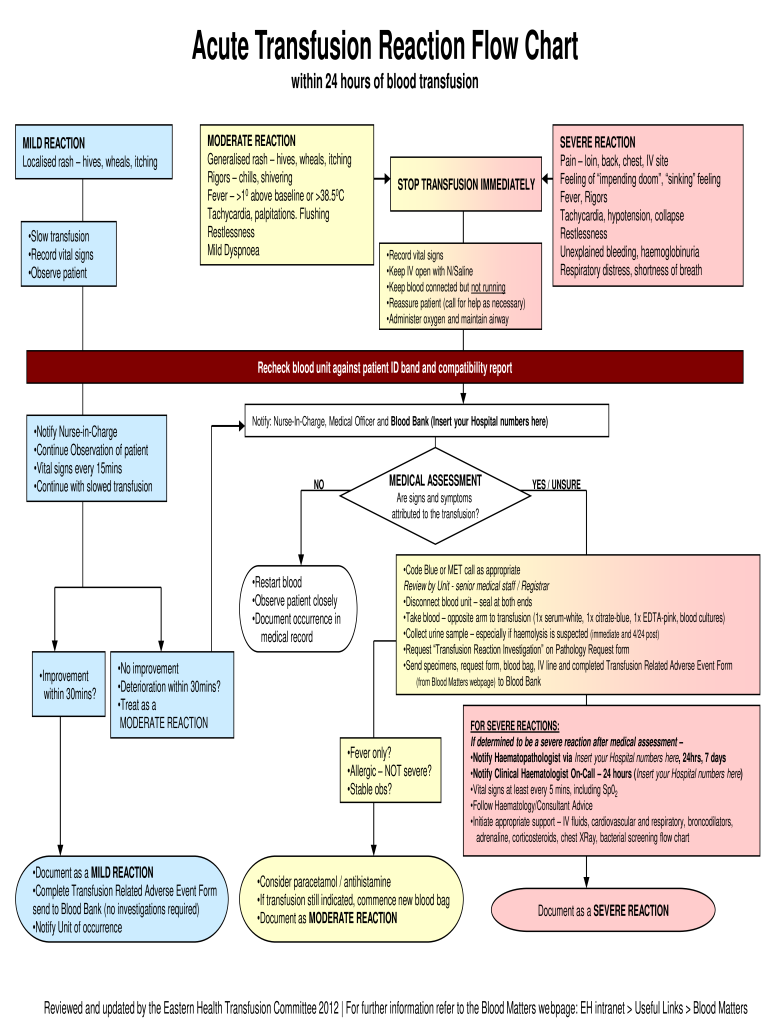
Acute Transfusion Reaction Flow Chart Form


What is the Acute Transfusion Reaction Flow Chart
The Acute Transfusion Reaction Flow Chart is a vital tool used in healthcare settings to identify and manage transfusion reactions effectively. This flow chart outlines the steps to take when a patient exhibits signs of a transfusion reaction, ensuring prompt and appropriate medical response. It serves as a guide for healthcare professionals, detailing the necessary actions to assess the patient's condition, document findings, and report the incident according to institutional protocols.
How to Use the Acute Transfusion Reaction Flow Chart
Using the Acute Transfusion Reaction Flow Chart involves a systematic approach. Healthcare providers should first familiarize themselves with the chart's layout and the specific signs of transfusion reactions, such as fever, chills, or rash. Upon noticing any symptoms, the provider should follow the flow chart step-by-step, starting with an immediate assessment of the patient's vital signs. The chart also includes instructions for notifying the blood bank and documenting the reaction, which is crucial for patient safety and regulatory compliance.
Steps to Complete the Acute Transfusion Reaction Flow Chart
Completing the Acute Transfusion Reaction Flow Chart requires careful attention to detail. The steps include:
- Identify the patient and confirm their identity against the blood product.
- Monitor and record vital signs before, during, and after the transfusion.
- Assess the patient for any signs of a reaction, such as fever or difficulty breathing.
- Document all findings accurately in the patient's medical record.
- Notify the appropriate medical staff and the blood bank as per hospital protocol.
Key Elements of the Acute Transfusion Reaction Flow Chart
Several key elements are essential for the effectiveness of the Acute Transfusion Reaction Flow Chart. These include:
- Clear definitions of various types of transfusion reactions, including allergic and hemolytic reactions.
- Stepwise procedures for assessment and intervention.
- Documentation requirements to ensure compliance with healthcare regulations.
- Contact information for the blood bank and relevant medical personnel.
Legal Use of the Acute Transfusion Reaction Flow Chart
The legal use of the Acute Transfusion Reaction Flow Chart is governed by healthcare regulations and standards. It is essential for healthcare facilities to implement this chart to comply with guidelines set by organizations such as the Joint Commission and the Food and Drug Administration (FDA). Proper documentation and adherence to the flow chart procedures can protect healthcare providers and institutions from legal liabilities associated with transfusion reactions.
Examples of Using the Acute Transfusion Reaction Flow Chart
Examples of using the Acute Transfusion Reaction Flow Chart can help illustrate its practical application. For instance, if a patient develops a rash and fever during a blood transfusion, the healthcare provider would refer to the flow chart to assess the severity of the reaction. Following the chart, the provider would document the symptoms, monitor vital signs, and notify the blood bank for further investigation. Such examples highlight the chart's role in ensuring patient safety and compliance with medical protocols.
Quick guide on how to complete acute transfusion reaction flow chart
Complete Acute Transfusion Reaction Flow Chart effortlessly on any device
Online document management has gained traction among businesses and individuals. It serves as an ideal eco-friendly alternative to traditional printed and signed documents, as you can locate the right form and safely keep it online. airSlate SignNow provides you with all the resources necessary to create, alter, and eSign your documents promptly without delays. Manage Acute Transfusion Reaction Flow Chart on any device with the airSlate SignNow Android or iOS applications and streamline any document-related task today.
The easiest way to alter and eSign Acute Transfusion Reaction Flow Chart without effort
- Locate Acute Transfusion Reaction Flow Chart and click Get Form to begin.
- Make use of the tools we offer to complete your document.
- Highlight pertinent sections of the documents or obscure sensitive data with tools that airSlate SignNow provides specifically for this purpose.
- Create your eSignature with the Sign tool, which takes mere seconds and has the same legal validity as a conventional wet ink signature.
- Review the details and click on the Done button to save your changes.
- Select how you wish to send your form, via email, SMS, or invitation link, or download it to your computer.
Eliminate the hassle of lost or misplaced documents, tedious form searches, or errors that necessitate printing new copies. airSlate SignNow fulfills your document management needs in just a few clicks from any preferred device. Edit and eSign Acute Transfusion Reaction Flow Chart and ensure effective communication at every stage of your form preparation process with airSlate SignNow.
Create this form in 5 minutes or less
Create this form in 5 minutes!
How to create an eSignature for the acute transfusion reaction flow chart
How to create an electronic signature for a PDF online
How to create an electronic signature for a PDF in Google Chrome
How to create an e-signature for signing PDFs in Gmail
How to create an e-signature right from your smartphone
How to create an e-signature for a PDF on iOS
How to create an e-signature for a PDF on Android
People also ask
-
What is a transfusion reaction?
A transfusion reaction refers to an adverse response that occurs when a patient receives a blood transfusion. These reactions can vary in severity and can sometimes be life-threatening. Understanding the signs and symptoms of a transfusion reaction is essential for healthcare professionals.
-
How does airSlate SignNow support documentation related to transfusion reactions?
airSlate SignNow provides an efficient way to manage and eSign documents that pertain to transfusion reactions and patient care. With customizable templates, healthcare providers can easily document potential transfusion reactions for record-keeping. This ensures compliance and improves patient safety.
-
What features does airSlate SignNow have for managing transfusion reaction documentation?
airSlate SignNow includes features like document templates, remote eSigning, and secure storage, which are vital for handling transfusion reactions. These features facilitate quick updates and ensure accurate records are maintained. An intuitive interface makes it easy for healthcare providers to use.
-
How does airSlate SignNow improve the efficiency of healthcare providers dealing with transfusion reactions?
With airSlate SignNow, healthcare providers can streamline the documentation process related to transfusion reactions. The ability to send and sign documents electronically reduces the time spent on administrative tasks. This efficiency allows providers to focus more on patient care and safety.
-
Is airSlate SignNow cost-effective for managing transfusion reactions?
Yes, airSlate SignNow offers a cost-effective solution for healthcare providers managing transfusion reactions. By digitizing documents, it reduces paper costs and minimizes administrative overhead. The scalable pricing plans cater to organizations of all sizes, ensuring value for every budget.
-
Can airSlate SignNow be integrated with existing healthcare systems for transfusion reactions?
Absolutely, airSlate SignNow can seamlessly integrate with various healthcare management systems. This capability allows for better tracking and documentation of transfusion reactions within existing workflows. Integrations help maintain a comprehensive view of patient records while improving operational efficiency.
-
What security measures does airSlate SignNow implement for sensitive transfusion reaction documents?
airSlate SignNow takes document security seriously, especially concerning sensitive information about transfusion reactions. The platform employs encryption for data protection and secure access controls. This ensures that your documents are safe from unauthorized access while complying with healthcare regulations.
Get more for Acute Transfusion Reaction Flow Chart
Find out other Acute Transfusion Reaction Flow Chart
- How Do I eSign Alaska Car Dealer Form
- How To eSign California Car Dealer Form
- Can I eSign Colorado Car Dealer Document
- How Can I eSign Colorado Car Dealer Document
- Can I eSign Hawaii Car Dealer Word
- How To eSign Hawaii Car Dealer PPT
- How To eSign Hawaii Car Dealer PPT
- How Do I eSign Hawaii Car Dealer PPT
- Help Me With eSign Hawaii Car Dealer PPT
- How Can I eSign Hawaii Car Dealer Presentation
- How Do I eSign Hawaii Business Operations PDF
- How Can I eSign Hawaii Business Operations PDF
- How To eSign Hawaii Business Operations Form
- How Do I eSign Hawaii Business Operations Form
- Help Me With eSign Hawaii Business Operations Presentation
- How Do I eSign Idaho Car Dealer Document
- How Do I eSign Indiana Car Dealer Document
- How To eSign Michigan Car Dealer Document
- Can I eSign Michigan Car Dealer PPT
- How Can I eSign Michigan Car Dealer Form