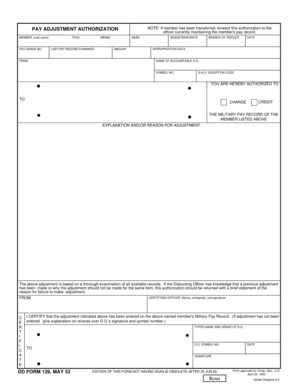
Dd Form 139


What is the DD Form 139
The DD Form 139, also known as the Pay Adjustment Authorization, is a document used by the U.S. Department of Defense. This form is primarily utilized to request adjustments to pay for military personnel. It serves as a formal request to correct errors in pay, process overpayments, or adjust entitlements. Understanding the purpose and function of the DD Form 139 is essential for service members who may encounter pay discrepancies during their service.
How to Use the DD Form 139
Using the DD Form 139 involves several key steps. First, you should gather all necessary information regarding your pay situation, including relevant pay stubs and documentation of the discrepancy. Next, fill out the form accurately, ensuring that all required fields are completed. Once the form is filled out, submit it to the appropriate finance office for processing. It is crucial to keep a copy of the submitted form for your records, as it may be needed for future reference or follow-up.
Steps to Complete the DD Form 139
Completing the DD Form 139 requires careful attention to detail. Here are the steps to follow:
- Obtain a copy of the DD Form 139 from your unit's administrative office or download it from the official military website.
- Fill in your personal information, including your name, Social Security number, and branch of service.
- Clearly describe the reason for the pay adjustment request, providing specific details about the error or issue.
- Attach any supporting documentation that substantiates your claim, such as pay statements or orders.
- Review the form for accuracy and completeness before submitting it to the designated finance office.
Legal Use of the DD Form 139
The DD Form 139 is legally recognized as a formal request for pay adjustments within the military. It is important to ensure that the information provided on the form is accurate and truthful, as any discrepancies could lead to delays in processing or potential legal ramifications. Compliance with military regulations and guidelines is essential for the legal validity of the form.
Key Elements of the DD Form 139
Several key elements are essential to the DD Form 139. These include:
- Personal Information: This section requires the service member's name, Social Security number, and contact information.
- Reason for Adjustment: A detailed explanation of the pay issue must be provided.
- Supporting Documentation: Attach any relevant documents that support the request for adjustment.
- Signature: The form must be signed by the service member to validate the request.
Form Submission Methods
The DD Form 139 can be submitted through various methods, depending on the policies of the specific military branch. Common submission methods include:
- In-person submission at the finance office.
- Mailing the completed form to the designated finance office.
- Some branches may allow electronic submission through secure military portals.
Quick guide on how to complete dd form 139 100099772
Complete Dd Form 139 effortlessly on any device
Online document management has gained traction among companies and individuals. It offers an ideal sustainable substitute for traditional printed and signed documents, allowing you to obtain the necessary form and securely store it online. airSlate SignNow equips you with all the resources required to create, modify, and electronically sign your documents swiftly without delays. Manage Dd Form 139 on any device using airSlate SignNow's Android or iOS applications and streamline any document-related process today.
Effortlessly edit and electronically sign Dd Form 139
- Find Dd Form 139 and click Get Form to commence.
- Utilize the tools we provide to fill out your form.
- Emphasize pertinent sections of your documents or obscure sensitive information with tools specifically offered by airSlate SignNow.
- Generate your eSignature using the Sign feature, which takes only seconds and holds the same legal validity as an ink signature.
- Review all the details and click on the Done button to finalize your modifications.
- Choose how you wish to send your form, whether by email, text message (SMS), invitation link, or download it to your computer.
Eliminate the worry of lost or misplaced documents, frustrating form searches, or errors that require new document copies. airSlate SignNow meets your document management needs with just a few clicks from any device you prefer. Modify and electronically sign Dd Form 139 to ensure excellent communication throughout the form preparation process with airSlate SignNow.
Create this form in 5 minutes or less
Create this form in 5 minutes!
How to create an eSignature for the dd form 139 100099772
How to create an electronic signature for a PDF online
How to create an electronic signature for a PDF in Google Chrome
How to create an e-signature for signing PDFs in Gmail
How to create an e-signature right from your smartphone
How to create an e-signature for a PDF on iOS
How to create an e-signature for a PDF on Android
People also ask
-
What is a DD Form 139?
The DD Form 139 is a form used by the U.S. military to request debt relief or to address issues related to military pay. Understanding how to accurately fill out the DD Form 139 is crucial for service members facing financial discrepancies.
-
How can airSlate SignNow help with the DD Form 139?
airSlate SignNow streamlines the process of filling and submitting the DD Form 139, allowing users to eSign and send their documents securely. Our platform simplifies the whole experience, making it efficient for service members to manage their paperwork.
-
Is there a cost associated with using airSlate SignNow for the DD Form 139?
Yes, airSlate SignNow offers various pricing plans that cater to different needs. Whether you require basic features for occasional use or advanced functionalities for frequent document handling, there’s a pricing plan that includes support for the DD Form 139.
-
What features does airSlate SignNow provide for signing forms like the DD Form 139?
AirSlate SignNow offers essential features such as eSigning, document templates, and secure cloud storage. These capabilities ensure that your DD Form 139 is processed quickly and in compliance with legal standards.
-
Can I integrate airSlate SignNow with other applications for the DD Form 139?
Absolutely! airSlate SignNow supports integrations with various applications, streamlining the handling of documents like the DD Form 139. By connecting to your favorite tools, you can enhance your workflow and improve document management processes.
-
What are the benefits of using airSlate SignNow for military documentation like the DD Form 139?
Using airSlate SignNow for documents such as the DD Form 139 offers numerous benefits, including time savings, legal compliance, and enhanced security. Our platform ensures that necessary forms are completed and submitted without unnecessary delays.
-
How secure is the process of signing the DD Form 139 with airSlate SignNow?
AirSlate SignNow prioritizes security and uses advanced encryption to protect your documents, including the DD Form 139. We adhere to strict compliance standards, giving users confidence that their sensitive information is secure.
Get more for Dd Form 139
- Va form 28 1905c benefits va
- Certificate of completion va ehealth university vehuvagov vehu va form
- Ky sheet form
- Fsa 2001 2015 2019 form
- Certificate of training form 5000 23 msha
- International student immunization record indian springs school indiansprings form
- Iv immune globulin ivig order form infusion
- Mmr1015 coloradogov colorado form
Find out other Dd Form 139
- Sign California Government Job Offer Now
- How Do I Sign Colorado Government Cease And Desist Letter
- How To Sign Connecticut Government LLC Operating Agreement
- How Can I Sign Delaware Government Residential Lease Agreement
- Sign Florida Government Cease And Desist Letter Online
- Sign Georgia Government Separation Agreement Simple
- Sign Kansas Government LLC Operating Agreement Secure
- How Can I Sign Indiana Government POA
- Sign Maryland Government Quitclaim Deed Safe
- Sign Louisiana Government Warranty Deed Easy
- Sign Government Presentation Massachusetts Secure
- How Can I Sign Louisiana Government Quitclaim Deed
- Help Me With Sign Michigan Government LLC Operating Agreement
- How Do I Sign Minnesota Government Quitclaim Deed
- Sign Minnesota Government Affidavit Of Heirship Simple
- Sign Missouri Government Promissory Note Template Fast
- Can I Sign Missouri Government Promissory Note Template
- Sign Nevada Government Promissory Note Template Simple
- How To Sign New Mexico Government Warranty Deed
- Help Me With Sign North Dakota Government Quitclaim Deed