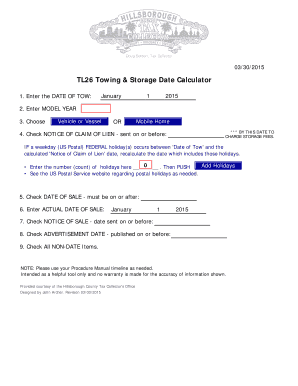
Tl26 Form Calculator Towing


What is the TL-26 Form Calculator Towing
The TL-26 form calculator is a specialized tool used to estimate towing costs and related charges within specific jurisdictions, particularly in Hillsborough County, Florida. This calculator streamlines the process of determining the financial obligations associated with towing services, including storage fees and other applicable costs. By inputting relevant data such as vehicle type, towing distance, and duration of storage, users can obtain a clear estimate of the expenses they may incur. Understanding the TL-26 form calculator is essential for vehicle owners who need to navigate the towing process effectively.
How to Use the TL-26 Form Calculator Towing
Using the TL-26 form calculator involves a straightforward process. First, gather all necessary information about the towing situation, including vehicle details and any specific charges that may apply. Next, access the calculator, which typically requires inputting data such as the vehicle's make and model, the distance to be towed, and the duration of storage. After entering this information, the calculator will generate an estimate of the towing costs. This estimate helps users understand their potential financial responsibilities and aids in making informed decisions regarding towing services.
Key Elements of the TL-26 Form Calculator Towing
Several key elements contribute to the functionality of the TL-26 form calculator. These include:
- Vehicle Information: Details such as make, model, and year are crucial for accurate estimates.
- Towing Distance: The distance the vehicle will be towed significantly impacts the cost.
- Storage Duration: The length of time the vehicle will be stored can lead to additional fees.
- Local Regulations: Understanding local towing laws and fees is essential for accurate calculations.
By considering these elements, users can ensure they receive a comprehensive and accurate estimate of towing costs.
Steps to Complete the TL-26 Form Calculator Towing
Completing the TL-26 form calculator involves several steps to ensure accuracy and compliance:
- Gather all relevant vehicle information, including make, model, and year.
- Determine the towing distance from the pickup location to the drop-off point.
- Estimate the duration for which the vehicle will be stored.
- Access the TL-26 form calculator and input the gathered data.
- Review the generated estimate for accuracy and completeness.
Following these steps helps users effectively utilize the TL-26 form calculator to understand their towing costs.
Legal Use of the TL-26 Form Calculator Towing
The legal use of the TL-26 form calculator is governed by local towing regulations and compliance standards. It is essential for users to understand that while the calculator provides estimates, the actual costs may vary based on specific circumstances and local laws. The calculator should be used as a guideline rather than a definitive cost. Additionally, users should ensure that they are aware of their rights and responsibilities regarding towing and storage fees, as outlined by local ordinances.
Examples of Using the TL-26 Form Calculator Towing
Practical examples of using the TL-26 form calculator can illustrate its functionality:
- A vehicle owner needs to tow a sedan for ten miles and store it for three days. By entering these details into the calculator, they receive an estimate that includes towing and storage fees.
- A business owner requires towing services for a delivery truck that has broken down. The calculator helps them determine the costs involved based on the truck's specifications and the towing distance.
These examples highlight how the TL-26 form calculator can assist various users in estimating their towing expenses accurately.
Quick guide on how to complete tl26 form calculator towing
Complete Tl26 Form Calculator Towing effortlessly on any gadget
Online document management has become increasingly popular among organizations and individuals. It offers an ideal eco-friendly substitute for conventional printed and signed paperwork, enabling you to locate the appropriate form and securely keep it online. airSlate SignNow provides you with all the resources necessary to create, modify, and electronically sign your documents rapidly without hold-ups. Handle Tl26 Form Calculator Towing on any gadget with airSlate SignNow Android or iOS applications and enhance any document-based task today.
How to alter and electronically sign Tl26 Form Calculator Towing without breaking a sweat
- Locate Tl26 Form Calculator Towing and click Get Form to begin.
- Utilize the features we provide to finalize your form.
- Emphasize pertinent sections of your documents or obscure sensitive information with tools that airSlate SignNow offers specifically for that purpose.
- Create your signature using the Sign tool, which takes moments and carries the same legal validity as a traditional wet ink signature.
- Review all the information and click on the Done button to record your changes.
- Choose your preferred method to send your form, whether by email, SMS, or invitation link, or download it to your computer.
Put aside concerns about lost or misplaced documents, tedious form searching, or errors that necessitate printing new document copies. airSlate SignNow fulfills all your needs in document management with a few clicks from any device of your selection. Edit and electronically sign Tl26 Form Calculator Towing and guarantee excellent communication at any stage of your form preparation process with airSlate SignNow.
Create this form in 5 minutes or less
Create this form in 5 minutes!
How to create an eSignature for the tl26 form calculator towing
How to create an electronic signature for a PDF online
How to create an electronic signature for a PDF in Google Chrome
How to create an e-signature for signing PDFs in Gmail
How to create an e-signature right from your smartphone
How to create an e-signature for a PDF on iOS
How to create an e-signature for a PDF on Android
People also ask
-
What is a simple towing calculator and how can it help me?
A simple towing calculator is a tool that allows you to quickly determine the towing capacity of your vehicle. It considers factors such as the weight of your trailer, the vehicle's specifications, and the load distribution. By using a simple towing calculator, you can ensure safe towing practices and avoid potential accidents.
-
Is the simple towing calculator free to use?
Yes, our simple towing calculator is available for free to anyone needing assistance with towing calculations. This user-friendly tool is designed to simplify your experience and provide accurate information without any hidden fees or subscriptions. You can easily access it from our website.
-
Can I use the simple towing calculator on my mobile device?
Absolutely! Our simple towing calculator is mobile-responsive, allowing you to use it on any device including smartphones and tablets. This ensures that you can calculate your towing needs on-the-go, making it convenient for all users.
-
What features does the simple towing calculator offer?
The simple towing calculator features an easy-to-use interface, allowing you to input weight, vehicle specifications, and towing capacity quickly. It also provides helpful tips and guidelines to ensure safe towing practices. Additionally, the calculator updates in real-time as you adjust the values.
-
How accurate is the simple towing calculator?
The simple towing calculator uses established formulas and criteria to deliver accurate results tailored to your specific vehicle and load parameters. While it's a reliable tool, we always recommend verifying the calculations with your vehicle's owner manual to ensure the most precise information.
-
What are the benefits of using a simple towing calculator?
Using a simple towing calculator can help prevent overloading your vehicle, which is crucial for safe towing. It simplifies the process of understanding your vehicle's capabilities and ensures that you're complying with local towing regulations. Furthermore, it saves time and reduces the hassle of manual calculations.
-
Does the simple towing calculator integrate with other tools or platforms?
Currently, our simple towing calculator is a standalone tool designed for ease of use and accessibility. However, we are exploring possibilities for future integrations with vehicle analysis tools and towing accessories to enhance user experience. We aim to keep our community informed on any updates regarding integrations.
Get more for Tl26 Form Calculator Towing
- Paljas pdf download form
- Jcceo application form
- Altamed authorization form
- Periodic table of the elements used for grade 8 and high school form
- Synd arogya policy download form
- Vfs refund request form
- Health care class 12 book pdf in hindi form
- Sollicitud dajornament fraccionament de deutes 770887256 form
Find out other Tl26 Form Calculator Towing
- eSignature Oklahoma Plumbing Rental Application Secure
- How Can I eSignature Connecticut Real Estate Quitclaim Deed
- eSignature Pennsylvania Plumbing Business Plan Template Safe
- eSignature Florida Real Estate Quitclaim Deed Online
- eSignature Arizona Sports Moving Checklist Now
- eSignature South Dakota Plumbing Emergency Contact Form Mobile
- eSignature South Dakota Plumbing Emergency Contact Form Safe
- Can I eSignature South Dakota Plumbing Emergency Contact Form
- eSignature Georgia Real Estate Affidavit Of Heirship Later
- eSignature Hawaii Real Estate Operating Agreement Online
- eSignature Idaho Real Estate Cease And Desist Letter Online
- eSignature Idaho Real Estate Cease And Desist Letter Simple
- eSignature Wyoming Plumbing Quitclaim Deed Myself
- eSignature Colorado Sports Living Will Mobile
- eSignature Iowa Real Estate Moving Checklist Simple
- eSignature Iowa Real Estate Quitclaim Deed Easy
- eSignature Real Estate Form Louisiana Simple
- eSignature Louisiana Real Estate LLC Operating Agreement Myself
- Can I eSignature Louisiana Real Estate Quitclaim Deed
- eSignature Hawaii Sports Living Will Safe