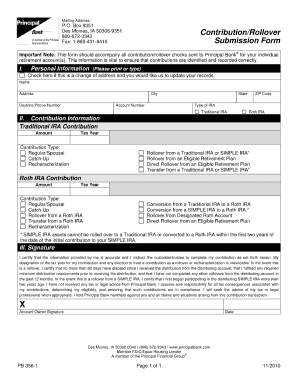
Principal Direct Rollover Form


What is the Principal Direct Rollover Form
The Principal Direct Rollover Form is a crucial document used by individuals looking to transfer their retirement savings from one qualified plan to another, such as from a 401(k) to an Individual Retirement Account (IRA). This form ensures that the rollover is executed in compliance with IRS regulations, allowing for tax-deferred growth of retirement funds. By using this form, individuals can avoid immediate tax liabilities that would typically arise from cashing out their retirement accounts.
How to Use the Principal Direct Rollover Form
Using the Principal Direct Rollover Form involves several key steps. First, obtain the form from your retirement plan administrator or download it from a reliable source. Next, fill in the required information, including your personal details, the details of the plan from which you are rolling over, and the receiving account information. After completing the form, review it for accuracy to prevent any delays. Finally, submit the form according to the instructions provided, ensuring that it reaches the appropriate parties to facilitate the transfer.
Steps to Complete the Principal Direct Rollover Form
Completing the Principal Direct Rollover Form requires attention to detail. Start by entering your full name, address, and Social Security number. Next, indicate the type of rollover you are executing, whether it is a direct rollover or a transfer. Provide the name and account number of the plan you are rolling over from, as well as the receiving institution's details. Ensure that you sign and date the form, as this validates your request. Double-check all entries for accuracy before submission to avoid complications.
Key Elements of the Principal Direct Rollover Form
Several key elements must be included in the Principal Direct Rollover Form to ensure its validity. These include your personal identification information, the details of both the current and receiving retirement accounts, and your signature. Additionally, the form may require specific instructions regarding how to handle the funds during the transfer process. Providing complete and accurate information helps facilitate a smooth rollover and ensures compliance with IRS guidelines.
Legal Use of the Principal Direct Rollover Form
The legal use of the Principal Direct Rollover Form is governed by IRS regulations, which outline the requirements for tax-free rollovers. To be legally binding, the form must be filled out correctly and submitted in a timely manner. It is essential to adhere to the guidelines set forth by the IRS to avoid penalties or tax implications. Utilizing a reliable electronic signature platform can further enhance the legal standing of the completed form, ensuring that it meets all necessary compliance standards.
Required Documents
When completing the Principal Direct Rollover Form, several documents may be required to support your request. These typically include your current retirement account statements, the receiving institution's account information, and any identification documents necessary to verify your identity. Having these documents on hand can expedite the rollover process and ensure that all required information is accurately represented on the form.
Quick guide on how to complete principal direct rollover form
Complete Principal Direct Rollover Form effortlessly on any device
Digital document management has gained traction among companies and individuals. It offers a great eco-friendly substitute to conventional printed and signed documents, as you can locate the necessary form and securely store it online. airSlate SignNow equips you with all the resources you need to create, modify, and eSign your documents promptly without any hold-ups. Manage Principal Direct Rollover Form on any device with the airSlate SignNow apps for Android or iOS and simplify any document-related task today.
The easiest way to alter and eSign Principal Direct Rollover Form with ease
- Obtain Principal Direct Rollover Form and click on Get Form to commence.
- Use the tools we provide to complete your form.
- Highlight pertinent sections of your documents or obscure sensitive information with tools that airSlate SignNow provides specifically for that purpose.
- Create your eSignature using the Sign tool, which takes mere seconds and carries the same legal validity as a traditional wet ink signature.
- Review all the details and click on the Done button to save your modifications.
- Select how you prefer to send your form, via email, SMS, or an invitation link, or download it to your computer.
Forget about lost or misplaced documents, tedious form searches, or mistakes that require printing new document copies. airSlate SignNow fulfills your document management needs in just a few clicks from a device of your choice. Modify and eSign Principal Direct Rollover Form and ensure excellent communication at every stage of your form preparation process with airSlate SignNow.
Create this form in 5 minutes or less
Create this form in 5 minutes!
How to create an eSignature for the principal direct rollover form
How to create an electronic signature for a PDF online
How to create an electronic signature for a PDF in Google Chrome
How to create an e-signature for signing PDFs in Gmail
How to create an e-signature right from your smartphone
How to create an e-signature for a PDF on iOS
How to create an e-signature for a PDF on Android
People also ask
-
What is a principal 401k rollover form?
A principal 401k rollover form is a document that allows individuals to transfer their retirement savings from a 401k plan into another retirement account, such as an IRA. This process can help individuals consolidate their retirement savings and potentially access better investment options.
-
How can airSlate SignNow help with the principal 401k rollover form?
airSlate SignNow provides an easy-to-use platform for businesses to create, send, and eSign the principal 401k rollover form. With streamlined workflows and legally binding eSignatures, airSlate SignNow ensures that your rollover process is efficient and secure.
-
Is there a cost associated with using airSlate SignNow for the principal 401k rollover form?
While airSlate SignNow offers various pricing plans, the cost can depend on the features you need for managing the principal 401k rollover form. Visit our pricing page for more details on the features available in each plan and find the one that best fits your requirements.
-
What are the benefits of using airSlate SignNow for the principal 401k rollover form?
Using airSlate SignNow for the principal 401k rollover form allows for quick document processing and enhances the security of your sensitive information. Additionally, the platform offers templates and reusable documents, making future transactions easier and more efficient.
-
Can I integrate airSlate SignNow with other software when processing the principal 401k rollover form?
Yes, airSlate SignNow can be integrated with various software applications to facilitate the management of the principal 401k rollover form. Integrations may include CRM systems, cloud storage solutions, and other document management tools to enhance your workflow.
-
What features does airSlate SignNow provide for the principal 401k rollover form?
airSlate SignNow offers features such as customizable templates, bulk sending, workflow automation, and secure eSigning for the principal 401k rollover form. These tools help streamline the process and ensure compliance with necessary regulations.
-
Is the principal 401k rollover form legally binding when signed through airSlate SignNow?
Yes, the principal 401k rollover form signed through airSlate SignNow is legally binding. The platform complies with federal eSignature laws, ensuring that all signed documents are enforceable and valid in court.
Get more for Principal Direct Rollover Form
Find out other Principal Direct Rollover Form
- eSign Delaware Termination of Employment Worksheet Safe
- Can I eSign New Jersey Job Description Form
- Can I eSign Hawaii Reference Checking Form
- Help Me With eSign Hawaii Acknowledgement Letter
- eSign Rhode Island Deed of Indemnity Template Secure
- eSign Illinois Car Lease Agreement Template Fast
- eSign Delaware Retainer Agreement Template Later
- eSign Arkansas Attorney Approval Simple
- eSign Maine Car Lease Agreement Template Later
- eSign Oregon Limited Power of Attorney Secure
- How Can I eSign Arizona Assignment of Shares
- How To eSign Hawaii Unlimited Power of Attorney
- How To eSign Louisiana Unlimited Power of Attorney
- eSign Oklahoma Unlimited Power of Attorney Now
- How To eSign Oregon Unlimited Power of Attorney
- eSign Hawaii Retainer for Attorney Easy
- How To eSign Texas Retainer for Attorney
- eSign Hawaii Standstill Agreement Computer
- How Can I eSign Texas Standstill Agreement
- How To eSign Hawaii Lease Renewal