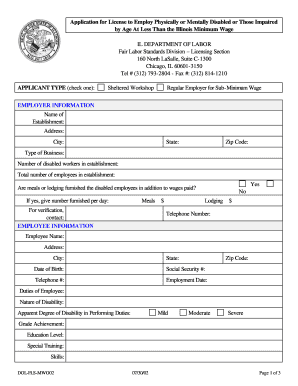
Dol Fls Mwo02 Form


What is the Dol Fls Mwo02
The Dol Fls Mwo02 form is a document issued by the U.S. Department of Labor that pertains to wage and hour laws. It is primarily used to report compliance with the Fair Labor Standards Act (FLSA) and ensures that employers adhere to minimum wage and overtime requirements. This form is essential for both employers and employees to understand their rights and obligations under federal law.
How to use the Dol Fls Mwo02
Using the Dol Fls Mwo02 form involves several key steps. First, employers must accurately complete the form with relevant information regarding their payroll practices and employee classifications. This includes detailing hours worked, wages paid, and any exemptions applied. Once completed, the form should be submitted to the appropriate department within the organization or to the Department of Labor if required. It is important to ensure that all information is accurate to avoid potential penalties.
Steps to complete the Dol Fls Mwo02
Completing the Dol Fls Mwo02 form requires careful attention to detail. Here are the steps to follow:
- Gather necessary information about your employees, including names, job titles, and hours worked.
- Determine the applicable wage rates for each employee, including any overtime pay.
- Fill out the form accurately, ensuring all required fields are completed.
- Review the form for accuracy and completeness before submission.
- Submit the form to the appropriate authority as required.
Legal use of the Dol Fls Mwo02
The Dol Fls Mwo02 form has legal significance as it helps ensure compliance with federal wage and hour laws. Proper use of this form can protect employers from legal disputes regarding wage violations and can also safeguard employees' rights to fair compensation. It is crucial for both parties to understand how this form operates within the framework of the Fair Labor Standards Act.
Key elements of the Dol Fls Mwo02
Several key elements are essential to the Dol Fls Mwo02 form. These include:
- Employee Information: Accurate details about the employee, including name, position, and hours worked.
- Wage Rates: Clear documentation of the wage rates applicable to each employee.
- Overtime Calculation: Proper calculation of any overtime hours worked and corresponding pay.
- Employer Certification: A section for the employer to certify the accuracy of the information provided.
Examples of using the Dol Fls Mwo02
Examples of when to use the Dol Fls Mwo02 form include situations where an employer needs to report wage discrepancies or when an employee files a complaint regarding unpaid wages. Additionally, businesses undergoing audits may need to present this form to demonstrate compliance with wage laws. Understanding these scenarios can help ensure that both employers and employees are prepared for any necessary documentation.
Quick guide on how to complete dol fls mwo02
Complete Dol Fls Mwo02 effortlessly on any device
Digital document management has gained traction among businesses and individuals alike. It offers an ideal eco-friendly substitute for traditional printed and signed paperwork, allowing you to obtain the correct form and safely store it online. airSlate SignNow equips you with all the necessary tools to create, edit, and eSign your documents promptly without interruptions. Manage Dol Fls Mwo02 on any device using airSlate SignNow's Android or iOS applications and enhance any document-centric process today.
The easiest way to modify and eSign Dol Fls Mwo02 with minimal effort
- Obtain Dol Fls Mwo02 and click Get Form to begin.
- Utilize the tools we offer to complete your form.
- Emphasize pertinent sections of the documents or redact sensitive information with tools that airSlate SignNow specifically provides for that purpose.
- Create your eSignature with the Sign feature, which takes moments and holds the same legal validity as a traditional ink signature.
- Review the details and click on the Done button to finalize your changes.
- Decide how you wish to submit your form, via email, text message (SMS), or invitation link, or download it to your computer.
Eliminate concerns about lost or misplaced documents, tedious form searches, or errors that require reprinting new document copies. airSlate SignNow meets your document management needs in just a few clicks from any device of your preference. Modify and eSign Dol Fls Mwo02 and ensure exceptional communication at every stage of the form preparation process with airSlate SignNow.
Create this form in 5 minutes or less
Create this form in 5 minutes!
How to create an eSignature for the dol fls mwo02
How to create an electronic signature for a PDF online
How to create an electronic signature for a PDF in Google Chrome
How to create an e-signature for signing PDFs in Gmail
How to create an e-signature right from your smartphone
How to create an e-signature for a PDF on iOS
How to create an e-signature for a PDF on Android
People also ask
-
What is dol fls mwo02 in the context of airSlate SignNow?
Dol fls mwo02 refers to specific document management regulations applicable to electronic signatures and document workflows. With airSlate SignNow, you can ensure compliance with these regulations while streamlining your eSignature processes. Our platform makes it easy to integrate these aspects seamlessly into your business operations.
-
How does airSlate SignNow support compliance with dol fls mwo02?
airSlate SignNow is designed to meet the compliance requirements set by dol fls mwo02. We ensure that all electronic signatures are legally binding and securely managed, giving you peace of mind as you send and sign documents. This compliance not only enhances your credibility but also protects your business from potential legal issues.
-
What pricing plans are available for airSlate SignNow?
We offer several pricing plans for airSlate SignNow that cater to different business sizes and needs. Each plan provides access to crucial features that help you manage dol fls mwo02 documents efficiently. With our cost-effective solutions, you can choose a plan that best fits your budget and requirements.
-
What key features does airSlate SignNow offer?
airSlate SignNow includes numerous powerful features such as template creation, document tracking, and team collaboration, all designed to streamline your workflow regarding dol fls mwo02. Our user-friendly interface allows you to send, sign, and manage documents effortlessly. These tools can help increase productivity while maintaining compliance.
-
Can I integrate airSlate SignNow with other software?
Yes, airSlate SignNow offers robust integrations with various third-party applications such as Google Drive, Salesforce, and more. This flexibility allows you to connect your existing systems seamlessly, facilitating efficient management of dol fls mwo02 documents. Integrations improve your workflow by enabling you to leverage your existing tools alongside SignNow.
-
What are the benefits of using airSlate SignNow for dol fls mwo02 documents?
Using airSlate SignNow for dol fls mwo02 documents brings immense benefits, including increased efficiency, reduced turnaround time, and enhanced security. With our electronic signature capabilities, you can eliminate delays associated with traditional paper documents. Moreover, our platform's compliance ensures your documents align with the required regulations.
-
Is customer support available for airSlate SignNow users?
Absolutely! airSlate SignNow provides comprehensive customer support to assist users with any questions about dol fls mwo02 or our features. Our dedicated team is available via chat, email, or phone to help you navigate the platform and optimize your document management processes. We are here to ensure you have all the resources you need!
Get more for Dol Fls Mwo02
Find out other Dol Fls Mwo02
- Electronic signature Finance & Tax Accounting Word South Carolina Later
- How Do I Electronic signature Illinois Healthcare / Medical Purchase Order Template
- Electronic signature Louisiana Healthcare / Medical Quitclaim Deed Online
- Electronic signature Louisiana Healthcare / Medical Quitclaim Deed Computer
- How Do I Electronic signature Louisiana Healthcare / Medical Limited Power Of Attorney
- Electronic signature Maine Healthcare / Medical Letter Of Intent Fast
- How To Electronic signature Mississippi Healthcare / Medical Month To Month Lease
- Electronic signature Nebraska Healthcare / Medical RFP Secure
- Electronic signature Nevada Healthcare / Medical Emergency Contact Form Later
- Electronic signature New Hampshire Healthcare / Medical Credit Memo Easy
- Electronic signature New Hampshire Healthcare / Medical Lease Agreement Form Free
- Electronic signature North Dakota Healthcare / Medical Notice To Quit Secure
- Help Me With Electronic signature Ohio Healthcare / Medical Moving Checklist
- Electronic signature Education PPT Ohio Secure
- Electronic signature Tennessee Healthcare / Medical NDA Now
- Electronic signature Tennessee Healthcare / Medical Lease Termination Letter Online
- Electronic signature Oklahoma Education LLC Operating Agreement Fast
- How To Electronic signature Virginia Healthcare / Medical Contract
- How To Electronic signature Virginia Healthcare / Medical Operating Agreement
- Electronic signature Wisconsin Healthcare / Medical Business Letter Template Mobile