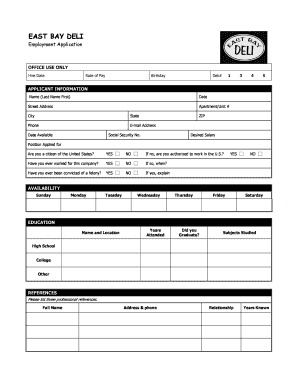
East Bay Deli Application Form


What is the East Bay Deli Application
The East Bay Deli Application is a formal document used by individuals seeking employment or services at East Bay Deli locations. This application captures essential personal information, work history, and references to assess the suitability of candidates for various positions within the deli. The application is designed to streamline the hiring process and ensure that all necessary information is collected efficiently.
Steps to complete the East Bay Deli Application
Completing the East Bay Deli Application involves several key steps to ensure accuracy and completeness. First, gather all relevant personal information, including your full name, contact details, and social security number. Next, prepare your employment history, including names of previous employers, job titles, and dates of employment. After that, fill out the application form carefully, ensuring that all sections are completed. Finally, review your application for any errors or omissions before submitting it either online or in person.
Legal use of the East Bay Deli Application
The East Bay Deli Application must be filled out in compliance with applicable employment laws and regulations. This includes ensuring that all provided information is truthful and accurate. Misrepresentation or omission of critical details can lead to disqualification from the hiring process or termination of employment if discovered later. It is also essential to understand that the application may be subject to background checks, which require consent from the applicant.
How to obtain the East Bay Deli Application
The East Bay Deli Application can be obtained through various channels. Applicants can visit the official East Bay Deli website where the application may be available for download. Additionally, physical copies of the application are typically available at all East Bay Deli locations. Prospective applicants can also request a copy by contacting the deli directly via phone or email.
Key elements of the East Bay Deli Application
The East Bay Deli Application includes several key elements that are crucial for the hiring process. These elements typically consist of personal identification information, employment history, education background, and references. Some applications may also include sections for availability, desired position, and a brief statement of interest. Each section is designed to help the hiring team evaluate the applicant's qualifications and fit for the role.
Form Submission Methods
Applicants can submit the East Bay Deli Application through multiple methods, depending on their preference and the options provided by the deli. Common submission methods include online submission through the East Bay Deli website, mailing a printed copy to the designated address, or delivering it in person to a local deli location. Each method has its own advantages, such as immediate processing for online submissions or personal interaction when delivered in person.
Quick guide on how to complete east bay deli application
Complete east bay deli application effortlessly on any device
Digital document management has gained traction among businesses and individuals. It offers an excellent eco-friendly option to traditional printed and signed documents, as you can easily find the necessary form and securely save it online. airSlate SignNow equips you with all the tools required to create, edit, and eSign your documents quickly without delays. Manage east bay deli application on any device with airSlate SignNow's Android or iOS applications and streamline any document-related task today.
The simplest way to modify and eSign east bay deli application with ease
- Find east bay deli application and then click Get Form to begin.
- Utilize the tools we provide to complete your document.
- Emphasize important sections of the documents or obscure sensitive information using the tools that airSlate SignNow provides specifically for that purpose.
- Create your eSignature with the Sign tool, which takes seconds and holds the same legal validity as a traditional wet ink signature.
- Verify the details and then click on the Done button to save your modifications.
- Select how you wish to send your form, by email, text message (SMS), or invitation link, or download it to your computer.
Eliminate concerns about lost or misplaced files, tedious form searches, or errors that require printing new document copies. airSlate SignNow meets your document management needs in just a few clicks from your chosen device. Modify and eSign east bay deli application and guarantee exceptional communication at any phase of the document preparation process with airSlate SignNow.
Create this form in 5 minutes or less
Related searches to east bay deli application
Create this form in 5 minutes!
How to create an eSignature for the east bay deli application
How to create an electronic signature for a PDF online
How to create an electronic signature for a PDF in Google Chrome
How to create an e-signature for signing PDFs in Gmail
How to create an e-signature right from your smartphone
How to create an e-signature for a PDF on iOS
How to create an e-signature for a PDF on Android
People also ask east bay deli application
-
What is the East Bay Deli application?
The East Bay Deli application is a simple and efficient tool designed to streamline the order and payment process for customers of East Bay Deli. This application allows users to place orders, make payments, and receive confirmations directly from their devices, enhancing their overall experience.
-
How much does the East Bay Deli application cost?
The East Bay Deli application offers various pricing tiers to accommodate different budgets. Users can choose from a free basic version with essential features or opt for premium plans that include advanced functionalities at a modest monthly fee.
-
What features are included in the East Bay Deli application?
The East Bay Deli application includes a range of features such as menu browsing, online ordering, payment processing, and order tracking. Users can also enjoy special promotions and loyalty rewards through the app, making it a comprehensive solution for deli customers.
-
Does the East Bay Deli application integrate with other services?
Yes, the East Bay Deli application seamlessly integrates with various third-party services like payment gateways and customer relationship management software. This flexibility allows businesses to enhance their operations and improve customer interaction.
-
What benefits does the East Bay Deli application provide to users?
The East Bay Deli application offers numerous benefits including convenience, speed, and enhanced customer engagement. By allowing customers to order directly through the app, it minimizes wait times and streamlines the ordering process.
-
Is the East Bay Deli application user-friendly?
Absolutely! The East Bay Deli application is designed with user experience in mind, featuring an intuitive interface that makes navigation easy for all users. This ensures that everyone, regardless of their tech skills, can order effortlessly.
-
How can I provide feedback on the East Bay Deli application?
Users can easily provide feedback on the East Bay Deli application through the app’s dedicated feedback section. Suggestions are highly valued and help us continuously improve the application for a better customer experience.
Get more for east bay deli application
- Aspect oriented ui modeling with state machines ceur ws form
- This privacy policy governs the manner in which milestone form
- Or injury has been reported but the employee refuses to complete the forms at the
- Wholesale contract template form
- Wholesale food contract template form
- Wholesale food trade contract template form
- Wholesale house contract template form
- Wholesale product contract template form
Find out other east bay deli application
- eSignature Ohio Non-Profit LLC Operating Agreement Later
- eSignature Ohio Non-Profit LLC Operating Agreement Easy
- How Can I eSignature Ohio Lawers Lease Termination Letter
- Can I eSignature Ohio Lawers Lease Termination Letter
- Can I eSignature Oregon Non-Profit Last Will And Testament
- Can I eSignature Oregon Orthodontists LLC Operating Agreement
- How To eSignature Rhode Island Orthodontists LLC Operating Agreement
- Can I eSignature West Virginia Lawers Cease And Desist Letter
- eSignature Alabama Plumbing Confidentiality Agreement Later
- How Can I eSignature Wyoming Lawers Quitclaim Deed
- eSignature California Plumbing Profit And Loss Statement Easy
- How To eSignature California Plumbing Business Letter Template
- eSignature Kansas Plumbing Lease Agreement Template Myself
- eSignature Louisiana Plumbing Rental Application Secure
- eSignature Maine Plumbing Business Plan Template Simple
- Can I eSignature Massachusetts Plumbing Business Plan Template
- eSignature Mississippi Plumbing Emergency Contact Form Later
- eSignature Plumbing Form Nebraska Free
- How Do I eSignature Alaska Real Estate Last Will And Testament
- Can I eSignature Alaska Real Estate Rental Lease Agreement