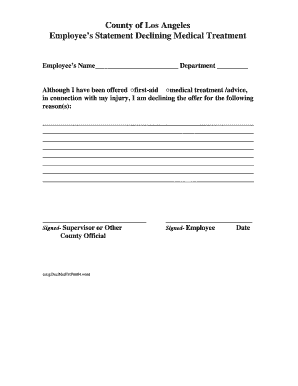
Or Injury Has Been Reported, but the Employee Refuses to Complete the Forms at the


Understanding the form when an injury has been reported but the employee refuses to complete the forms
The situation where an injury has been reported but the employee refuses to complete the necessary forms can create significant challenges for employers. This form is crucial for documenting workplace injuries and initiating the claims process. It serves as a formal record that can protect both the employee's rights and the employer's interests. Understanding the implications of this form is essential for maintaining compliance with workplace safety regulations and ensuring that all parties are treated fairly.
Steps to complete the form when an injury has been reported but the employee refuses
When faced with a refusal from an employee to complete the injury report forms, employers should follow a structured approach:
- Document the incident thoroughly, including witness statements and any available evidence.
- Communicate the importance of completing the forms to the employee, emphasizing their rights and the benefits of proper documentation.
- Provide the employee with the forms and explain each section clearly, ensuring they understand what is required.
- If the employee continues to refuse, note their refusal in writing and keep a record of all communications related to the incident.
- Consult with legal or human resources professionals to determine the next steps and ensure compliance with state regulations.
Legal implications of not completing the forms
Failure to complete the necessary forms when an injury has been reported can lead to various legal issues. Employers may face challenges in processing workers' compensation claims, which could result in denied claims or delayed benefits for the employee. Additionally, not having proper documentation can expose the employer to liability in case of disputes. It is essential to understand the legal requirements surrounding workplace injuries and the consequences of incomplete reporting.
State-specific rules regarding the form
Each state has its own regulations concerning workplace injuries and the necessary documentation. Employers should familiarize themselves with the specific rules applicable in their state, as these can dictate the time frame for reporting injuries, the required forms, and the consequences of non-compliance. Understanding these state-specific rules helps ensure that both the employer and employee adhere to legal obligations and protect their rights.
Examples of situations involving refusal to complete the forms
There are various scenarios where an employee might refuse to complete the injury report forms. For instance, an employee may feel that their injury is minor and does not require formal documentation, or they might fear repercussions from their employer. In some cases, employees may not fully understand the importance of the forms in relation to their rights and benefits. Each situation requires careful handling to ensure that the employee's concerns are addressed while still fulfilling legal obligations.
Required documents for processing the injury report
When processing an injury report, several documents may be necessary to ensure a complete and accurate claim. These typically include:
- The completed injury report form, if available.
- Medical records or treatment documentation related to the injury.
- Witness statements or other evidence supporting the incident.
- Any correspondence between the employer and employee regarding the injury.
Having these documents readily available can facilitate a smoother claims process and help resolve any disputes that may arise.
Quick guide on how to complete or injury has been reported but the employee refuses to complete the forms at the
Accomplish [SKS] effortlessly on any gadget
Digital document management has gained traction among businesses and individuals alike. It serves as an ideal eco-friendly alternative to traditional printed and signed paperwork, allowing you to easily locate the appropriate form and securely store it online. airSlate SignNow equips you with all the necessary tools to generate, modify, and electronically sign your documents promptly without obstacles. Manage [SKS] on any gadget using airSlate SignNow's Android or iOS applications and enhance any document-focused process today.
How to modify and electronically sign [SKS] with ease
- Find [SKS] and click Get Form to begin.
- Utilize the tools we provide to complete your form.
- Emphasize relevant sections of your documents or redact sensitive information using tools specifically designed for that purpose by airSlate SignNow.
- Generate your electronic signature with the Sign tool, which takes just seconds and carries the same legal authority as a conventional wet ink signature.
- Review the information and click the Done button to save your changes.
- Select your preferred method to send your form, whether by email, SMS, invitation link, or by downloading it to your computer.
Say goodbye to lost or mislaid files, tedious form hunting, or mistakes that necessitate printing new document copies. airSlate SignNow addresses all your document management requirements in just a few clicks from any device you choose. Modify and eSign [SKS] to ensure effective communication at any phase of your form preparation journey with airSlate SignNow.
Create this form in 5 minutes or less
Related searches to Or Injury Has Been Reported, But The Employee Refuses To Complete The Forms At The
Create this form in 5 minutes!
How to create an eSignature for the or injury has been reported but the employee refuses to complete the forms at the
How to create an electronic signature for a PDF online
How to create an electronic signature for a PDF in Google Chrome
How to create an e-signature for signing PDFs in Gmail
How to create an e-signature right from your smartphone
How to create an e-signature for a PDF on iOS
How to create an e-signature for a PDF on Android
People also ask
-
What should I do if an injury has been reported, but the employee refuses to complete the forms at the workplace?
In situations when an injury has been reported, but the employee refuses to complete the forms at the workplace, it's crucial to document the incident thoroughly. Utilizing airSlate SignNow can provide an easy digital platform to send required forms, ensuring compliance and maintaining a record of the refusal for legal and safety reasons.
-
How does airSlate SignNow help in managing documents related to reported injuries?
airSlate SignNow simplifies managing injury-related documents through automated workflows. When an injury has been reported, but the employee refuses to complete the forms at the site, the platform aids in streamlining the process, enabling quick digital signatures and storage of all related documents.
-
What features does airSlate SignNow offer for incident reporting?
airSlate SignNow offers features such as customizable templates, secure storage, and automatic reminders for form completion. This is particularly useful when an injury has been reported, but the employee refuses to complete the forms at the moment, ensuring the process remains efficient and compliant.
-
Is airSlate SignNow affordable for small businesses dealing with employee injuries?
Yes, airSlate SignNow offers competitive pricing plans that cater to small businesses. This is crucial when an injury has been reported, but the employee refuses to complete the forms at the workplace, as having an affordable solution can help you manage these situations without incurring signNow costs.
-
Can airSlate SignNow integrate with other systems for better management of employee injuries?
Definitely! airSlate SignNow integrates seamlessly with various HR and management systems, allowing for a cohesive workflow. This integration is beneficial when an injury has been reported, but the employee refuses to complete the forms at their workplace, as it creates a holistic approach to incident management.
-
What are the benefits of using airSlate SignNow in case of workplace injuries?
The primary benefits of using airSlate SignNow include ease of use, time savings, and enhanced compliance. In instances where an injury has been reported, but the employee refuses to complete the forms at their workplace, this platform ensures that all necessary documentation is collected efficiently.
-
How secure is the information handled by airSlate SignNow regarding injury reports?
airSlate SignNow prioritizes security through end-to-end encryption and compliance with data protection laws. This security is vital when an injury has been reported, but the employee refuses to complete the forms at the workplace, ensuring that sensitive information remains confidential and protected.
Get more for Or Injury Has Been Reported, But The Employee Refuses To Complete The Forms At The
Find out other Or Injury Has Been Reported, But The Employee Refuses To Complete The Forms At The
- eSignature Colorado Demand for Payment Letter Mobile
- eSignature Colorado Demand for Payment Letter Secure
- eSign Delaware Shareholder Agreement Template Now
- eSign Wyoming Shareholder Agreement Template Safe
- eSign Kentucky Strategic Alliance Agreement Secure
- Can I eSign Alaska Equipment Rental Agreement Template
- eSign Michigan Equipment Rental Agreement Template Later
- Help Me With eSignature Washington IOU
- eSign Indiana Home Improvement Contract Myself
- eSign North Dakota Architectural Proposal Template Online
- How To eSignature Alabama Mechanic's Lien
- Can I eSign Alabama Car Insurance Quotation Form
- eSign Florida Car Insurance Quotation Form Mobile
- eSign Louisiana Car Insurance Quotation Form Online
- Can I eSign Massachusetts Car Insurance Quotation Form
- eSign Michigan Car Insurance Quotation Form Online
- eSign Michigan Car Insurance Quotation Form Mobile
- eSignature Massachusetts Mechanic's Lien Online
- eSignature Massachusetts Mechanic's Lien Free
- eSign Ohio Car Insurance Quotation Form Mobile