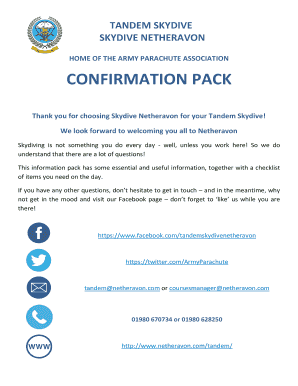
Skydiving Confirmation Email Form


What is the skydiving confirmation email
The skydiving confirmation email serves as an official document that confirms your reservation for a skydiving experience. This email typically includes essential details such as the date and time of your jump, location, and any necessary instructions or requirements. It acts as a digital record of your booking and ensures that both the skydiving provider and the participant are aligned on the specifics of the experience.
Key elements of the skydiving confirmation email
A well-structured skydiving confirmation email contains several critical components:
- Participant Information: Name, contact details, and any additional information required by the skydiving company.
- Jump Details: Date, time, and location of the skydiving event.
- Instructions: Any pre-jump requirements, such as weight limits, health disclosures, or gear recommendations.
- Payment Confirmation: Details of the payment made, including transaction ID if applicable.
- Contact Information: Customer service details for inquiries or changes to the reservation.
How to use the skydiving confirmation email
Using the skydiving confirmation email is straightforward. Once you receive the email, it is important to review all the details to ensure accuracy. If any discrepancies are noted, contacting the skydiving provider promptly is advisable. The email may also serve as a reference when checking in on the day of the jump, so having it accessible on your mobile device or printed out can be helpful.
Steps to complete the skydiving confirmation email
Completing the skydiving confirmation email involves several straightforward steps:
- Review the Email: Check all details for accuracy, including date, time, and location.
- Prepare Required Information: Gather any necessary documents or information requested in the email.
- Contact the Provider: Reach out to the skydiving company if you have questions or need to make changes.
- Confirm Attendance: Reply to the email if required, confirming your attendance and understanding of the instructions provided.
Legal use of the skydiving confirmation email
The skydiving confirmation email is considered a legally binding document as long as it meets certain criteria. It should accurately reflect the agreement between the participant and the skydiving provider. In the event of disputes, this email can serve as evidence of the terms agreed upon. Ensuring that all details are correct and that the email is stored securely can enhance its legal validity.
How to obtain the skydiving confirmation email
To obtain your skydiving confirmation email, you typically need to complete the booking process through the skydiving provider's website or customer service. After providing the necessary information and making a payment, the confirmation email will be sent to the email address you provided during registration. If you do not receive the email shortly after booking, it is advisable to check your spam folder or contact the provider for assistance.
Quick guide on how to complete skydiving confirmation email
Complete Skydiving Confirmation Email effortlessly on any device
Digital document management has become increasingly popular among businesses and individuals. It offers a perfect eco-friendly substitute for conventional printed and signed documents, as you can locate the right form and securely store it online. airSlate SignNow equips you with all the resources required to create, modify, and eSign your documents quickly without interruptions. Handle Skydiving Confirmation Email on any device with airSlate SignNow Android or iOS applications and streamline any document-focused process today.
The simplest way to edit and eSign Skydiving Confirmation Email with ease
- Locate Skydiving Confirmation Email and click on Get Form to begin.
- Make use of the tools we provide to complete your document.
- Highlight signNow parts of your documents or obscure sensitive details with tools that airSlate SignNow specifically provides for that purpose.
- Create your signature using the Sign tool, which takes moments and holds the same legal validity as a traditional handwritten signature.
- Review the information and click on the Done button to save your changes.
- Select how you wish to send your form, via email, text message (SMS), invitation link, or download it to your computer.
Say goodbye to lost or misplaced documents, tedious form searching, or mistakes that require printing new document duplicates. airSlate SignNow addresses all your needs in document management in just a few clicks from any device you prefer. Edit and eSign Skydiving Confirmation Email and guarantee effective communication at every step of the form preparation process with airSlate SignNow.
Create this form in 5 minutes or less
Create this form in 5 minutes!
How to create an eSignature for the skydiving confirmation email
How to create an electronic signature for a PDF online
How to create an electronic signature for a PDF in Google Chrome
How to create an e-signature for signing PDFs in Gmail
How to create an e-signature right from your smartphone
How to create an e-signature for a PDF on iOS
How to create an e-signature for a PDF on Android
People also ask
-
What is a skydiving confirmation email?
A skydiving confirmation email is a document that confirms your reservation and details of your skydiving experience. It typically includes information such as the date, time, and location of the jump, as well as any specific instructions or requirements needed. Using airSlate SignNow, you can easily create and send professional confirmation emails for your skydiving bookings.
-
How can I create a skydiving confirmation email with airSlate SignNow?
Creating a skydiving confirmation email with airSlate SignNow is simple. You can start by selecting a customizable template designed for confirmations, fill in the necessary details such as date and time, and then send it for signatures. The platform’s intuitive interface makes it quick and easy to generate professional emails that keep your clients informed.
-
Is there a cost associated with sending a skydiving confirmation email?
Yes, there may be costs associated depending on the plan you choose with airSlate SignNow. Our pricing is competitive and designed to fit various business needs, offering flexibility for sending unlimited skydiving confirmation emails. You can choose a plan that aligns with your budget and volume requirements.
-
Can I integrate airSlate SignNow with my booking system for skydiving confirmation emails?
Absolutely! airSlate SignNow offers seamless integrations with various booking systems. This allows you to automate the process of sending skydiving confirmation emails directly from your existing platform, ensuring that customers receive timely and accurate information regarding their skydiving bookings.
-
What features does airSlate SignNow offer for skydiving confirmation emails?
airSlate SignNow provides a range of features that enhance the creation and management of your skydiving confirmation emails. These include customizable templates, secure eSigning capabilities, and the ability to track document statuses, ensuring your clients receive and acknowledge their confirmations promptly.
-
How does using airSlate SignNow improve the customer experience for skydiving confirmations?
Using airSlate SignNow to manage skydiving confirmation emails signNowly enhances the customer experience. Clients receive their confirmations quickly and can easily access all relevant information through an organized digital format, leading to better engagement and fewer misunderstandings about their skydiving experience.
-
Can I customize my skydiving confirmation email template?
Yes, you can fully customize your skydiving confirmation email template using airSlate SignNow. This includes adding your business logo, adjusting the layout, and including personalized messages to your clients. Customization helps strengthen your brand and provides a more personal touch to the confirmation emails.
Get more for Skydiving Confirmation Email
Find out other Skydiving Confirmation Email
- eSign Massachusetts Plumbing Job Offer Mobile
- How To eSign Pennsylvania Orthodontists Letter Of Intent
- eSign Rhode Island Orthodontists Last Will And Testament Secure
- eSign Nevada Plumbing Business Letter Template Later
- eSign Nevada Plumbing Lease Agreement Form Myself
- eSign Plumbing PPT New Jersey Later
- eSign New York Plumbing Rental Lease Agreement Simple
- eSign North Dakota Plumbing Emergency Contact Form Mobile
- How To eSign North Dakota Plumbing Emergency Contact Form
- eSign Utah Orthodontists Credit Memo Easy
- How To eSign Oklahoma Plumbing Business Plan Template
- eSign Vermont Orthodontists Rental Application Now
- Help Me With eSign Oregon Plumbing Business Plan Template
- eSign Pennsylvania Plumbing RFP Easy
- Can I eSign Pennsylvania Plumbing RFP
- eSign Pennsylvania Plumbing Work Order Free
- Can I eSign Pennsylvania Plumbing Purchase Order Template
- Help Me With eSign South Carolina Plumbing Promissory Note Template
- How To eSign South Dakota Plumbing Quitclaim Deed
- How To eSign South Dakota Plumbing Affidavit Of Heirship