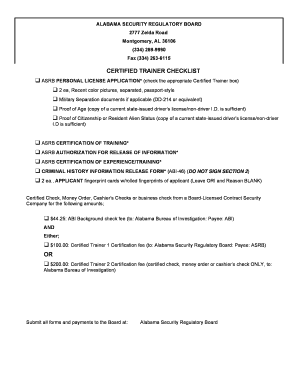
Alabama Security Regulatory Board Form


What is the Alabama Security Regulatory Board
The Alabama Security Regulatory Board (ASRB) is the governing body responsible for overseeing the licensing and regulation of security professionals in Alabama. This includes individuals working in various capacities such as security guards, private investigators, and armed security personnel. The ASRB ensures that all practitioners meet established standards for training, conduct, and operational practices, thereby promoting safety and professionalism within the security industry.
How to obtain the Alabama Security Regulatory Board license
To obtain a license from the Alabama Security Regulatory Board, applicants must complete several steps. Initially, individuals should determine the type of license they need, such as an Alabama security guard license or an armed security license. Following this, applicants must complete required training programs and submit the necessary documentation, including proof of training and background checks. The application must be submitted to the ASRB, along with the applicable fees. Once approved, the license will be issued, allowing individuals to legally operate in their designated roles.
Steps to complete the Alabama Security Regulatory Board application
Completing the application for the Alabama Security Regulatory Board involves several key steps:
- Determine the specific type of license required based on your intended role in the security industry.
- Complete the necessary training programs, ensuring they meet ASRB standards.
- Gather required documents, such as proof of training, identification, and background check results.
- Fill out the application form accurately, providing all requested information.
- Submit the application along with the required fees to the ASRB.
- Await confirmation of your application status and any further instructions from the board.
Legal use of the Alabama Security Regulatory Board license
Licenses issued by the Alabama Security Regulatory Board are legally binding and essential for operating within the security sector. To ensure compliance, licensed individuals must adhere to all state regulations and guidelines set forth by the ASRB. This includes maintaining up-to-date training certifications, following ethical practices, and reporting any changes in employment or personal circumstances that may affect their licensing status. Failure to comply with these regulations can result in penalties, including license suspension or revocation.
Key elements of the Alabama Security Regulatory Board
Several key elements define the Alabama Security Regulatory Board and its functions:
- Licensing: The ASRB issues licenses to security professionals, ensuring they meet the necessary qualifications.
- Regulation: The board establishes rules and standards for conduct within the security industry.
- Training: The ASRB mandates specific training programs that must be completed before licensure.
- Compliance: The board monitors licensed individuals to ensure adherence to state laws and regulations.
- Enforcement: The ASRB has the authority to investigate complaints and enforce disciplinary actions when necessary.
Eligibility Criteria for the Alabama Security Regulatory Board license
To be eligible for a license from the Alabama Security Regulatory Board, applicants must meet certain criteria. Generally, candidates must be at least eighteen years old, possess a high school diploma or equivalent, and pass a background check. Additionally, individuals must complete required training courses relevant to their specific license type. It is essential to review the specific requirements for each license category, as they may vary based on the role within the security industry.
Quick guide on how to complete alabama security regulatory board
Handle Alabama Security Regulatory Board seamlessly on any device
Digital document administration has become increasingly popular among businesses and individuals. It offers an ideal environmentally friendly substitute for traditional printed and signed documents, as you can locate the appropriate template and securely keep it online. airSlate SignNow equips you with all the resources necessary to create, edit, and eSign your documents quickly without delays. Manage Alabama Security Regulatory Board across any platform with airSlate SignNow Android or iOS applications and simplify any document-related process today.
The simplest way to modify and eSign Alabama Security Regulatory Board effortlessly
- Obtain Alabama Security Regulatory Board and click Get Form to begin.
- Utilize the tools we offer to complete your document.
- Emphasize signNow sections of your documents or redact sensitive information using tools that airSlate SignNow specifically provides for this purpose.
- Generate your signature with the Sign tool, which takes mere seconds and has the same legal validity as a traditional wet ink signature.
- Review all the details and click the Done button to finalize your changes.
- Select how you wish to share your form, via email, SMS, or an invite link, or download it to your computer.
Eliminate concerns about lost or misplaced documents, tedious form searches, or mistakes that require reprinting new document copies. airSlate SignNow meets all your document management needs in just a few clicks from any device you choose. Edit and eSign Alabama Security Regulatory Board and ensure outstanding communication throughout your document preparation process with airSlate SignNow.
Create this form in 5 minutes or less
Create this form in 5 minutes!
How to create an eSignature for the alabama security regulatory board
How to create an electronic signature for a PDF online
How to create an electronic signature for a PDF in Google Chrome
How to create an e-signature for signing PDFs in Gmail
How to create an e-signature right from your smartphone
How to create an e-signature for a PDF on iOS
How to create an e-signature for a PDF on Android
People also ask
-
What is the process to obtain an Alabama armed security license?
To obtain an Alabama armed security license, applicants must complete a training program approved by the Alabama Security Agency. This program typically includes firearm training, legal instruction, and safety protocols. After meeting these requirements, individuals can submit their application along with necessary documentation and fees.
-
How much does an Alabama armed security license cost?
The cost for an Alabama armed security license varies depending on the training provider and associated fees. Typically, you can expect to pay around $300 to $500 for the training course and license application. It's essential to budget for both the training and the application costs to ensure a smooth licensing process.
-
What are the benefits of an Alabama armed security license?
An Alabama armed security license allows you to carry a firearm while on duty as a security professional, enhancing your ability to protect people and property. This license opens up more job opportunities within the security industry and provides a higher level of trust with clients and employers. Additionally, it demonstrates commitment to safety and legal compliance.
-
Are there specific training requirements for the Alabama armed security license?
Yes, the Alabama armed security license requires completion of a state-approved training program, which includes both classroom instruction and practical firearm training. The program covers critical topics such as legal aspects of carrying a firearm, safety protocols, and emergency response. Fulfilling these training requirements is essential for obtaining your license.
-
Can I renew my Alabama armed security license online?
Yes, many renewal processes for the Alabama armed security license can be completed online through the Alabama Security Agency's official website. You'll need to provide updated information and pay the necessary renewal fees. It's advisable to check specific instructions well in advance of your license expiration date.
-
What types of jobs can I apply for with an Alabama armed security license?
With an Alabama armed security license, you can apply for various security jobs, including armed security officer, private security contractor, and specialized roles within corporate security sectors. This license broadens your career options considerably, making you a more attractive candidate for organizations seeking experienced armed personnel.
-
Is there a difference between armed and unarmed security licenses in Alabama?
Yes, there is a signNow difference between armed and unarmed security licenses in Alabama. An armed security license allows you to carry a firearm while performing your duties, whereas an unarmed license does not include this privilege. Each type of license requires different training and regulatory compliance, so it's essential to choose based on your career goals.
Get more for Alabama Security Regulatory Board
Find out other Alabama Security Regulatory Board
- Help Me With Electronic signature Maine Government Limited Power Of Attorney
- How To Electronic signature Massachusetts Government Job Offer
- Electronic signature Michigan Government LLC Operating Agreement Online
- How To Electronic signature Minnesota Government Lease Agreement
- Can I Electronic signature Minnesota Government Quitclaim Deed
- Help Me With Electronic signature Mississippi Government Confidentiality Agreement
- Electronic signature Kentucky Finance & Tax Accounting LLC Operating Agreement Myself
- Help Me With Electronic signature Missouri Government Rental Application
- Can I Electronic signature Nevada Government Stock Certificate
- Can I Electronic signature Massachusetts Education Quitclaim Deed
- Can I Electronic signature New Jersey Government LLC Operating Agreement
- Electronic signature New Jersey Government Promissory Note Template Online
- Electronic signature Michigan Education LLC Operating Agreement Myself
- How To Electronic signature Massachusetts Finance & Tax Accounting Quitclaim Deed
- Electronic signature Michigan Finance & Tax Accounting RFP Now
- Electronic signature Oklahoma Government RFP Later
- Electronic signature Nebraska Finance & Tax Accounting Business Plan Template Online
- Electronic signature Utah Government Resignation Letter Online
- Electronic signature Nebraska Finance & Tax Accounting Promissory Note Template Online
- Electronic signature Utah Government Quitclaim Deed Online