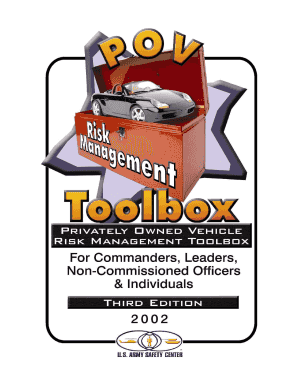
Fc Form


What is the FC Form 2005?
The FC Form 2005, commonly known as the Army POV Inspection Form, is a document used by the U.S. Army to assess the condition and safety of privately owned vehicles (POVs) on military installations. This form is essential for ensuring that vehicles meet safety standards and are in compliance with military regulations. It is typically required when service members are registering their vehicles on base or when there is a change in ownership. The form includes sections for vehicle information, inspection results, and signatures from authorized personnel.
Steps to Complete the FC Form 2005
Completing the FC Form 2005 involves several key steps to ensure accuracy and compliance. First, gather all necessary vehicle information, including the make, model, year, and VIN. Next, conduct a thorough inspection of the vehicle, checking for safety features, operational systems, and overall condition. Document the findings on the form, noting any issues that need addressing. Finally, submit the completed form to the appropriate military authority for review and approval. It is advisable to keep a copy of the submitted form for personal records.
Legal Use of the FC Form 2005
The FC Form 2005 is legally recognized within the military framework and serves as a formal declaration of a vehicle's condition. For the form to be valid, it must be filled out completely and accurately, with all required signatures. Additionally, compliance with eSignature laws ensures that electronically signed documents are treated as legally binding. This is crucial for service members who may need to present the form in various legal or administrative contexts, reinforcing the importance of using a reliable digital platform for form submission.
Key Elements of the FC Form 2005
Several key elements are essential to the FC Form 2005. These include:
- Vehicle Information: Details such as make, model, year, and VIN.
- Inspection Results: Findings from the vehicle inspection, including any noted deficiencies.
- Signatures: Required signatures from the inspecting authority and the vehicle owner.
- Compliance Statement: A declaration that the vehicle meets all applicable safety standards.
How to Obtain the FC Form 2005
The FC Form 2005 can typically be obtained through military installation offices, such as the Vehicle Registration Office or the Provost Marshal's Office. Additionally, many installations provide access to the form online through official military websites. Service members should ensure they are using the most current version of the form to avoid any compliance issues. It is advisable to check with the local office for specific procedures regarding obtaining and submitting the form.
Digital vs. Paper Version of the FC Form 2005
Both digital and paper versions of the FC Form 2005 serve the same purpose, but they offer different advantages. The digital version allows for easier completion, storage, and submission, making it a convenient option for service members. Digital forms can also incorporate electronic signatures, enhancing security and compliance with legal standards. In contrast, the paper version may be preferred in situations where electronic devices are not available. Regardless of the format chosen, it is crucial to ensure that all required information is accurately captured.
Quick guide on how to complete fc form
Prepare Fc Form effortlessly on any device
Online document management has become increasingly popular among businesses and individuals. It offers an ideal eco-friendly substitute for traditional printed and signed papers, allowing you to access the right forms and securely store them online. airSlate SignNow equips you with all the necessary tools to create, modify, and eSign your documents quickly without delays. Manage Fc Form on any device using airSlate SignNow's Android or iOS applications and simplify any document-related task today.
The easiest method to alter and eSign Fc Form with ease
- Find Fc Form and click Get Form to begin.
- Utilize the tools we provide to complete your document.
- Emphasize important sections of the documents or obscure sensitive details with tools specifically designed by airSlate SignNow for this purpose.
- Generate your eSignature using the Sign tool, which takes mere seconds and has the same legal validity as a traditional handwritten signature.
- Verify the information and click the Done button to save your changes.
- Select your preferred method of delivering your form, whether by email, text message (SMS), invitation link, or download it to your computer.
Eliminate the hassle of lost or misplaced files, tedious form searching, or errors that necessitate printing new document copies. airSlate SignNow meets your document management needs in just a few clicks from any device you choose. Edit and eSign Fc Form to ensure outstanding communication throughout the form preparation process with airSlate SignNow.
Create this form in 5 minutes or less
Create this form in 5 minutes!
How to create an eSignature for the fc form
How to create an electronic signature for a PDF online
How to create an electronic signature for a PDF in Google Chrome
How to create an e-signature for signing PDFs in Gmail
How to create an e-signature right from your smartphone
How to create an e-signature for a PDF on iOS
How to create an e-signature for a PDF on Android
People also ask
-
What is the fc form 2005 pov inspection pdf used for?
The fc form 2005 pov inspection pdf is utilized for documenting the inspection of privately owned vehicles. This form is essential for ensuring that vehicles meet safety standards before they are used for official purposes. Using the fc form 2005 pov inspection pdf helps organizations maintain compliance with regulations.
-
How can airSlate SignNow assist with managing the fc form 2005 pov inspection pdf?
airSlate SignNow offers a streamlined solution for sending and eSigning the fc form 2005 pov inspection pdf. With its user-friendly interface, you can easily upload, send, and receive completed documents, signNowly reducing paperwork time. This ensures that your fc form 2005 pov inspection pdf is processed efficiently.
-
Is there a cost associated with using the fc form 2005 pov inspection pdf through airSlate SignNow?
Yes, airSlate SignNow offers various pricing plans that allow you to manage your documents, including the fc form 2005 pov inspection pdf, at an affordable cost. Different plans cater to the needs of businesses of all sizes, ensuring you find the right fit for your document management requirements. Check our pricing page for more details.
-
What are the benefits of using airSlate SignNow for the fc form 2005 pov inspection pdf?
Using airSlate SignNow for your fc form 2005 pov inspection pdf provides numerous benefits, including improved efficiency, enhanced security, and simplified tracking of documents. The digital signing process eliminates the need for physical paperwork while ensuring compliance with legal standards. This leads to faster approvals and a more organized workflow.
-
Can airSlate SignNow integrate with other business tools for managing the fc form 2005 pov inspection pdf?
Absolutely! airSlate SignNow offers integration capabilities with a variety of business applications, allowing you to manage the fc form 2005 pov inspection pdf seamlessly alongside your existing tools. Whether it's CRM systems, project management software, or cloud storage solutions, integration is designed to enhance your overall document management experience.
-
Can I access the fc form 2005 pov inspection pdf from mobile devices?
Yes, airSlate SignNow is designed to be mobile-friendly, allowing you to access and manage the fc form 2005 pov inspection pdf from anywhere. Whether you're using a smartphone or tablet, you can easily fill out, sign, and share your documents on the go. This flexibility enhances your productivity and ensures timely processing.
-
How secure is my data when using airSlate SignNow for the fc form 2005 pov inspection pdf?
airSlate SignNow prioritizes your data security, employing advanced encryption and security measures to protect your fc form 2005 pov inspection pdf and other documents. You can rest assured that your sensitive information is handled with the utmost care. Regular compliance audits further enhance the security level for all users.
Get more for Fc Form
Find out other Fc Form
- Help Me With eSign Ohio Product Defect Notice
- eSign Mississippi Sponsorship Agreement Free
- eSign North Dakota Copyright License Agreement Free
- How Do I eSign Idaho Medical Records Release
- Can I eSign Alaska Advance Healthcare Directive
- eSign Kansas Client and Developer Agreement Easy
- eSign Montana Domain Name Registration Agreement Now
- eSign Nevada Affiliate Program Agreement Secure
- eSign Arizona Engineering Proposal Template Later
- eSign Connecticut Proforma Invoice Template Online
- eSign Florida Proforma Invoice Template Free
- Can I eSign Florida Proforma Invoice Template
- eSign New Jersey Proforma Invoice Template Online
- eSign Wisconsin Proforma Invoice Template Online
- eSign Wyoming Proforma Invoice Template Free
- eSign Wyoming Proforma Invoice Template Simple
- How To eSign Arizona Agreement contract template
- eSign Texas Agreement contract template Fast
- eSign Massachusetts Basic rental agreement or residential lease Now
- How To eSign Delaware Business partnership agreement