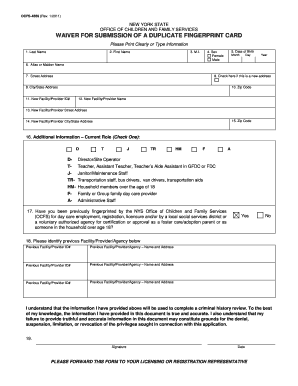
Ocfs Fingerprint Waiver Form


What is the Ocfs Fingerprint Waiver
The Ocfs fingerprint waiver is a legal document that allows individuals to submit a waiver for the requirement of providing a duplicate fingerprint card. This form is particularly relevant for those who may have lost their original fingerprint card or need to bypass the fingerprinting process under specific circumstances. The waiver is essential in various contexts, including employment and licensing, where background checks are mandatory.
How to Use the Ocfs Fingerprint Waiver
Using the Ocfs fingerprint waiver involves several straightforward steps. First, ensure you have the correct version of the waiver form, which is often referred to as the Ocfs 4659 or Ocfs 4659 1 2011. Next, fill out the required information accurately, including personal details and the reason for the waiver request. After completing the form, you can submit it electronically or via traditional mail, depending on the guidelines provided by the issuing authority.
Steps to Complete the Ocfs Fingerprint Waiver
Completing the Ocfs fingerprint waiver requires attention to detail. Follow these steps:
- Obtain the Ocfs fingerprint waiver form from the appropriate source.
- Fill in your personal information, including your full name, address, and contact details.
- Specify the reason for requesting the waiver, ensuring clarity and completeness.
- Review the form for accuracy and completeness before submission.
- Submit the form through the designated method, whether online or by mail.
Legal Use of the Ocfs Fingerprint Waiver
The legal use of the Ocfs fingerprint waiver hinges on compliance with state regulations and the specific requirements set forth by the relevant authorities. The waiver must be filled out correctly to be considered valid. It is important to understand that submitting a waiver does not exempt individuals from background checks entirely; rather, it provides an alternative under certain conditions.
Key Elements of the Ocfs Fingerprint Waiver
Several key elements must be included in the Ocfs fingerprint waiver for it to be effective:
- Personal Information: Complete identification details of the individual requesting the waiver.
- Reason for Waiver: A clear explanation of why the waiver is necessary.
- Signature: The individual must sign the form to validate the request.
- Date: The date of submission should be included to track the request timeline.
Eligibility Criteria
Eligibility for the Ocfs fingerprint waiver typically includes individuals who have lost their fingerprint card or those who meet specific criteria outlined by the issuing agency. It is essential to review the requirements carefully, as not all requests for waivers may be granted. Factors such as the nature of employment or licensing requirements can influence eligibility.
Quick guide on how to complete ocfs fingerprint waiver 100615429
Effortlessly prepare Ocfs Fingerprint Waiver on any device
Digital document management has gained traction among businesses and individuals alike. It offers an ideal environmentally friendly alternative to traditional printed and signed documents, enabling you to find the appropriate form and securely store it online. airSlate SignNow equips you with all the tools necessary to create, edit, and eSign your documents swiftly and without delays. Manage Ocfs Fingerprint Waiver on any device using the airSlate SignNow Android or iOS applications and enhance any document-related process today.
The easiest way to edit and eSign Ocfs Fingerprint Waiver with ease
- Obtain Ocfs Fingerprint Waiver and click Get Form to begin.
- Utilize the tools we provide to fill out your form.
- Highlight important sections of the documents or obscure sensitive details with tools that airSlate SignNow specifically offers for this purpose.
- Create your signature using the Sign tool, which takes only seconds and carries the same legal validity as a conventional wet ink signature.
- Review all the information and click on the Done button to save your modifications.
- Choose how you would like to send your form, whether by email, text message (SMS), or invitation link, or download it to your computer.
Say goodbye to lost or misplaced documents, tedious form searches, or errors that necessitate printing new document copies. airSlate SignNow meets all your document management requirements in a few clicks from your preferred device. Edit and eSign Ocfs Fingerprint Waiver and ensure outstanding communication at every stage of the form preparation process with airSlate SignNow.
Create this form in 5 minutes or less
Create this form in 5 minutes!
How to create an eSignature for the ocfs fingerprint waiver 100615429
How to create an electronic signature for a PDF online
How to create an electronic signature for a PDF in Google Chrome
How to create an e-signature for signing PDFs in Gmail
How to create an e-signature right from your smartphone
How to create an e-signature for a PDF on iOS
How to create an e-signature for a PDF on Android
People also ask
-
What is an OCFS fingerprint waiver?
An OCFS fingerprint waiver is a formal request to waive the fingerprinting requirement imposed by the Office of Children and Family Services. This waiver allows individuals or organizations to bypass the standard fingerprinting process, facilitating quicker onboarding and compliance verification. If you are looking to streamline your hiring process, understanding how the OCFS fingerprint waiver works can be beneficial.
-
How does airSlate SignNow help with the OCFS fingerprint waiver process?
airSlate SignNow simplifies the OCFS fingerprint waiver process by enabling businesses to electronically sign and send waiver documents securely. By using our platform, you can improve turnaround times and minimize the paperwork involved in the waiver application. This leads to a more efficient workflow when dealing with OCFS requirements.
-
Is there a cost associated with obtaining an OCFS fingerprint waiver?
While the OCFS fingerprint waiver itself may not have a direct fee, associated service costs can vary. However, using airSlate SignNow often results in reduced operational costs by streamlining document management. Our service provides a cost-effective solution for businesses navigating compliance requirements like the OCFS fingerprint waiver.
-
What features does airSlate SignNow offer for the OCFS fingerprint waiver?
airSlate SignNow offers a range of features that are essential for handling OCFS fingerprint waivers, including electronic signatures, document templates, and real-time tracking. These features help ensure that your documents are processed efficiently and securely, and they can signNowly accelerate the waiver approval timeline. With such tools at your disposal, addressing OCFS requirements becomes much easier.
-
Can airSlate SignNow integrate with other systems for OCFS fingerprint waivers?
Yes, airSlate SignNow integrates seamlessly with various platforms and systems that you may already be using for handling OCFS fingerprint waivers. This includes HR software, CRM systems, and document management tools. These integrations further enhance your efficiency and allow for streamlined compliance processes.
-
What benefits can I expect from using airSlate SignNow for OCFS fingerprint waivers?
Using airSlate SignNow for OCFS fingerprint waivers provides several benefits, including improved efficiency, enhanced security, and reduced turnaround times. The electronic signature feature ensures that documents can be signed anytime and anywhere, allowing for better flexibility and faster processing. This helps businesses stay compliant with OCFS requirements without unnecessary delays.
-
Is airSlate SignNow user-friendly for processing OCFS fingerprint waivers?
Absolutely! airSlate SignNow is designed with user experience in mind, making it easy for anyone to navigate the platform, even if you are not tech-savvy. The straightforward interface allows users to upload, send, and sign documents related to OCFS fingerprint waivers with minimal effort. You can quickly get your waivers approved without complicated steps.
Get more for Ocfs Fingerprint Waiver
- Installation access affidavit luke afb form 338 20131104
- Ntn certificate pdf form
- Council information
- Map skills questions and answers form
- Tools for strengths based assessment and evaluation form
- Cigna referral form 151892
- Delivery receipt form
- Referral to child development servicetownsville hhscdsuclinical forms form to be used to refer patientsclients to the child
Find out other Ocfs Fingerprint Waiver
- Can I Electronic signature Illinois Government Rental Lease Agreement
- Electronic signature Kentucky Government Promissory Note Template Fast
- Electronic signature Kansas Government Last Will And Testament Computer
- Help Me With Electronic signature Maine Government Limited Power Of Attorney
- How To Electronic signature Massachusetts Government Job Offer
- Electronic signature Michigan Government LLC Operating Agreement Online
- How To Electronic signature Minnesota Government Lease Agreement
- Can I Electronic signature Minnesota Government Quitclaim Deed
- Help Me With Electronic signature Mississippi Government Confidentiality Agreement
- Electronic signature Kentucky Finance & Tax Accounting LLC Operating Agreement Myself
- Help Me With Electronic signature Missouri Government Rental Application
- Can I Electronic signature Nevada Government Stock Certificate
- Can I Electronic signature Massachusetts Education Quitclaim Deed
- Can I Electronic signature New Jersey Government LLC Operating Agreement
- Electronic signature New Jersey Government Promissory Note Template Online
- Electronic signature Michigan Education LLC Operating Agreement Myself
- How To Electronic signature Massachusetts Finance & Tax Accounting Quitclaim Deed
- Electronic signature Michigan Finance & Tax Accounting RFP Now
- Electronic signature Oklahoma Government RFP Later
- Electronic signature Nebraska Finance & Tax Accounting Business Plan Template Online