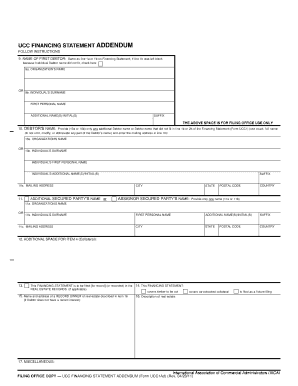
Ucc1ad Form


What is the Ucc1ad
The Ucc1ad form is a legal document used for filing a financing statement under the Uniform Commercial Code (UCC). This form serves to provide public notice of a secured party's interest in personal property. It is commonly utilized by lenders and businesses to establish their rights to collateral in the event of a default. Understanding the Ucc1ad is crucial for anyone involved in secured transactions, as it ensures that the interests of creditors are protected and that the rights to assets are clearly defined.
How to use the Ucc1ad
Using the Ucc1ad form involves several key steps to ensure proper completion and filing. First, gather all necessary information, including the names and addresses of the debtor and secured party, as well as a description of the collateral. Next, accurately fill out the form, ensuring that all details are correct to avoid any issues during processing. Once completed, the form can be filed with the appropriate state authority, typically the Secretary of State's office. It is essential to keep a copy of the filed form for your records, as this serves as proof of the secured interest.
Steps to complete the Ucc1ad
Completing the Ucc1ad form requires careful attention to detail. Follow these steps for accurate submission:
- Identify the debtor and secured party: Provide full legal names and addresses.
- Describe the collateral: Clearly outline the assets that are being secured.
- Fill out the form: Ensure all sections are completed, including any necessary signatures.
- Review for accuracy: Double-check all information to prevent errors.
- File the form: Submit it to the appropriate state agency, either online or by mail.
Legal use of the Ucc1ad
The Ucc1ad form is legally binding when completed and filed in accordance with state laws. It must comply with the provisions set forth in the UCC, which governs secured transactions across the United States. Proper use of the Ucc1ad ensures that the secured party's interest is enforceable in a court of law. This legal framework provides protection for both creditors and debtors, establishing clear rights and obligations regarding the collateral.
Key elements of the Ucc1ad
Several key elements are essential for the Ucc1ad form to be valid:
- Debtor Information: Accurate details of the debtor are crucial.
- Secured Party Information: The secured party's name and address must be clearly stated.
- Description of Collateral: A precise description of the collateral being secured is necessary.
- Signature: The form must be signed by the appropriate parties to validate the document.
State-specific rules for the Ucc1ad
Each state may have specific rules and requirements regarding the Ucc1ad form. It is important to consult the regulations of the state where the filing will occur, as these can affect the information required, filing fees, and submission methods. Understanding these state-specific nuances helps ensure compliance and avoids potential legal issues.
Quick guide on how to complete ucc1ad
Prepare Ucc1ad effortlessly on any device
Online document management has become increasingly popular among businesses and individuals. It offers an excellent eco-friendly alternative to traditional printed and signed documents, as you can access the necessary form and securely store it online. airSlate SignNow provides all the resources you need to create, modify, and electronically sign your documents swiftly without delays. Manage Ucc1ad on any platform with airSlate SignNow’s Android or iOS applications and streamline any document-centric task today.
How to modify and eSign Ucc1ad with ease
- Obtain Ucc1ad and click Get Form to begin.
- Utilize the tools we offer to complete your document.
- Emphasize important sections of your documents or redact sensitive information with tools that airSlate SignNow provides specifically for that purpose.
- Create your eSignature with the Sign tool, which takes mere seconds and carries the same legal validity as a conventional wet signature.
- Review the information and click on the Done button to save your modifications.
- Select your preferred method of sharing your form, whether by email, SMS, or invitation link, or download it to your computer.
Eliminate worries about lost or misplaced documents, tedious form searching, or errors that require reprinting new copies. airSlate SignNow fulfills your document management needs in just a few clicks from any device of your choice. Modify and eSign Ucc1ad and ensure exceptional communication at every stage of your form preparation process with airSlate SignNow.
Create this form in 5 minutes or less
Create this form in 5 minutes!
How to create an eSignature for the ucc1ad
How to create an electronic signature for a PDF online
How to create an electronic signature for a PDF in Google Chrome
How to create an e-signature for signing PDFs in Gmail
How to create an e-signature right from your smartphone
How to create an e-signature for a PDF on iOS
How to create an e-signature for a PDF on Android
People also ask
-
What is ucc1ad and how does it work with airSlate SignNow?
UCC1AD refers to a specific form related to Uniform Commercial Code filings. With airSlate SignNow, users can easily create, send, and eSign UCC1AD documents, streamlining the filing process and ensuring compliance.
-
What features does airSlate SignNow offer for handling ucc1ad documents?
AirSlate SignNow provides features such as customizable templates, secure electronic signatures, and document tracking specifically for ucc1ad forms. These capabilities simplify document management and enhance collaboration across your team.
-
Is there a cost associated with using airSlate SignNow for ucc1ad filings?
Yes, airSlate SignNow offers several pricing plans tailored to different business needs, including options for frequent ucc1ad filers. You can select a plan based on your usage and specific requirements, ensuring cost-effectiveness.
-
How does airSlate SignNow ensure the security of my ucc1ad documents?
AirSlate SignNow prioritizes security by utilizing advanced encryption methods and secure servers to protect your ucc1ad documents. Additionally, access controls and audit trails provide transparency and peace of mind throughout the signing process.
-
Can airSlate SignNow integrate with other applications for managing ucc1ad documentation?
Absolutely! AirSlate SignNow supports integrations with various applications that can complement your ucc1ad documentation process. This enhances productivity by enabling seamless data transfer and management across platforms.
-
What are the benefits of using airSlate SignNow for ucc1ad electronic signatures?
Using airSlate SignNow for ucc1ad electronic signatures provides several benefits, such as faster turnaround times, improved accuracy, and reduced paper waste. This efficient process can signNowly enhance your business workflows.
-
Can I create custom ucc1ad templates in airSlate SignNow?
Yes, airSlate SignNow allows users to create custom templates for their ucc1ad documents. This feature saves time and ensures consistency across filings, making it easier to manage multiple documents.
Get more for Ucc1ad
Find out other Ucc1ad
- Sign Georgia Car Dealer Cease And Desist Letter Fast
- Sign Georgia Car Dealer Purchase Order Template Mobile
- Sign Delaware Car Dealer Limited Power Of Attorney Fast
- How To Sign Georgia Car Dealer Lease Agreement Form
- How To Sign Iowa Car Dealer Resignation Letter
- Sign Iowa Car Dealer Contract Safe
- Sign Iowa Car Dealer Limited Power Of Attorney Computer
- Help Me With Sign Iowa Car Dealer Limited Power Of Attorney
- Sign Kansas Car Dealer Contract Fast
- Sign Kansas Car Dealer Agreement Secure
- Sign Louisiana Car Dealer Resignation Letter Mobile
- Help Me With Sign Kansas Car Dealer POA
- How Do I Sign Massachusetts Car Dealer Warranty Deed
- How To Sign Nebraska Car Dealer Resignation Letter
- How Can I Sign New Jersey Car Dealer Arbitration Agreement
- How Can I Sign Ohio Car Dealer Cease And Desist Letter
- How To Sign Ohio Car Dealer Arbitration Agreement
- How To Sign Oregon Car Dealer Limited Power Of Attorney
- How To Sign Pennsylvania Car Dealer Quitclaim Deed
- How Can I Sign Pennsylvania Car Dealer Quitclaim Deed