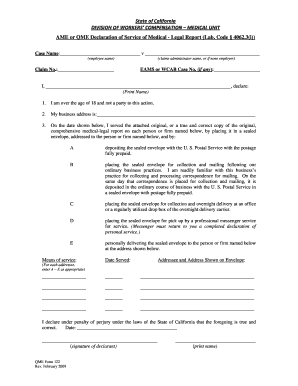
Qme Form 122


What is the QME Form 122
The QME Form 122 is a document used in the context of workers' compensation claims in the United States. Specifically, it is utilized to request a Qualified Medical Evaluation (QME) for determining the extent of an injured worker's disability and the necessary treatment. This form is essential for both employers and employees as it helps establish medical facts regarding the injury, which can influence the outcome of a claim.
How to Use the QME Form 122
Using the QME Form 122 involves several key steps. First, ensure that you have the correct version of the form, which can typically be obtained from the relevant state workers' compensation board. After filling out the necessary information, including details about the injured worker and the specifics of the injury, submit the form to the appropriate medical evaluator. This process is crucial for obtaining an accurate assessment that will aid in the resolution of the claim.
Steps to Complete the QME Form 122
Completing the QME Form 122 requires careful attention to detail. Begin by gathering all relevant information, such as the injured worker's personal details, the nature of the injury, and any previous medical records. Follow these steps:
- Fill in the injured worker's name, address, and contact information.
- Provide details about the injury, including the date it occurred and the type of injury.
- Include any prior treatment or evaluations related to the injury.
- Sign and date the form to certify that the information is accurate.
Once completed, submit the form to the designated QME for evaluation.
Legal Use of the QME Form 122
The QME Form 122 holds legal significance in the context of workers' compensation. It serves as an official request for a medical evaluation that can impact the determination of benefits. It is essential that the form is filled out accurately and submitted in a timely manner to comply with state regulations. Failure to adhere to these legal requirements may result in delays or complications in the claims process.
Key Elements of the QME Form 122
Several key elements are crucial for the QME Form 122 to be effective. These include:
- Accurate identification of the injured worker.
- Clear description of the injury and its impact on the worker's ability to perform job duties.
- Details of any previous medical treatments or evaluations.
- Signature of the person completing the form, affirming the truthfulness of the information provided.
These elements ensure that the form serves its purpose in the evaluation process.
Examples of Using the QME Form 122
There are various scenarios in which the QME Form 122 may be used. For instance, if an employee sustains an injury at work and requires a medical assessment to determine the extent of their disability, the employer may submit the form to initiate the evaluation process. Additionally, if there is a dispute regarding the severity of an injury, either party may request a QME to provide an independent assessment. These examples highlight the form's role in facilitating fair and accurate evaluations in workers' compensation cases.
Quick guide on how to complete qme form 122
Complete Qme Form 122 effortlessly on any device
Digital document management has become increasingly prevalent among businesses and individuals. It serves as an ideal environmentally friendly alternative to traditional printed and signed documents, allowing you to locate the appropriate form and securely store it online. airSlate SignNow provides all the necessary tools to create, modify, and electronically sign your documents swiftly without delays. Manage Qme Form 122 on any device using airSlate SignNow apps for Android or iOS and enhance any document-related process today.
How to modify and electronically sign Qme Form 122 with ease
- Locate Qme Form 122 and click Get Form to begin.
- Use the tools we offer to fill out your document.
- Emphasize important sections of your documents or obscure sensitive information with tools available through airSlate SignNow specifically for this purpose.
- Create your signature with the Sign feature, which takes only seconds and has the same legal validity as a conventional wet ink signature.
- Review the details and click on the Done button to save your changes.
- Select your preferred method for sending your form, whether by email, SMS, invite link, or download it to your computer.
Eliminate concerns about lost or misplaced documents, tedious form searching, or mistakes that necessitate printing new document copies. airSlate SignNow addresses all your document management needs in just a few clicks from any device you prefer. Modify and electronically sign Qme Form 122 and ensure clear communication at every stage of your form preparation process with airSlate SignNow.
Create this form in 5 minutes or less
Create this form in 5 minutes!
How to create an eSignature for the qme form 122
How to create an electronic signature for a PDF online
How to create an electronic signature for a PDF in Google Chrome
How to create an e-signature for signing PDFs in Gmail
How to create an e-signature right from your smartphone
How to create an e-signature for a PDF on iOS
How to create an e-signature for a PDF on Android
People also ask
-
What is a QME report sample and why is it important?
A QME report sample is a template or example of a Qualified Medical Evaluation report that outlines the medical findings related to a worker's compensation case. This sample is crucial for understanding how to structure your own evaluations and ensures that all necessary information is included.
-
How can I create a QME report sample using airSlate SignNow?
You can easily create a QME report sample using airSlate SignNow by utilizing our customizable document templates. Simply choose a template, fill in your details, and leverage our eSigning features to finalize the document efficiently.
-
What are the features of airSlate SignNow for creating QME report samples?
airSlate SignNow offers a range of features for creating QME report samples, including customizable templates, collaborative editing, and secure electronic signatures. These tools facilitate quick and accurate documentation which is essential for medical evaluations.
-
Is airSlate SignNow a cost-effective solution for generating QME report samples?
Yes, airSlate SignNow is a cost-effective solution for generating QME report samples. With flexible pricing plans and a free trial, you can access premium features without breaking your budget, ensuring your medical evaluations are processed efficiently.
-
Can airSlate SignNow integrate with other platforms for QME report samples?
Absolutely, airSlate SignNow offers seamless integrations with various platforms such as Google Drive, Dropbox, and CRMs. This allows you to easily manage and store your QME report samples alongside other important documents.
-
What are the benefits of using airSlate SignNow for QME report samples?
Using airSlate SignNow for QME report samples enhances your workflow efficiency, offers real-time collaboration, and ensures compliance with legal standards. This means that your evaluations will be both professional and reliable.
-
How secure is airSlate SignNow when handling QME report samples?
airSlate SignNow prioritizes security by implementing advanced encryption protocols to protect your QME report samples. Your documents are stored securely, ensuring that sensitive information remains confidential and compliant with industry regulations.
Get more for Qme Form 122
Find out other Qme Form 122
- How Do I Sign Nebraska Charity Form
- Help Me With Sign Nevada Charity PDF
- How To Sign North Carolina Charity PPT
- Help Me With Sign Ohio Charity Document
- How To Sign Alabama Construction PDF
- How To Sign Connecticut Construction Document
- How To Sign Iowa Construction Presentation
- How To Sign Arkansas Doctors Document
- How Do I Sign Florida Doctors Word
- Can I Sign Florida Doctors Word
- How Can I Sign Illinois Doctors PPT
- How To Sign Texas Doctors PDF
- Help Me With Sign Arizona Education PDF
- How To Sign Georgia Education Form
- How To Sign Iowa Education PDF
- Help Me With Sign Michigan Education Document
- How Can I Sign Michigan Education Document
- How Do I Sign South Carolina Education Form
- Can I Sign South Carolina Education Presentation
- How Do I Sign Texas Education Form