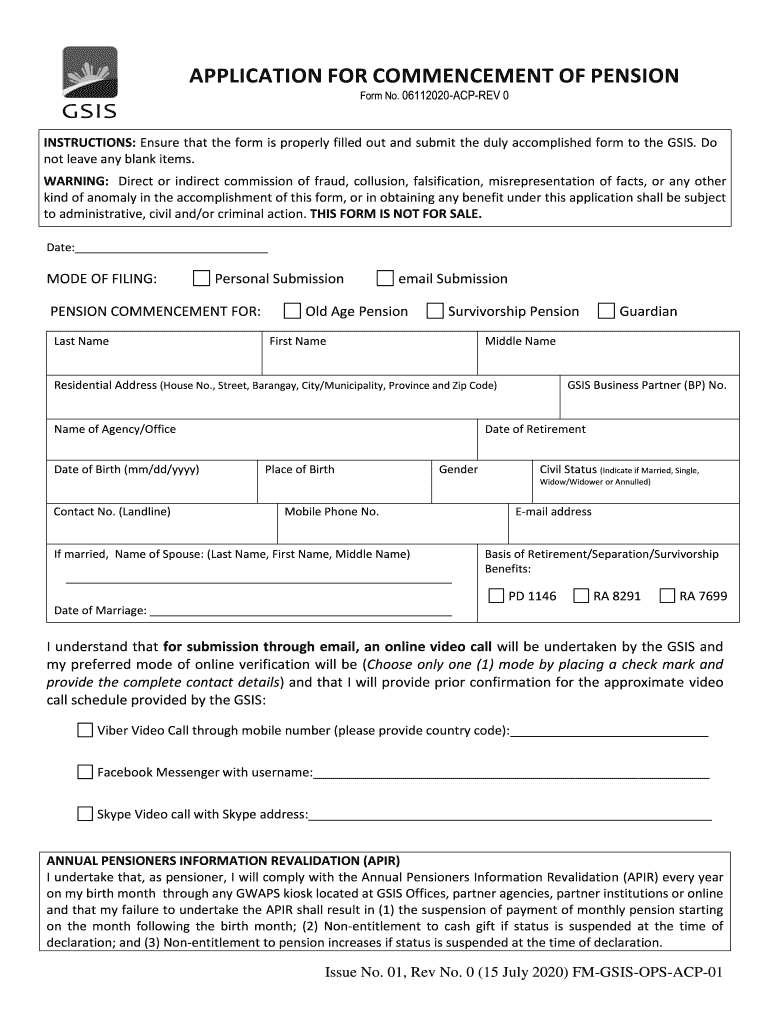
Application for Commencement of Pension Form


What is the application for commencement of pension?
The application for commencement of pension is a formal document that individuals submit to initiate their pension benefits. This form is essential for those who have reached retirement age or have met other eligibility criteria to access their pension funds. It typically requires personal information, details about employment history, and the specific pension plan from which the individual wishes to draw benefits. Understanding the purpose of this application is crucial for ensuring a smooth transition into retirement.
Steps to complete the application for commencement of pension
Completing the application for commencement of pension involves several key steps:
- Gather necessary personal information, including your Social Security number and employment history.
- Review the specific requirements of your pension plan, as these can vary.
- Fill out the application form accurately, ensuring all sections are completed.
- Include any required supporting documents, such as identification or proof of employment.
- Submit the application through the designated method, either online, by mail, or in person.
Following these steps carefully can help prevent delays in receiving your pension benefits.
Legal use of the application for commencement of pension
The application for commencement of pension must comply with legal standards to be considered valid. This includes ensuring that the form is completed accurately and submitted within the required timeframe. Additionally, the signatures on the application must meet legal requirements, which may include the use of electronic signatures that comply with regulations such as the ESIGN Act and UETA. Understanding these legal aspects is vital for ensuring that your application is processed without issues.
Required documents for the application for commencement of pension
When submitting the application for commencement of pension, certain documents are typically required to verify your identity and eligibility. Commonly required documents include:
- Proof of identity, such as a driver's license or passport.
- Social Security card or number.
- Employment records or statements from your employer.
- Any prior pension plan documentation.
Having these documents ready can streamline the application process and reduce the risk of delays.
Form submission methods for the application for commencement of pension
The application for commencement of pension can usually be submitted through various methods, depending on the pension plan's requirements. Common submission methods include:
- Online submission via the pension plan's website.
- Mailing the completed form to the designated address.
- Submitting the form in person at the appropriate office.
Choosing the right submission method can impact the speed and efficiency of processing your application.
Eligibility criteria for the application for commencement of pension
Eligibility for the application for commencement of pension typically depends on several factors, including age, years of service, and the specific rules of the pension plan. Generally, individuals must meet a minimum age requirement, often around sixty-two or sixty-five years, and may need to have completed a certain number of years in service. Understanding these criteria is essential for determining when to apply for pension benefits.
Quick guide on how to complete application for commencement of pension
Complete Application For Commencement Of Pension effortlessly on any device
Online document management has become increasingly popular among organizations and individuals. It offers an ideal eco-friendly substitute to traditional printed and signed documents, as you can locate the appropriate form and securely store it online. airSlate SignNow equips you with all the tools needed to create, modify, and electronically sign your documents swiftly and without delays. Manage Application For Commencement Of Pension on any device using the airSlate SignNow Android or iOS applications and enhance any document-centered task today.
How to modify and electronically sign Application For Commencement Of Pension with ease
- Locate Application For Commencement Of Pension and click on Get Form to begin.
- Utilize the tools we offer to complete your form.
- Highlight pertinent sections of your documents or redact sensitive information with tools that airSlate SignNow provides specifically for that purpose.
- Create your signature with the Sign tool, which takes mere seconds and carries the same legal validity as a traditional wet ink signature.
- Review all the details and click on the Done button to save your modifications.
- Select how you wish to share your form, via email, SMS, or invitation link, or download it to your computer.
Say goodbye to lost or misplaced documents, tedious form searching, or errors that necessitate printing new document copies. airSlate SignNow meets your document management needs in just a few clicks from any device of your choosing. Alter and electronically sign Application For Commencement Of Pension and ensure exceptional communication at every step of the form preparation process with airSlate SignNow.
Create this form in 5 minutes or less
Create this form in 5 minutes!
How to create an eSignature for the application for commencement of pension
How to create an electronic signature for a PDF online
How to create an electronic signature for a PDF in Google Chrome
How to create an e-signature for signing PDFs in Gmail
How to create an e-signature right from your smartphone
How to create an e-signature for a PDF on iOS
How to create an e-signature for a PDF on Android
People also ask
-
What is the application for commencement of pension?
The application for commencement of pension is a formal request made by an eligible individual to initiate their pension benefits. This application usually requires specific personal and financial information to process the pension entitlement promptly. Understanding the requirements of this application can help streamline the approval process.
-
How can airSlate SignNow help with the application for commencement of pension?
airSlate SignNow provides a user-friendly platform to easily eSign and send your application for commencement of pension. Our solution ensures that all documents are securely signed and stored, reducing the chances of document loss or delays. With features like templates and reminders, you can simplify the entire process.
-
What are the costs associated with using airSlate SignNow for my application for commencement of pension?
airSlate SignNow offers various pricing plans to accommodate different business needs, including a free trial to test the platform. The cost is competitive compared to other eSignature solutions, ensuring that you can process your application for commencement of pension without breaking the bank. Check our pricing page to find the plan that best suits your needs.
-
What features does airSlate SignNow offer for the application for commencement of pension?
With airSlate SignNow, you can access features like customizable templates, bulk sending, and real-time tracking for your application for commencement of pension. These features are designed to enhance efficiency, allowing you to manage documents seamlessly. Additionally, the platform provides compliance with legal standards to ensure your applications are valid.
-
What benefits does using airSlate SignNow provide for my pension application?
Using airSlate SignNow for your application for commencement of pension offers numerous benefits, including time savings and enhanced security. The platform speeds up document processing times, helping you receive your pension benefits faster. Plus, with secure cloud storage, your documents are protected from unauthorized access.
-
Is it easy to track the status of my application for commencement of pension with airSlate SignNow?
Absolutely! airSlate SignNow provides real-time tracking of your application for commencement of pension so you can easily monitor its status. You will receive notifications when your document is viewed, signed, or completed, providing you with peace of mind throughout the process.
-
Can I integrate airSlate SignNow with other applications for my pension processing?
Yes, airSlate SignNow integrates seamlessly with various applications, making it easier for you to manage your application for commencement of pension. Whether you're using CRM systems or document management tools, our integrations enhance your workflow and reduce manual data entry. Explore our integration options to find the best fit for your needs.
Get more for Application For Commencement Of Pension
- La parmigiana pasta machine form
- Marshall cavendish books pdf download form
- Kinship application form
- Casual leave form education department
- Test tray evaluation form
- Cmp mandate debit sbi life insurance form
- Cg2011 form
- Ch 116 s order on request to continue hearing temporary restraining order clets tch judicial council forms
Find out other Application For Commencement Of Pension
- Sign Nevada Insurance Lease Agreement Mobile
- Can I Sign Washington Lawers Quitclaim Deed
- Sign West Virginia Lawers Arbitration Agreement Secure
- Sign Wyoming Lawers Lease Agreement Now
- How To Sign Alabama Legal LLC Operating Agreement
- Sign Alabama Legal Cease And Desist Letter Now
- Sign Alabama Legal Cease And Desist Letter Later
- Sign California Legal Living Will Online
- How Do I Sign Colorado Legal LLC Operating Agreement
- How Can I Sign California Legal Promissory Note Template
- How Do I Sign North Dakota Insurance Quitclaim Deed
- How To Sign Connecticut Legal Quitclaim Deed
- How Do I Sign Delaware Legal Warranty Deed
- Sign Delaware Legal LLC Operating Agreement Mobile
- Sign Florida Legal Job Offer Now
- Sign Insurance Word Ohio Safe
- How Do I Sign Hawaii Legal Business Letter Template
- How To Sign Georgia Legal Cease And Desist Letter
- Sign Georgia Legal Residential Lease Agreement Now
- Sign Idaho Legal Living Will Online