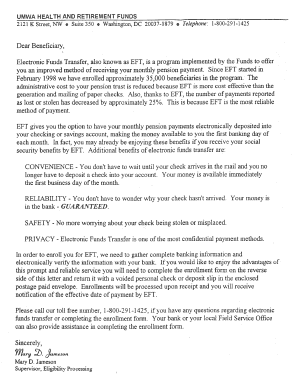
Umwa 1974 Direct Deposit Form


What is the Umwa 1974 Direct Deposit
The Umwa 1974 Direct Deposit is a financial service that allows members of the United Mine Workers of America (UMWA) pension plan to receive their pension payments directly into their bank accounts. This method is designed to streamline the payment process, ensuring that funds are available immediately on payment dates without the delays associated with checks. Direct deposit is not only more convenient but also enhances security by reducing the risk of lost or stolen checks.
Steps to Complete the Umwa 1974 Direct Deposit
Completing the Umwa 1974 Direct Deposit form involves several straightforward steps:
- Obtain the Umwa Direct Deposit Change Form from the UMWA or their official website.
- Fill in your personal information, including your name, address, and Social Security number.
- Provide your bank account details, including the account number and routing number.
- Sign and date the form to authorize the direct deposit.
- Submit the completed form to the UMWA pension office, either online or by mail.
It is essential to double-check all information for accuracy to avoid any delays in processing your direct deposit.
Legal Use of the Umwa 1974 Direct Deposit
The Umwa 1974 Direct Deposit is legally binding once the form is completed and submitted. The authorization provided by the member allows the UMWA to deposit pension payments directly into the specified bank account. Compliance with relevant laws, such as the Electronic Signatures in Global and National Commerce (ESIGN) Act, ensures that electronic submissions are valid and enforceable. Members should retain copies of their submissions for record-keeping purposes.
Required Documents
To successfully complete the Umwa Direct Deposit form, you will need the following documents:
- A valid government-issued photo ID, such as a driver's license or passport.
- Your Social Security card or documentation showing your Social Security number.
- Bank account information, including a voided check or a bank statement that displays your account number and routing number.
Having these documents ready will facilitate a smooth application process.
Form Submission Methods
The Umwa Direct Deposit Change Form can be submitted through various methods to accommodate members' preferences:
- Online: Members can complete and submit the form electronically through the UMWA's secure portal.
- Mail: Completed forms can be sent via postal service to the UMWA pension office.
- In-Person: Members may also submit the form directly at designated UMWA offices during business hours.
Choosing the method that best suits your needs can help ensure timely processing of your direct deposit request.
Eligibility Criteria
To be eligible for the Umwa 1974 Direct Deposit, individuals must be active members of the UMWA pension plan. Eligibility typically requires meeting specific criteria, such as age and years of service within the mining industry. Members should verify their eligibility status with the UMWA to ensure they can utilize direct deposit for their pension payments.
Quick guide on how to complete umwa 1974 direct deposit
Effortlessly Prepare Umwa 1974 Direct Deposit on Any Device
Managing documents online has become increasingly popular among organizations and individuals. It presents an ideal environmentally-friendly substitute for traditional printed and signed materials, allowing you to access the necessary form and securely store it online. airSlate SignNow equips you with all the resources needed to create, modify, and electronically sign your documents swiftly without delays. Handle Umwa 1974 Direct Deposit on any device with airSlate SignNow's Android or iOS applications and enhance any document-related task today.
The Easiest Method to Modify and eSign Umwa 1974 Direct Deposit with Ease
- Obtain Umwa 1974 Direct Deposit and click Get Form to begin.
- Use the tools we provide to complete your form.
- Mark important sections of your documents or obscure sensitive information with features that airSlate SignNow specifically offers for that purpose.
- Create your eSignature using the Sign tool, which takes moments and holds the same legal validity as a conventional wet ink signature.
- Verify all the details and click on the Done button to save your changes.
- Choose how you would like to submit your form, via email, SMS, or invitation link, or download it to your computer.
Eliminate the worry of lost or misplaced documents, tedious form navigation, or errors that necessitate printing new document duplicates. airSlate SignNow addresses your document management requirements with just a few clicks from any device you prefer. Edit and eSign Umwa 1974 Direct Deposit and ensure outstanding communication at every phase of the form preparation process with airSlate SignNow.
Create this form in 5 minutes or less
Create this form in 5 minutes!
How to create an eSignature for the umwa 1974 direct deposit
How to create an electronic signature for a PDF online
How to create an electronic signature for a PDF in Google Chrome
How to create an e-signature for signing PDFs in Gmail
How to create an e-signature right from your smartphone
How to create an e-signature for a PDF on iOS
How to create an e-signature for a PDF on Android
People also ask
-
What is UMWA pension direct deposit and how does it work?
UMWA pension direct deposit is a convenient banking method that allows pension benefits to be electronically transferred directly into your bank account. By enrolling in this service, you can ensure timely payments without the hassle of manual deposits or checks. airSlate SignNow simplifies the enrollment process with secure online forms.
-
Are there any fees associated with setting up UMHW pension direct deposit?
Typically, there are no fees for setting up UMWW pension direct deposit through airSlate SignNow. As a cost-effective solution, airSlate SignNow enables users to manage their pension deposits without incurring additional charges, ensuring that you receive your funds in full and on time.
-
What are the benefits of using airSlate SignNow for UMWW pension direct deposit?
Using airSlate SignNow for UMWA pension direct deposit provides numerous benefits including reduced risk of lost checks and improved payment speed. Additionally, the platform offers secure and encrypted transactions, giving users peace of mind regarding their financial information. It's an efficient way to manage your pension payments seamlessly.
-
How can I enroll in UMWA pension direct deposit using airSlate SignNow?
Enrolling in UMWA pension direct deposit through airSlate SignNow is straightforward. Simply create an account on the platform, fill out the necessary forms for direct deposit, and submit your information securely. You'll receive confirmation once your enrollment is processed.
-
Can I change my bank account for UMWW pension direct deposit?
Yes, you can easily change your bank account for UMWA pension direct deposit using airSlate SignNow. Simply log into your account and update your banking details through the secure interface. This makes switching accounts or making changes quick and hassle-free.
-
Does airSlate SignNow integrate with other financial platforms for UMWA pension direct deposit?
Yes, airSlate SignNow offers integrations with various financial platforms to facilitate UMWA pension direct deposit. These integrations help streamline your financial management processes, allowing you to easily sync and manage your pension funds alongside other financial accounts.
-
Is airSlate SignNow a secure option for managing my UMWW pension direct deposit?
Absolutely. airSlate SignNow uses industry-standard encryption to secure your data when managing UMWA pension direct deposit. Your financial information is protected throughout the entire process, ensuring that your pension payments are handled safely.
Get more for Umwa 1974 Direct Deposit
- Matted dog release form
- Appraisal performance sample
- Ajmal super 40 question paper form
- Virginia association of realtors residential lease 5503999 form
- Fuddruckers application form
- Child abandonment warrant form
- Sows withdrawal scale fill out ampamp sign online form
- Record of employment nys department of labor for labor ny form
Find out other Umwa 1974 Direct Deposit
- eSignature Pennsylvania Plumbing Business Plan Template Safe
- eSignature Florida Real Estate Quitclaim Deed Online
- eSignature Arizona Sports Moving Checklist Now
- eSignature South Dakota Plumbing Emergency Contact Form Mobile
- eSignature South Dakota Plumbing Emergency Contact Form Safe
- Can I eSignature South Dakota Plumbing Emergency Contact Form
- eSignature Georgia Real Estate Affidavit Of Heirship Later
- eSignature Hawaii Real Estate Operating Agreement Online
- eSignature Idaho Real Estate Cease And Desist Letter Online
- eSignature Idaho Real Estate Cease And Desist Letter Simple
- eSignature Wyoming Plumbing Quitclaim Deed Myself
- eSignature Colorado Sports Living Will Mobile
- eSignature Iowa Real Estate Moving Checklist Simple
- eSignature Iowa Real Estate Quitclaim Deed Easy
- eSignature Real Estate Form Louisiana Simple
- eSignature Louisiana Real Estate LLC Operating Agreement Myself
- Can I eSignature Louisiana Real Estate Quitclaim Deed
- eSignature Hawaii Sports Living Will Safe
- eSignature Hawaii Sports LLC Operating Agreement Myself
- eSignature Maryland Real Estate Quitclaim Deed Secure