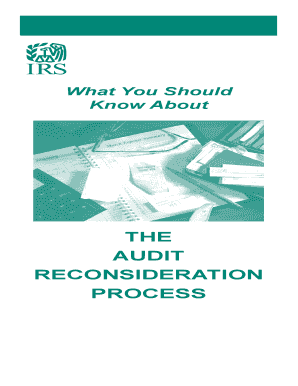
Form 3598


What is the Form 3598
The AF Form 3598 is a document used primarily by the United States Air Force. It serves as a request for a specific service or action within the military framework. This form is vital for ensuring that requests are processed efficiently and in compliance with established protocols. Understanding the purpose of the AF Form 3598 is essential for personnel who need to navigate the administrative aspects of military service.
How to use the Form 3598
Using the AF Form 3598 involves several steps to ensure proper submission and processing. First, individuals must accurately complete the form, providing all required information. This may include personal details, specific requests, and any necessary supporting documentation. Once filled out, the form should be submitted to the appropriate authority within the Air Force for review. It is important to follow any additional instructions provided by the issuing office to avoid delays.
Steps to complete the Form 3598
Completing the AF Form 3598 requires careful attention to detail. Here are the essential steps:
- Gather necessary information, including personal identification and details relevant to the request.
- Fill out each section of the form accurately, ensuring clarity and completeness.
- Review the form for any errors or omissions before submission.
- Attach any required supporting documents that may be necessary for your request.
- Submit the completed form to the designated office as per the instructions provided.
Legal use of the Form 3598
The AF Form 3598 is legally binding when completed and submitted according to established guidelines. It is crucial for users to understand the legal implications of their requests, as the form may involve commitments or obligations within the military structure. Compliance with all relevant regulations ensures that the form is recognized as valid and enforceable.
Who Issues the Form
The AF Form 3598 is issued by the United States Air Force. It is specifically designed for use by military personnel and is managed through designated administrative offices within the Air Force. Understanding the issuing authority is important for ensuring that the form is completed and submitted correctly, as well as for knowing where to seek assistance if needed.
Form Submission Methods
The AF Form 3598 can be submitted through various methods, depending on the specific requirements of the issuing office. Common submission methods include:
- Online submission through designated military portals.
- Mailing the completed form to the appropriate administrative office.
- In-person delivery to the relevant military office for immediate processing.
It is essential to verify the preferred submission method with the issuing authority to ensure timely processing of the request.
Quick guide on how to complete form 3598
Complete Form 3598 effortlessly on any gadget
Digital document management has gained widespread acceptance among businesses and individuals alike. It offers an ideal environmentally friendly alternative to conventional printed and signed documents, allowing you to locate the correct form and securely keep it online. airSlate SignNow equips you with all the tools necessary to create, modify, and eSign your documents swiftly without hold-ups. Manage Form 3598 on any gadget with airSlate SignNow Android or iOS applications and enhance any document-related workflow today.
How to edit and eSign Form 3598 with ease
- Find Form 3598 and click Get Form to commence.
- Utilize the tools we provide to complete your form.
- Emphasize pertinent sections of the documents or redact sensitive information with tools specifically provided by airSlate SignNow for that purpose.
- Generate your eSignature with the Sign tool, which takes mere seconds and holds the same legal authority as a traditional wet ink signature.
- Review all the information and click on the Done button to retain your modifications.
- Select your preferred method of delivering your form, whether by email, SMS, invite link, or download it to your computer.
Eliminate worries about lost or misplaced files, tedious form searches, or mistakes that necessitate reprinting documents. airSlate SignNow caters to your document management needs in just a few clicks from any device of your choosing. Edit and eSign Form 3598 and ensure excellent communication at any stage of your form preparation process with airSlate SignNow.
Create this form in 5 minutes or less
Create this form in 5 minutes!
How to create an eSignature for the form 3598
How to create an electronic signature for a PDF online
How to create an electronic signature for a PDF in Google Chrome
How to create an e-signature for signing PDFs in Gmail
How to create an e-signature right from your smartphone
How to create an e-signature for a PDF on iOS
How to create an e-signature for a PDF on Android
People also ask
-
What is form 3598 and how does it relate to airSlate SignNow?
Form 3598 is a crucial document used in various business transactions. With airSlate SignNow, filling out and signing form 3598 becomes effortless thanks to our intuitive interface, enabling faster processes and improved compliance.
-
How can airSlate SignNow help streamline the submission of form 3598?
airSlate SignNow offers features tailored for efficient document management, including templates specifically for form 3598. Our solution allows users to fill, sign, and send this form electronically, minimizing errors and ensuring timely submissions.
-
What are the pricing options for using airSlate SignNow for form 3598?
airSlate SignNow provides flexible pricing plans designed for businesses of all sizes. Depending on your needs, you can choose a plan that includes features for managing form 3598 efficiently, ensuring you get the best value for your investment.
-
Are there any integrations available for form 3598 with airSlate SignNow?
Yes, airSlate SignNow integrates seamlessly with various third-party applications to enhance your workflow involving form 3598. Our integrations allow for easy data transfer and retrieval, making it easier to manage all your documents from one place.
-
What security measures does airSlate SignNow implement for form 3598?
Security is a top priority at airSlate SignNow. We utilize advanced encryption protocols and authentication processes to protect your sensitive information while handling form 3598, ensuring that your data remains secure throughout the document workflow.
-
Can multiple users work on form 3598 at the same time with airSlate SignNow?
Yes, airSlate SignNow allows for real-time collaboration on form 3598. Multiple users can view and edit the document simultaneously, signNowly speeding up the review and approval process.
-
What benefits does airSlate SignNow provide for managing form 3598?
Using airSlate SignNow for your form 3598 management brings numerous benefits, such as improved efficiency, reduced turnaround times, and enhanced tracking of the document's status. Our platform's user-friendly tools enable businesses to streamline their operations signNowly.
Get more for Form 3598
Find out other Form 3598
- How To eSignature Connecticut Legal LLC Operating Agreement
- eSignature Connecticut Legal Residential Lease Agreement Mobile
- eSignature West Virginia High Tech Lease Agreement Template Myself
- How To eSignature Delaware Legal Residential Lease Agreement
- eSignature Florida Legal Letter Of Intent Easy
- Can I eSignature Wyoming High Tech Residential Lease Agreement
- eSignature Connecticut Lawers Promissory Note Template Safe
- eSignature Hawaii Legal Separation Agreement Now
- How To eSignature Indiana Legal Lease Agreement
- eSignature Kansas Legal Separation Agreement Online
- eSignature Georgia Lawers Cease And Desist Letter Now
- eSignature Maryland Legal Quitclaim Deed Free
- eSignature Maryland Legal Lease Agreement Template Simple
- eSignature North Carolina Legal Cease And Desist Letter Safe
- How Can I eSignature Ohio Legal Stock Certificate
- How To eSignature Pennsylvania Legal Cease And Desist Letter
- eSignature Oregon Legal Lease Agreement Template Later
- Can I eSignature Oregon Legal Limited Power Of Attorney
- eSignature South Dakota Legal Limited Power Of Attorney Now
- eSignature Texas Legal Affidavit Of Heirship Easy