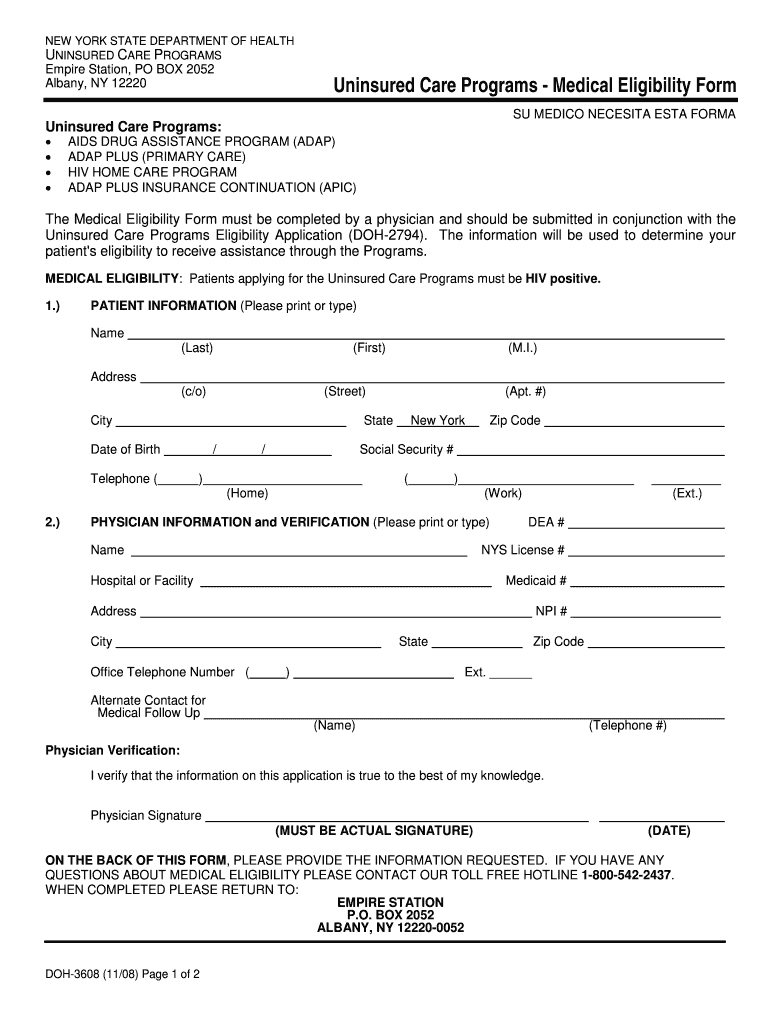
Medical Eligibility Form


What is the Medical Eligibility Form
The medical eligibility form is a crucial document used to determine an individual's eligibility for various medical benefits or programs. This form collects essential information regarding the applicant's medical history, current health status, and other relevant details that help healthcare providers or insurance companies assess eligibility. It plays a vital role in ensuring that individuals receive the appropriate medical services and support they need.
Steps to Complete the Medical Eligibility Form
Completing the medical eligibility form involves several key steps to ensure accuracy and compliance. First, gather all necessary personal information, including identification details and medical history. Next, carefully fill out each section of the form, providing clear and truthful answers. It is important to review the form for any errors or omissions before submission. Finally, sign the form electronically or manually, depending on the submission method chosen. Ensuring that the form is complete and accurate will facilitate a smoother review process.
Legal Use of the Medical Eligibility Form
The medical eligibility form must adhere to specific legal standards to be considered valid. In the United States, electronic signatures are legally binding under the ESIGN Act and UETA, provided that certain criteria are met. This includes ensuring that the signer has consented to use electronic records and signatures. Additionally, maintaining compliance with privacy regulations such as HIPAA is essential, as the form often contains sensitive medical information. Utilizing a reliable platform for eSigning can help ensure that the form meets all legal requirements.
How to Obtain the Medical Eligibility Form
Obtaining the medical eligibility form can vary depending on the specific program or service being applied for. Generally, individuals can access the form through healthcare providers, insurance companies, or relevant government agencies. Many organizations offer the form in digital format on their websites, allowing for easy download and completion. It is advisable to check with the specific entity requiring the form for any additional instructions or requirements related to obtaining it.
Key Elements of the Medical Eligibility Form
The medical eligibility form typically includes several key elements that must be accurately completed. These elements often consist of personal identification information, a detailed medical history, current medications, and any relevant medical conditions. Additionally, the form may require the applicant to provide information about their healthcare providers and insurance coverage. Ensuring that all sections are filled out thoroughly will aid in the evaluation process and help prevent delays.
Form Submission Methods
Submitting the medical eligibility form can be done through various methods, depending on the requirements of the organization requesting it. Common submission methods include online submission via a secure portal, mailing a physical copy to the designated address, or delivering the form in person to the relevant office. Each method may have specific guidelines regarding deadlines and required documentation, so it is important to follow the instructions provided by the requesting entity.
Eligibility Criteria
Eligibility criteria for the medical eligibility form can differ based on the specific program or service being applied for. Generally, these criteria assess factors such as age, income level, medical conditions, and residency status. Individuals should review the specific eligibility requirements outlined by the organization or program to ensure they meet all necessary qualifications before completing the form. Understanding these criteria can help streamline the application process and improve the chances of approval.
Quick guide on how to complete medical eligibility form
Effortlessly prepare Medical Eligibility Form on any device
The management of online documents has gained signNow traction among businesses and individuals alike. It serves as an ideal eco-friendly alternative to traditional printed and signed paperwork, allowing you to locate the necessary form and securely preserve it online. airSlate SignNow equips you with all the tools needed to create, alter, and electronically sign your documents swiftly without any holdups. Manage Medical Eligibility Form on any device using the airSlate SignNow Android or iOS applications and simplify any document-related task today.
How to modify and electronically sign Medical Eligibility Form with ease
- Locate Medical Eligibility Form and click Get Form to begin.
- Take advantage of the tools we provide to complete your document.
- Emphasize important sections of your documents or conceal sensitive information with tools specifically designed for that purpose by airSlate SignNow.
- Create your electronic signature using the Sign feature, which takes mere seconds and holds the same legal validity as a conventional handwritten signature.
- Review the details and click the Done button to store your changes.
- Choose how you would like to send your form: via email, SMS, invitation link, or download it to your computer.
Eliminate the hassle of lost or misplaced documents, tedious form searching, or errors that require the reprinting of new document copies. airSlate SignNow addresses all your document management needs within a few clicks from any device you prefer. Modify and electronically sign Medical Eligibility Form to ensure effective communication throughout the form preparation process with airSlate SignNow.
Create this form in 5 minutes or less
Create this form in 5 minutes!
How to create an eSignature for the medical eligibility form
How to create an electronic signature for a PDF online
How to create an electronic signature for a PDF in Google Chrome
How to create an e-signature for signing PDFs in Gmail
How to create an e-signature right from your smartphone
How to create an e-signature for a PDF on iOS
How to create an e-signature for a PDF on Android
People also ask
-
What is a medical eligibility form?
A medical eligibility form is a document used to assess an individual's eligibility for specific medical services or programs. It typically requires detailed health information to ensure that the applicant meets necessary criteria. Using airSlate SignNow, you can easily create, send, and eSign your medical eligibility form, streamlining the application process.
-
How does airSlate SignNow improve the medical eligibility form process?
airSlate SignNow enhances the medical eligibility form process by allowing for quick digital signatures and easy document management. Users can fill out forms electronically, ensuring accuracy and reducing delays in submissions. This efficient method saves time for both applicants and healthcare providers.
-
Is there a cost associated with using the medical eligibility form feature?
Yes, airSlate SignNow offers competitive pricing for its services, including the medical eligibility form feature. Our plans cater to different business needs, ensuring you get the most value for your investment. You can choose a plan that fits your budget while maximizing your document management efficiency.
-
What integrations are available with the medical eligibility form?
airSlate SignNow integrates seamlessly with various applications, allowing you to manage your medical eligibility form alongside other tools. Popular integrations include CRMs, cloud storage services, and project management software. This connectivity makes it easier to organize and access your documents in one central location.
-
Can I customize my medical eligibility form using airSlate SignNow?
Absolutely! With airSlate SignNow, you can fully customize your medical eligibility form to fit your specific needs. You can add your logo, modify fields, and include instructions to guide the applicants through the process. This personalization enhances user experience and ensures compliance with your requirements.
-
What are the benefits of using airSlate SignNow for my medical eligibility forms?
Using airSlate SignNow for your medical eligibility forms brings numerous benefits, including increased efficiency, reduced paper usage, and enhanced security. The platform ensures that sensitive information is securely handled and easily accessible. Additionally, automated workflows save time, allowing you to focus on other important aspects of patient care.
-
How secure is the data collected through the medical eligibility form?
The data collected through airSlate SignNow's medical eligibility form is highly secure, as the platform utilizes advanced encryption methods. Compliance with industry standards, such as HIPAA, ensures that sensitive medical information is well-protected. Users can trust that their data is safeguarded against unauthorized access.
Get more for Medical Eligibility Form
- Pseudocode generator form
- Critical incident debrief template form
- Cupe expense form
- Cross country score sheet form
- Printable volunteer hour sheet high school form
- Waiver of probate form 100374474
- Dealer purchase order form
- App chicagoelections comform275wenglishillinois voter registration application
Find out other Medical Eligibility Form
- How Can I eSign Wisconsin Plumbing PPT
- Can I eSign Colorado Real Estate Form
- How To eSign Florida Real Estate Form
- Can I eSign Hawaii Real Estate Word
- How Do I eSign Hawaii Real Estate Word
- How To eSign Hawaii Real Estate Document
- How Do I eSign Hawaii Real Estate Presentation
- How Can I eSign Idaho Real Estate Document
- How Do I eSign Hawaii Sports Document
- Can I eSign Hawaii Sports Presentation
- How To eSign Illinois Sports Form
- Can I eSign Illinois Sports Form
- How To eSign North Carolina Real Estate PDF
- How Can I eSign Texas Real Estate Form
- How To eSign Tennessee Real Estate Document
- How Can I eSign Wyoming Real Estate Form
- How Can I eSign Hawaii Police PDF
- Can I eSign Hawaii Police Form
- How To eSign Hawaii Police PPT
- Can I eSign Hawaii Police PPT