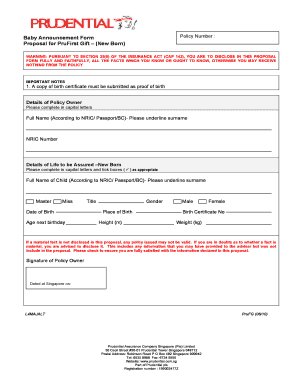
Prudential Look Form


What is the Prudential Look Form
The Prudential Look Form is a document utilized primarily for financial assessments and applications within the insurance sector. It is designed to collect essential information from individuals seeking insurance coverage or financial services. This form ensures that the provider has all necessary details to evaluate eligibility and risk, facilitating a smoother application process.
How to Use the Prudential Look Form
Using the Prudential Look Form involves several straightforward steps. First, gather all required personal and financial information, such as identification details, income statements, and any relevant medical history. Next, fill out the form accurately, ensuring that all sections are completed. Once the form is filled out, review it for any errors before submission. It is advisable to keep a copy for your records.
Steps to Complete the Prudential Look Form
Completing the Prudential Look Form requires attention to detail. Follow these steps:
- Start with your personal information, including your full name, address, and contact details.
- Provide financial information, such as income and existing insurance policies.
- Answer any health-related questions honestly, as this can affect your eligibility.
- Review the completed form for accuracy and completeness.
- Submit the form through the designated method, whether online or by mail.
Legal Use of the Prudential Look Form
The Prudential Look Form must be used in accordance with relevant legal guidelines to ensure its validity. This includes compliance with federal and state regulations governing insurance applications. Proper use of the form helps protect both the applicant's rights and the provider's interests, ensuring that all information is handled confidentially and ethically.
Form Submission Methods
The Prudential Look Form can be submitted through various methods, providing flexibility for applicants. Options typically include:
- Online submission via a secure portal, which is often the fastest method.
- Mailing a physical copy of the form to the designated address.
- In-person submission at a local Prudential office, if preferred.
Key Elements of the Prudential Look Form
Several key elements are essential to the Prudential Look Form. These include:
- Personal identification details to verify the applicant's identity.
- Financial information to assess the applicant's eligibility for coverage.
- Health questions that may impact the insurance decision.
- Signature fields to confirm the applicant's agreement and understanding of the terms.
Quick guide on how to complete prudential look form
Manage Prudential Look Form effortlessly on any device
Online document management has become increasingly popular among businesses and individuals. It offers an ideal eco-friendly replacement for conventional printed and signed papers, allowing you to obtain the correct form and securely store it online. airSlate SignNow provides you with all the tools necessary to create, modify, and eSign your documents swiftly without delays. Handle Prudential Look Form on any platform with airSlate SignNow Android or iOS applications and streamline your document-related tasks today.
How to modify and eSign Prudential Look Form with ease
- Locate Prudential Look Form and then click Get Form to begin.
- Use the tools we offer to complete your document.
- Emphasize important sections of your documents or obscure sensitive information with tools that airSlate SignNow provides specifically for that purpose.
- Generate your eSignature using the Sign tool, which takes seconds and carries the same legal validity as a conventional wet ink signature.
- Review all the information and then click on the Done button to save your changes.
- Select your preferred delivery method for your form, whether by email, text message (SMS), invitation link, or download it to your computer.
Forget about lost or misplaced files, tedious form searching, or mistakes that necessitate printing new document copies. airSlate SignNow meets your document management needs in just a few clicks from any device of your choice. Edit and eSign Prudential Look Form and ensure seamless communication at every stage of your form preparation process with airSlate SignNow.
Create this form in 5 minutes or less
Create this form in 5 minutes!
How to create an eSignature for the prudential look form
How to create an electronic signature for a PDF online
How to create an electronic signature for a PDF in Google Chrome
How to create an e-signature for signing PDFs in Gmail
How to create an e-signature right from your smartphone
How to create an e-signature for a PDF on iOS
How to create an e-signature for a PDF on Android
People also ask
-
What is the prudential look form and how does it work?
The prudential look form is a digital document designed to simplify the process of submitting important information online. With airSlate SignNow, users can easily fill out the prudential look form, eSign it, and send it securely to the intended recipient, minimizing paperwork and enhancing efficiency.
-
What features does airSlate SignNow offer for the prudential look form?
airSlate SignNow provides various features for the prudential look form, including customizable templates, real-time collaboration, and online signing. Users can also track the status of the form, set reminders for signings, and integrate with other business tools to streamline their workflow.
-
Is the prudential look form compatible with mobile devices?
Yes, the prudential look form is fully compatible with mobile devices. Users can complete and sign the form from smartphones and tablets, allowing for greater flexibility and ease of access, whether they are in the office or on the go.
-
How does pricing for the prudential look form work?
airSlate SignNow offers competitive pricing for the services related to the prudential look form. Customers can choose from various subscription plans, making it a cost-effective solution for businesses of all sizes, with features designed to meet different needs.
-
What are the benefits of using the prudential look form with airSlate SignNow?
Using the prudential look form with airSlate SignNow provides signNow benefits, including reduced turnaround time for document processing and increased accuracy. The electronic nature of the form enhances security, reduces human error, and contributes to sustainable practices by minimizing paper use.
-
Can the prudential look form be integrated with other software?
Absolutely! The prudential look form can be seamlessly integrated with various software applications via airSlate SignNow's API. This integration allows users to incorporate the form into their existing workflow and enhances operational efficiency across multiple platforms.
-
Is there customer support available for the prudential look form?
Yes, airSlate SignNow provides robust customer support for users of the prudential look form. Customers can signNow out via live chat, email, or phone for assistance, ensuring they have the help they need to use the service effectively.
Get more for Prudential Look Form
Find out other Prudential Look Form
- eSignature Nebraska Finance & Tax Accounting Business Letter Template Online
- Help Me With eSignature Indiana Healthcare / Medical Notice To Quit
- eSignature New Jersey Healthcare / Medical Credit Memo Myself
- eSignature North Dakota Healthcare / Medical Medical History Simple
- Help Me With eSignature Arkansas High Tech Arbitration Agreement
- eSignature Ohio Healthcare / Medical Operating Agreement Simple
- eSignature Oregon Healthcare / Medical Limited Power Of Attorney Computer
- eSignature Pennsylvania Healthcare / Medical Warranty Deed Computer
- eSignature Texas Healthcare / Medical Bill Of Lading Simple
- eSignature Virginia Healthcare / Medical Living Will Computer
- eSignature West Virginia Healthcare / Medical Claim Free
- How To eSignature Kansas High Tech Business Plan Template
- eSignature Kansas High Tech Lease Agreement Template Online
- eSignature Alabama Insurance Forbearance Agreement Safe
- How Can I eSignature Arkansas Insurance LLC Operating Agreement
- Help Me With eSignature Michigan High Tech Emergency Contact Form
- eSignature Louisiana Insurance Rental Application Later
- eSignature Maryland Insurance Contract Safe
- eSignature Massachusetts Insurance Lease Termination Letter Free
- eSignature Nebraska High Tech Rental Application Now