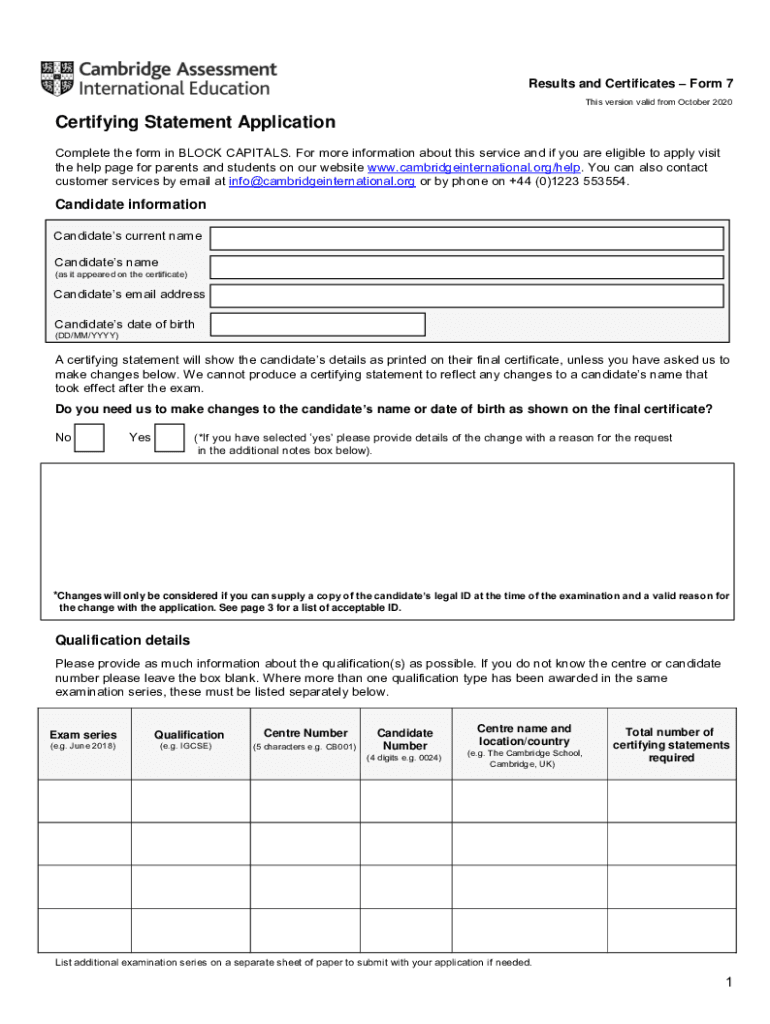
Certifying Statement of Results Cambridge Form


What is the Certifying Statement of Results Cambridge
The Certifying Statement of Results from Cambridge is an official document that provides a summary of a student's examination results. This statement is particularly useful for individuals who have completed the IGCSE (International General Certificate of Secondary Education) and need to present their qualifications for further education or employment. The statement includes essential details such as the candidate's name, examination subjects, grades achieved, and the date of the examination. It serves as a verified record of academic performance, recognized by educational institutions and employers.
How to obtain the Certifying Statement of Results Cambridge
To obtain the Certifying Statement of Results, candidates must apply directly through Cambridge Assessment International Education. The process typically involves filling out an application form, which can be accessed on the Cambridge website. Candidates may need to provide personal details, examination information, and proof of identity. There may also be a fee associated with the request. Once the application is submitted, it usually takes a few weeks for the statement to be processed and sent to the applicant.
Key elements of the Certifying Statement of Results Cambridge
The Certifying Statement of Results contains several key elements that validate the document's authenticity and provide crucial information. These elements include:
- Candidate's Name: The full name of the student as registered.
- Examination Subjects: A list of subjects for which the student was examined.
- Grades Achieved: The grades obtained in each subject, reflecting the student's performance.
- Examination Date: The date when the examinations were conducted.
- Official Seal: An official seal or signature from Cambridge to verify authenticity.
Steps to complete the Certifying Statement of Results Cambridge
Completing the Certifying Statement of Results requires careful attention to detail. Here are the steps involved:
- Visit the Cambridge Assessment International Education website to access the application form.
- Fill out the required personal information, including your full name and candidate number.
- Provide details about the examinations taken, including subjects and dates.
- Attach any necessary identification documents as specified in the application guidelines.
- Submit the application along with the applicable fee, if required.
- Wait for the processing period, which may vary, and check for updates regarding your application status.
Legal use of the Certifying Statement of Results Cambridge
The Certifying Statement of Results is legally recognized as an official document that confirms a student's academic achievements. It can be used for various purposes, including:
- Applying for further education programs, such as colleges or universities.
- Providing proof of qualifications to potential employers.
- Meeting requirements for visa applications or other legal documentation.
It is important to ensure that the statement is presented in its official form, as alterations or unofficial copies may not be accepted.
Quick guide on how to complete certifying statement of results cambridge
Handle Certifying Statement Of Results Cambridge with ease on any device
Web-based document management has become increasingly popular among organizations and individuals. It serves as an ideal eco-friendly substitute for traditional printed and signed documents, allowing you to locate the appropriate form and securely store it online. airSlate SignNow equips you with all the necessary tools to create, edit, and eSign your documents swiftly without delays. Manage Certifying Statement Of Results Cambridge on any device through airSlate SignNow's Android or iOS applications and simplify any document-related process today.
The simplest way to alter and eSign Certifying Statement Of Results Cambridge effortlessly
- Obtain Certifying Statement Of Results Cambridge and click on Get Form to begin.
- Utilize the tools available to complete your form.
- Highlight important sections of the documents or obscure sensitive information with the tools designed for that purpose by airSlate SignNow.
- Generate your eSignature using the Sign tool, which takes just seconds and carries the same legal validity as a traditional handwritten signature.
- Review all the details and click on the Done button to save your changes.
- Select your preferred method for sending your form, whether by email, text message (SMS), invite link, or download it to your computer.
Eliminate concerns about lost or misplaced files, tedious form searches, or mistakes that require printing additional document copies. airSlate SignNow meets your document management needs in just a few clicks from any device you choose. Edit and eSign Certifying Statement Of Results Cambridge and ensure effective communication at every stage of your form preparation process with airSlate SignNow.
Create this form in 5 minutes or less
Create this form in 5 minutes!
How to create an eSignature for the certifying statement of results cambridge
How to create an electronic signature for a PDF online
How to create an electronic signature for a PDF in Google Chrome
How to create an e-signature for signing PDFs in Gmail
How to create an e-signature right from your smartphone
How to create an e-signature for a PDF on iOS
How to create an e-signature for a PDF on Android
People also ask
-
What is an IGCSE certificate template?
An IGCSE certificate template is a pre-designed document that allows educational institutions to issue certificates for students who have completed their IGCSE qualifications. This template can be customized with specific student details and institution branding, making it a professional and efficient solution for certificate issuance.
-
How can I customize my IGCSE certificate template?
You can easily customize your IGCSE certificate template using airSlate SignNow's intuitive editing tools. Simply upload your logo, adjust the text fields for student names and grades, and choose from various design options to create a unique certificate that reflects your institution's identity.
-
Is there a cost associated with using the IGCSE certificate template?
Yes, there is a cost associated with using the IGCSE certificate template through airSlate SignNow. However, the pricing is competitive and offers great value for the features provided, including unlimited document signing and secure storage, making it a cost-effective solution for educational institutions.
-
What are the benefits of using an IGCSE certificate template?
Using an IGCSE certificate template streamlines the certificate issuance process, saving time and reducing errors. It ensures consistency in design and information, enhances the professional appearance of certificates, and allows for quick updates to reflect changes in student data or institutional branding.
-
Can I integrate the IGCSE certificate template with other software?
Yes, airSlate SignNow allows for seamless integration with various software applications, including student management systems and CRM tools. This integration enables you to automate the certificate generation process, ensuring that your IGCSE certificate template is always up-to-date with the latest student information.
-
How secure is the IGCSE certificate template when using airSlate SignNow?
The IGCSE certificate template is highly secure when using airSlate SignNow. The platform employs advanced encryption and security protocols to protect your documents and sensitive information, ensuring that your certificates are safe from unauthorized access and tampering.
-
Can I track the status of my IGCSE certificate template once sent?
Absolutely! airSlate SignNow provides tracking features that allow you to monitor the status of your IGCSE certificate template after it has been sent. You will receive notifications when the document is viewed, signed, or completed, giving you full visibility into the signing process.
Get more for Certifying Statement Of Results Cambridge
Find out other Certifying Statement Of Results Cambridge
- How Do I Electronic signature Illinois Courts Document
- How To Electronic signature Missouri Courts Word
- How Can I Electronic signature New Jersey Courts Document
- How Can I Electronic signature New Jersey Courts Document
- Can I Electronic signature Oregon Sports Form
- How To Electronic signature New York Courts Document
- How Can I Electronic signature Oklahoma Courts PDF
- How Do I Electronic signature South Dakota Courts Document
- Can I Electronic signature South Dakota Sports Presentation
- How To Electronic signature Utah Courts Document
- Can I Electronic signature West Virginia Courts PPT
- Send Sign PDF Free
- How To Send Sign PDF
- Send Sign Word Online
- Send Sign Word Now
- Send Sign Word Free
- Send Sign Word Android
- Send Sign Word iOS
- Send Sign Word iPad
- How To Send Sign Word