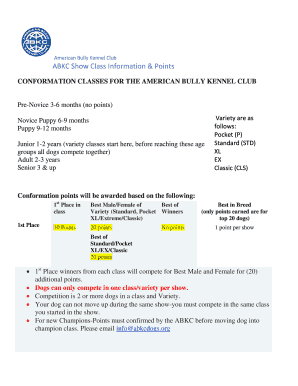
Abkc Point Tracker Form


What is the ABKC Point Tracker
The ABKC Point Tracker is a comprehensive system designed to monitor and record points earned by dogs participating in American Bully Kennel Club (ABKC) events. This system helps dog owners and breeders keep track of their dogs' performance in shows and competitions. Points are awarded based on various criteria, including placement in events and the number of entries in each class. The ABKC Point Tracker serves as an essential tool for those looking to achieve championship titles and maintain accurate records of their dogs' achievements.
How to Use the ABKC Point Tracker
Using the ABKC Point Tracker involves several straightforward steps. First, create an account on the ABKC website or access the tracker through your existing account. Once logged in, you can enter your dog's information, including registration details and event participation. As you attend shows, update the tracker with the points earned based on your dog's performance. Regularly reviewing the tracker will help you stay informed about your dog's standings and what is needed to reach the next level.
Legal Use of the ABKC Point Tracker
To ensure the legal validity of the ABKC Point Tracker, it is essential to comply with the regulations set forth by the ABKC. This includes accurately reporting points earned and maintaining proper documentation of event participation. The use of a reliable digital platform, such as airSlate SignNow, can enhance the security and legality of your records by providing features like digital signatures and secure storage. Compliance with these guidelines ensures that your records are accepted in official capacities, such as championship title applications.
Steps to Complete the ABKC Point Tracker
Completing the ABKC Point Tracker involves a series of organized steps:
- Register your dog with the ABKC and obtain a registration number.
- Log in to the ABKC Point Tracker system.
- Input your dog's details, including breed, age, and registration information.
- Record each event attended, noting the placement and points earned.
- Review the accumulated points regularly to track progress towards championship titles.
Key Elements of the ABKC Point Tracker
The ABKC Point Tracker includes several key elements that are vital for effective tracking:
- Event Participation: Records all events your dog has entered.
- Points System: Details how points are awarded based on placements.
- Championship Tracking: Monitors progress towards achieving championship status.
- Documentation: Provides a space to upload necessary documents and certificates.
Examples of Using the ABKC Point Tracker
Utilizing the ABKC Point Tracker can take various forms. For instance, a breeder may use it to track multiple dogs simultaneously, ensuring that each dog's performance is accurately recorded. An owner preparing for an upcoming show can review their dog's current points to strategize which classes to enter. Additionally, the tracker can be used to generate reports that summarize a dog's achievements, which can be beneficial when applying for titles or showcasing a dog's pedigree.
Quick guide on how to complete abkc point tracker
Effortlessly Prepare Abkc Point Tracker on Any Device
Managing documents online has gained popularity among businesses and individuals. It offers an ideal eco-friendly substitute for traditional printed and signed documents, allowing you to acquire the necessary form and securely store it online. airSlate SignNow equips you with all the features required to swiftly create, edit, and electronically sign your documents without delays. Handle Abkc Point Tracker on any platform with airSlate SignNow applications for Android or iOS and streamline any document-related process today.
How to Edit and Electronically Sign Abkc Point Tracker with Ease
- Obtain Abkc Point Tracker and then click Get Form to begin.
- Utilize the tools we offer to fill out your form.
- Emphasize important sections of the documents or redact sensitive content using tools designed for that purpose by airSlate SignNow.
- Generate your electronic signature with the Sign feature, which takes just a few seconds and holds the same legal validity as a conventional handwritten signature.
- Review all the details and click on the Done button to save your modifications.
- Select your preferred delivery method for your form, whether by email, text message (SMS), invite link, or download it to your computer.
Eliminate concerns about lost or misplaced documents, tedious form searching, or errors that necessitate the printing of new document copies. airSlate SignNow manages all your document administration needs in just a few clicks from your chosen device. Edit and electronically sign Abkc Point Tracker and ensure effective communication at every step of the form preparation process with airSlate SignNow.
Create this form in 5 minutes or less
Create this form in 5 minutes!
How to create an eSignature for the abkc point tracker
How to create an electronic signature for a PDF online
How to create an electronic signature for a PDF in Google Chrome
How to create an e-signature for signing PDFs in Gmail
How to create an e-signature right from your smartphone
How to create an e-signature for a PDF on iOS
How to create an e-signature for a PDF on Android
People also ask
-
What is the ABKC point system in the context of airSlate SignNow?
The ABKC point system is a method used within the airSlate SignNow platform to help businesses manage their document signing process effectively. This system allows users to accumulate points based on usage, which can then be redeemed for additional features and services. Understanding how the ABKC point system works can enhance your overall experience with airSlate SignNow.
-
How does the ABKC point system benefit my business?
With the ABKC point system, businesses can optimize their document workflows while saving on costs. Accumulating points allows businesses to access advanced features, leading to more efficient document management. This ultimately results in time savings and increased productivity, benefiting your overall operations.
-
What are the pricing plans for airSlate SignNow that utilize the ABKC point system?
airSlate SignNow offers various pricing plans that incorporate the ABKC point system to cater to different business needs. These plans are designed to be cost-effective, ensuring that companies can choose one that suits their budget while maximizing their points. It's essential to review each plan to determine which offers the best value for your organization's requirements.
-
Can I track my points in the ABKC point system?
Yes, airSlate SignNow provides users with a dashboard to easily track their points within the ABKC point system. This feature allows businesses to monitor their usage and see how many points they have accumulated over time. Keeping track of your points ensures that you can make the most out of your features and enhance your document signing efficiency.
-
What features are included in the ABKC point system?
The ABKC point system in airSlate SignNow includes various features such as document templates, signing reminders, and advanced security options. By accumulating points, users can unlock these features to streamline their workflows. The point system is designed to reward users for their engagement with the platform, enhancing overall productivity.
-
How can I redeem points from the ABKC point system?
Redeeming points from the ABKC point system is straightforward through your airSlate SignNow account dashboard. Once you have accumulated enough points, you can choose from a selection of features and services to enhance your account. The redemption process is designed to be simple, ensuring you can quickly apply your points to improve your document signing experience.
-
Does airSlate SignNow integrate with other software using the ABKC point system?
Yes, airSlate SignNow supports integrations with various software applications while utilizing the ABKC point system. These integrations can help streamline your document management processes further and enhance collaboration across tools. By linking airSlate SignNow with other platforms, you can make full use of the points you earn in the system.
Get more for Abkc Point Tracker
Find out other Abkc Point Tracker
- eSignature Tennessee Sports Last Will And Testament Mobile
- How Can I eSignature Nevada Courts Medical History
- eSignature Nebraska Courts Lease Agreement Online
- eSignature Nebraska Courts LLC Operating Agreement Easy
- Can I eSignature New Mexico Courts Business Letter Template
- eSignature New Mexico Courts Lease Agreement Template Mobile
- eSignature Courts Word Oregon Secure
- Electronic signature Indiana Banking Contract Safe
- Electronic signature Banking Document Iowa Online
- Can I eSignature West Virginia Sports Warranty Deed
- eSignature Utah Courts Contract Safe
- Electronic signature Maine Banking Permission Slip Fast
- eSignature Wyoming Sports LLC Operating Agreement Later
- Electronic signature Banking Word Massachusetts Free
- eSignature Wyoming Courts Quitclaim Deed Later
- Electronic signature Michigan Banking Lease Agreement Computer
- Electronic signature Michigan Banking Affidavit Of Heirship Fast
- Electronic signature Arizona Business Operations Job Offer Free
- Electronic signature Nevada Banking NDA Online
- Electronic signature Nebraska Banking Confidentiality Agreement Myself