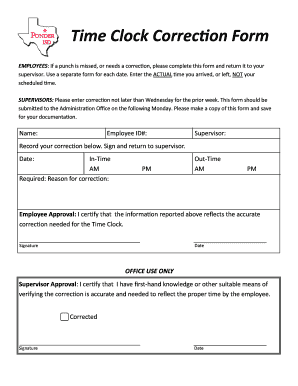
Time Clock Correction Form


What is the Time Clock Correction Form
The time clock correction form is a document used by employees to request adjustments to their recorded work hours. This form is essential for ensuring accurate payroll processing and compliance with labor regulations. It typically includes fields for the employee's name, identification number, dates of the time discrepancies, and specific details regarding the corrections needed. By submitting this form, employees can formally communicate any errors in their time records to their supervisors or human resources departments.
How to use the Time Clock Correction Form
To use the time clock correction form effectively, employees should first identify the discrepancies in their recorded hours. Once the errors are noted, the employee should fill out the form with accurate information, including the dates and times that require correction. It is important to provide a clear explanation of the reason for the correction, whether it’s due to a missed punch, incorrect hours logged, or other issues. After completing the form, the employee should submit it to their supervisor or the designated HR representative for review and approval.
Steps to complete the Time Clock Correction Form
Completing the time clock correction form involves several straightforward steps:
- Gather necessary information, such as your employee ID and the specific dates of the discrepancies.
- Clearly state the corrections needed, including the correct clock-in and clock-out times.
- Provide a brief explanation for each correction to clarify the reason for the request.
- Review the form for accuracy before submission to ensure all information is correct.
- Submit the completed form to your supervisor or HR department as per your company's procedures.
Legal use of the Time Clock Correction Form
The time clock correction form must be used in accordance with labor laws and company policies to ensure its legal validity. Employers are required to maintain accurate records of employee hours worked, and this form serves as a formal request for corrections. It is essential that both the employee and the employer retain copies of the submitted form for record-keeping purposes. Adhering to proper procedures helps protect both parties in case of disputes regarding hours worked or payroll discrepancies.
Key elements of the Time Clock Correction Form
Key elements of the time clock correction form typically include:
- Employee Information: Name, employee ID, and department.
- Date of Correction: The specific date(s) when the error occurred.
- Details of the Correction: Clear description of the incorrect and correct time entries.
- Reason for Correction: A brief explanation of why the correction is necessary.
- Signatures: Signature of the employee and, if required, the supervisor or HR representative.
Examples of using the Time Clock Correction Form
Examples of scenarios where the time clock correction form may be used include:
- An employee forgot to clock in or out on a specific day, resulting in missing hours.
- Incorrect hours were logged due to a system error or manual entry mistake.
- Adjustments are needed for overtime hours that were not recorded accurately.
- Changes in scheduled shifts that were not reflected in the timekeeping system.
Quick guide on how to complete time clock correction form 82125007
Manage Time Clock Correction Form seamlessly on any device
Digital document management has gained traction among businesses and individuals alike. It serves as an ideal eco-friendly alternative to conventional printed and signed documents, allowing you to obtain the necessary form and safely archive it online. airSlate SignNow equips you with all the resources needed to create, modify, and electronically sign your documents swiftly and efficiently. Handle Time Clock Correction Form on any device using airSlate SignNow's Android or iOS applications and streamline your document-based processes today.
The simplest way to edit and electronically sign Time Clock Correction Form without any hassle
- Obtain Time Clock Correction Form and select Get Form to begin.
- Utilize the tools we provide to complete your form.
- Emphasize important sections of your documents or conceal sensitive information using tools designed specifically for this purpose by airSlate SignNow.
- Create your electronic signature with the Sign tool, which takes just seconds and holds the same legal validity as a conventional ink signature.
- Verify the details and click the Done button to save your modifications.
- Select your preferred method of sending your form, either via email, SMS, or through an invitation link, or download it directly to your computer.
Wave goodbye to lost or misplaced documents, laborious form searches, and errors that necessitate printing new document copies. airSlate SignNow caters to all your document management needs with just a few clicks from any device you choose. Edit and electronically sign Time Clock Correction Form and ensure smooth communication at every stage of your form preparation process with airSlate SignNow.
Create this form in 5 minutes or less
Create this form in 5 minutes!
How to create an eSignature for the time clock correction form 82125007
How to create an electronic signature for a PDF online
How to create an electronic signature for a PDF in Google Chrome
How to create an e-signature for signing PDFs in Gmail
How to create an e-signature right from your smartphone
How to create an e-signature for a PDF on iOS
How to create an e-signature for a PDF on Android
People also ask
-
What is a time clock correction form?
A time clock correction form is a document used to correct errors in timekeeping records for employees. It ensures accurate payroll processing by providing details of adjustments needed for hours worked. Using a time clock correction form streamlines the correction process and maintains transparency in time tracking.
-
How can airSlate SignNow help with the time clock correction form?
airSlate SignNow allows users to create, send, and eSign time clock correction forms seamlessly. With our platform, you can customize the form to meet your specific business needs and ensure timely corrections. This digital solution saves time and enhances accuracy in your payroll management.
-
Is there a cost associated with using the time clock correction form feature?
Yes, there is a cost associated with using airSlate SignNow, but it offers a cost-effective solution for managing time clock correction forms. Our subscription plans are designed to fit various business scales, providing excellent value for the features offered. You can assess your needs and choose the plan that best suits your organization.
-
What benefits does airSlate SignNow offer for time clock correction forms?
The main benefits of using airSlate SignNow for time clock correction forms include enhanced efficiency, reduced paperwork, and improved compliance. Our solution enables quick adjustments and provides a clear record of changes made. This leads to more accurate payroll and satisfied employees.
-
Can I integrate airSlate SignNow with my existing HR software for time clock correction forms?
Absolutely! airSlate SignNow offers integrations with various HR and payroll systems, allowing for easy management of time clock correction forms. This integration ensures that all corrections are synchronized and maintained across your platforms, simplifying your workflows.
-
Is the time clock correction form customizable?
Yes, airSlate SignNow provides customizable options for the time clock correction form. You can modify fields, add instructions, and tailor the design to align with your company branding. This flexibility helps ensure that the form meets your exact requirements.
-
How secure is the time clock correction form when using airSlate SignNow?
Security is a top priority at airSlate SignNow. When using our time clock correction form, your data is protected with advanced encryption and secure storage. Additionally, audit trails ensure that all changes are tracked, providing an added layer of transparency and security.
Get more for Time Clock Correction Form
Find out other Time Clock Correction Form
- How Can I eSign Kansas Education Word
- How To eSign Kansas Education Document
- How Do I eSign Maine Education PPT
- Can I eSign Maine Education PPT
- How To eSign Massachusetts Education PDF
- How To eSign Minnesota Education PDF
- Can I eSign New Jersey Education Form
- How Can I eSign Oregon Construction Word
- How Do I eSign Rhode Island Construction PPT
- How Do I eSign Idaho Finance & Tax Accounting Form
- Can I eSign Illinois Finance & Tax Accounting Presentation
- How To eSign Wisconsin Education PDF
- Help Me With eSign Nebraska Finance & Tax Accounting PDF
- How To eSign North Carolina Finance & Tax Accounting Presentation
- How To eSign North Dakota Finance & Tax Accounting Presentation
- Help Me With eSign Alabama Healthcare / Medical PDF
- How To eSign Hawaii Government Word
- Can I eSign Hawaii Government Word
- How To eSign Hawaii Government Document
- How To eSign Hawaii Government Document