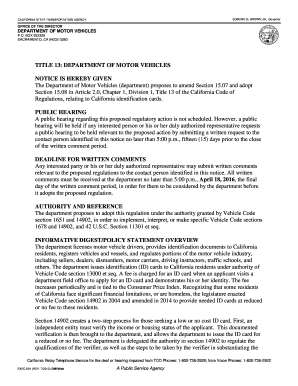
Dl 933 Form Dmv


What is the DL 933 Form DMV
The DL 933 form is a document issued by the California Department of Motor Vehicles (DMV) that serves as a request for an identification card or a driver’s license for individuals who are unable to provide proof of identity through standard means. This form is particularly relevant for those who may not have traditional identification documents, such as birth certificates or social security cards. The DL 933 form allows applicants to provide alternative forms of identification and ensures that they can still access essential services requiring identification.
How to Obtain the DL 933 Form DMV
To obtain the DL 933 form, individuals can visit the official California DMV website, where the form is available for download in PDF format. Alternatively, individuals can visit a local DMV office to request a physical copy of the form. It is important to ensure that you have the most current version of the DL 933 form, as outdated forms may not be accepted. The form can be filled out online or printed and completed by hand, depending on personal preference.
Steps to Complete the DL 933 Form DMV
Completing the DL 933 form involves several key steps:
- Begin by downloading the form from the California DMV website or obtaining a physical copy at a DMV office.
- Provide your personal information, including your name, address, and contact details.
- List any alternative identification documents you possess, such as school records or medical documents.
- Sign and date the form to certify that the information provided is accurate.
- Submit the completed form to the DMV, either in person or via mail, as per the instructions provided.
Legal Use of the DL 933 Form DMV
The DL 933 form is legally recognized as a valid means of identification when completed correctly. It is crucial that the information provided is truthful and that all required documentation is submitted alongside the form. The California DMV adheres to specific regulations that govern the acceptance of alternative identification, ensuring that individuals who use the DL 933 form can obtain their identification legally and securely.
Key Elements of the DL 933 Form DMV
Several key elements must be included in the DL 933 form for it to be valid:
- Personal Information: Full name, address, and date of birth.
- Identification Documents: A list of alternative documents that support your identity.
- Signature: A declaration affirming the truthfulness of the information provided.
- Submission Method: Indication of how the form will be submitted to the DMV.
Form Submission Methods
The DL 933 form can be submitted to the DMV through various methods, ensuring flexibility for applicants. The options include:
- In-Person: Visit a local DMV office and submit the form directly.
- Mail: Send the completed form to the designated DMV address provided on the form.
- Online: If applicable, submit the form electronically through the DMV’s online portal.
Quick guide on how to complete dl 933 form dmv
Prepare Dl 933 Form Dmv effortlessly on any device
Managing documents online has become increasingly favored by businesses and individuals alike. It serves as an ideal eco-friendly alternative to traditional printed and signed documents, allowing you to obtain the necessary form and securely store it online. airSlate SignNow equips you with all the tools required to create, modify, and electronically sign your documents swiftly without delays. Handle Dl 933 Form Dmv on any platform with airSlate SignNow's Android or iOS applications and enhance any document-centric process today.
How to modify and eSign Dl 933 Form Dmv with ease
- Obtain Dl 933 Form Dmv and click Get Form to begin.
- Utilize the tools we provide to complete your form.
- Emphasize important sections of the documents or obscure sensitive information with tools specifically designed by airSlate SignNow for this purpose.
- Create your signature using the Sign tool, which takes just a few seconds and holds the same legal standing as a conventional wet ink signature.
- Review all the details and click on the Done button to confirm your changes.
- Choose your preferred method to send your form, whether by email, SMS, invitation link, or download it to your computer.
Say goodbye to lost or misplaced documents, tedious searches for forms, or mistakes that require printing new copies. airSlate SignNow meets all your document management needs with just a few clicks from any device of your choice. Alter and eSign Dl 933 Form Dmv to ensure outstanding communication at any stage of your form preparation process with airSlate SignNow.
Create this form in 5 minutes or less
Create this form in 5 minutes!
How to create an eSignature for the dl 933 form dmv
How to create an electronic signature for a PDF online
How to create an electronic signature for a PDF in Google Chrome
How to create an e-signature for signing PDFs in Gmail
How to create an e-signature right from your smartphone
How to create an e-signature for a PDF on iOS
How to create an e-signature for a PDF on Android
People also ask
-
What is the dl 933 form and why is it important?
The dl 933 form is a critical document for various business transactions that require secure electronic signatures. Understanding its importance can help streamline your documentation process and ensure compliance. With airSlate SignNow, signing the dl 933 form becomes a seamless experience.
-
How much does it cost to use airSlate SignNow for the dl 933 form?
Pricing for using airSlate SignNow to manage the dl 933 form varies based on your selected plan. We offer competitive pricing that includes advanced features to enhance your signing experience. Please visit our pricing page for detailed options that suit your business needs.
-
What features does airSlate SignNow offer for the dl 933 form?
airSlate SignNow offers several features specifically designed for the dl 933 form, including easy document creation, customizable templates, and secure electronic signatures. Our platform also integrates advanced tracking and reporting tools to monitor the status of your documents. These features help improve efficiency and accuracy.
-
Can I integrate airSlate SignNow with other applications for the dl 933 form?
Yes, airSlate SignNow allows for seamless integration with various applications commonly used by businesses, making it easy to manage the dl 933 form. This integration enhances your workflow by enabling data transfer between systems. Popular integrations include CRM and document management software.
-
How secure is the e-signing process for the dl 933 form?
The e-signing process for the dl 933 form on airSlate SignNow is highly secure, utilizing industry-standard encryption and multi-factor authentication. This ensures that your documents and signatures are protected against unauthorized access. Trust in our platform to keep your sensitive information safe.
-
Can I use airSlate SignNow on mobile devices for the dl 933 form?
Absolutely! airSlate SignNow is fully optimized for mobile use, allowing you to access and sign the dl 933 form anywhere, anytime. Our mobile app provides all the features you need to handle your documents on the go, enhancing your productivity and flexibility.
-
Are there any templates available for the dl 933 form?
Yes, airSlate SignNow provides templates specifically for the dl 933 form, which can help speed up the document creation process. These templates are customizable, allowing you to tailor them to your specific needs. This feature simplifies your workflow and ensures consistency across documents.
Get more for Dl 933 Form Dmv
- Threat assessment template for schools form
- Prentice hall earth science textbook pdf form
- Breakup form
- Central lakes college transcript request form
- Parenting stress index short form download
- Fuel proration calculator form
- Aqa centre declaration sheet form
- Tablet device scheme order form years 79 student name yearform group chosen device option plan 1 monthly payments plan 2 one
Find out other Dl 933 Form Dmv
- Can I eSign Hawaii Car Dealer Word
- How To eSign Hawaii Car Dealer PPT
- How To eSign Hawaii Car Dealer PPT
- How Do I eSign Hawaii Car Dealer PPT
- Help Me With eSign Hawaii Car Dealer PPT
- How Can I eSign Hawaii Car Dealer Presentation
- How Do I eSign Hawaii Business Operations PDF
- How Can I eSign Hawaii Business Operations PDF
- How To eSign Hawaii Business Operations Form
- How Do I eSign Hawaii Business Operations Form
- Help Me With eSign Hawaii Business Operations Presentation
- How Do I eSign Idaho Car Dealer Document
- How Do I eSign Indiana Car Dealer Document
- How To eSign Michigan Car Dealer Document
- Can I eSign Michigan Car Dealer PPT
- How Can I eSign Michigan Car Dealer Form
- Help Me With eSign Kansas Business Operations PPT
- How Can I eSign Mississippi Car Dealer Form
- Can I eSign Nebraska Car Dealer Document
- Help Me With eSign Ohio Car Dealer Document