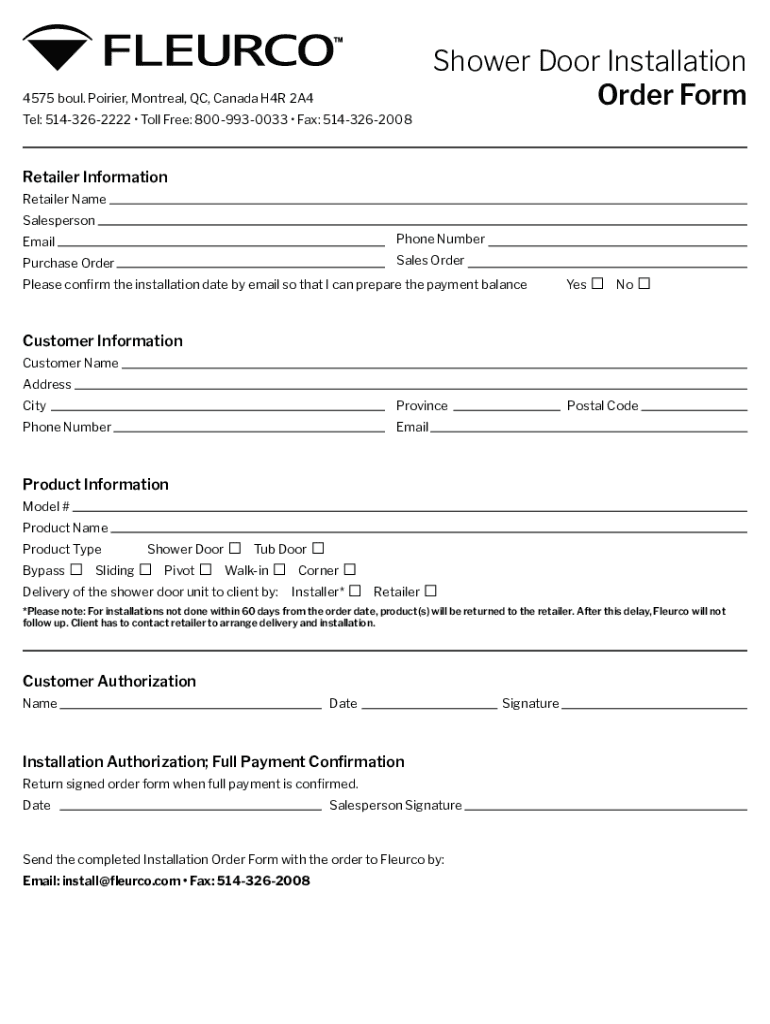
Shower Door Installation Order Form Fleurco


What is the Shower Door Installation Order Form Fleurco
The Shower Door Installation Order Form Fleurco is a specialized document designed for customers wishing to order shower doors from Fleurco. This form captures essential information regarding the specifications and preferences for the shower door installation, ensuring that the order is processed accurately and efficiently. It includes fields for customer details, product selections, measurements, and installation requirements, facilitating a smooth transaction between the customer and the supplier.
How to use the Shower Door Installation Order Form Fleurco
Using the Shower Door Installation Order Form Fleurco involves several straightforward steps. First, gather all necessary information, including your contact details and specific preferences for the shower door. Next, accurately fill out the form, paying close attention to measurement fields to ensure a proper fit. Once completed, review the form for any errors before submitting it to Fleurco. This process helps streamline your order and minimizes potential delays in installation.
Key elements of the Shower Door Installation Order Form Fleurco
The key elements of the Shower Door Installation Order Form Fleurco include:
- Customer Information: Name, address, and contact details.
- Product Selection: Options for styles, finishes, and glass types.
- Measurements: Accurate dimensions for width, height, and thickness of the shower space.
- Installation Details: Preferences regarding installation services, if required.
- Payment Information: Methods of payment and any applicable discounts.
Steps to complete the Shower Door Installation Order Form Fleurco
Completing the Shower Door Installation Order Form Fleurco involves a series of methodical steps:
- Gather necessary information, including personal and shower space details.
- Fill in the customer information section accurately.
- Select the desired shower door options from the provided choices.
- Measure the shower space and input the dimensions in the appropriate fields.
- Indicate whether installation services are needed.
- Review all entries for accuracy.
- Submit the form as per the provided instructions.
Legal use of the Shower Door Installation Order Form Fleurco
The Shower Door Installation Order Form Fleurco is intended for legal use in the United States, ensuring compliance with local regulations regarding product orders and installations. Customers should ensure that all information provided is truthful and accurate, as discrepancies may lead to complications in order fulfillment or installation. Proper use of this form helps protect both the customer and the supplier in the transaction process.
Form Submission Methods
The Shower Door Installation Order Form Fleurco can typically be submitted through various methods, including:
- Online Submission: Filling out the form digitally and submitting it through Fleurco's website.
- Email: Sending a completed form via email to the designated contact at Fleurco.
- Mail: Printing the form and mailing it to Fleurco's physical address.
- In-Person: Delivering the form directly to a Fleurco location if available.
Quick guide on how to complete shower door installation order form fleurco
Fill out Shower Door Installation Order Form Fleurco effortlessly on any device
Digital document management has become increasingly favored by both businesses and individuals. It offers an ideal environmentally friendly alternative to traditional printed and signed papers, allowing you to access the required form and securely save it online. airSlate SignNow provides you with all the tools necessary to create, edit, and eSign your documents swiftly without delays. Handle Shower Door Installation Order Form Fleurco on any operating system with airSlate SignNow's Android or iOS applications and streamline any document-related process today.
The easiest way to edit and eSign Shower Door Installation Order Form Fleurco effortlessly
- Find Shower Door Installation Order Form Fleurco and click on Get Form to begin.
- Utilize the tools we offer to complete your form.
- Select important segments of the documents or obscure sensitive information with tools that airSlate SignNow provides specifically for that purpose.
- Create your eSignature using the Sign tool, which takes mere seconds and carries the same legal authority as a conventional wet ink signature.
- Review all the details and click on the Done button to save your modifications.
- Choose how you wish to share your form, whether by email, text message (SMS), or invitation link, or download it to your computer.
Eliminate the worry of lost or misplaced documents, tedious form navigation, or errors that necessitate printing new copies. airSlate SignNow meets your document management needs in just a few clicks from your preferred device. Edit and eSign Shower Door Installation Order Form Fleurco to ensure exceptional communication at every step of the form completion process with airSlate SignNow.
Create this form in 5 minutes or less
Create this form in 5 minutes!
How to create an eSignature for the shower door installation order form fleurco
How to create an electronic signature for a PDF online
How to create an electronic signature for a PDF in Google Chrome
How to create an e-signature for signing PDFs in Gmail
How to create an e-signature right from your smartphone
How to create an e-signature for a PDF on iOS
How to create an e-signature for a PDF on Android
People also ask
-
What is the Shower Door Installation Order Form Fleurco?
The Shower Door Installation Order Form Fleurco is a streamlined document designed to facilitate the ordering process for shower door installations. It allows customers to specify their preferences and requirements, ensuring a smooth and efficient installation experience.
-
How much does the Shower Door Installation Order Form Fleurco cost?
The cost associated with the Shower Door Installation Order Form Fleurco may vary depending on the specific features and services selected. Typically, the form itself is free to use, but installation costs will depend on the chosen options and local service providers.
-
What features are included in the Shower Door Installation Order Form Fleurco?
The Shower Door Installation Order Form Fleurco includes customizable fields for dimensions, style preferences, and additional features. This ensures that all necessary information is captured for a precise installation, enhancing customer satisfaction.
-
How can the Shower Door Installation Order Form Fleurco benefit my business?
Using the Shower Door Installation Order Form Fleurco can signNowly streamline your ordering process, reduce errors, and improve customer communication. This efficiency can lead to faster installations and increased customer satisfaction, ultimately boosting your business's reputation.
-
Is the Shower Door Installation Order Form Fleurco easy to use?
Yes, the Shower Door Installation Order Form Fleurco is designed with user-friendliness in mind. Its intuitive layout allows customers to fill out their information quickly and accurately, making the ordering process hassle-free.
-
Can I integrate the Shower Door Installation Order Form Fleurco with other tools?
Absolutely! The Shower Door Installation Order Form Fleurco can be integrated with various business management tools and CRM systems. This integration helps streamline workflows and ensures that all customer data is centralized for easy access.
-
What types of shower doors can I order using the Shower Door Installation Order Form Fleurco?
The Shower Door Installation Order Form Fleurco accommodates a wide range of shower door styles, including sliding, hinged, and bi-fold doors. Customers can specify their preferences directly on the form to ensure they receive the perfect fit for their bathroom.
Get more for Shower Door Installation Order Form Fleurco
- Puerto rico durable power of attorney legal forms
- Academic records student data sheet for signal army form
- Sponsorship guide and application form olg home
- Form 3107 2
- Cigna behavioral health lea hunter form
- Eadventist net form
- Condor swing motion access llc order form motionaccess
- Acsm health status questionnaire ymca of the fox cities form
Find out other Shower Door Installation Order Form Fleurco
- eSignature New York Fundraising Registration Form Simple
- How To Integrate Sign in Banking
- How To Use Sign in Banking
- Help Me With Use Sign in Banking
- Can I Use Sign in Banking
- How Do I Install Sign in Banking
- How To Add Sign in Banking
- How Do I Add Sign in Banking
- How Can I Add Sign in Banking
- Can I Add Sign in Banking
- Help Me With Set Up Sign in Government
- How To Integrate eSign in Banking
- How To Use eSign in Banking
- How To Install eSign in Banking
- How To Add eSign in Banking
- How To Set Up eSign in Banking
- How To Save eSign in Banking
- How To Implement eSign in Banking
- How To Set Up eSign in Construction
- How To Integrate eSign in Doctors