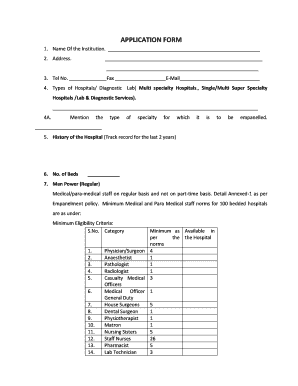
In Haryana Application Form


What is the In Haryana Application Form
The In Haryana Application Form is a crucial document used by residents to apply for various services and permits through the health department. This form serves as a formal request for health-related services, ensuring that applicants provide necessary information for processing. It is designed to streamline the application process, making it more efficient for both applicants and the health department. The form typically includes sections for personal details, health-related inquiries, and any specific requests pertinent to the applicant's needs.
Steps to Complete the In Haryana Application Form
Completing the In Haryana Application Form involves several key steps to ensure accuracy and compliance. Start by gathering all required personal information, including your name, address, and contact details. Next, carefully read the instructions provided with the form to understand what is required. Fill out each section of the form methodically, ensuring that all fields are completed as accurately as possible. Review your entries for any errors before submission, as inaccuracies can lead to delays in processing. Finally, submit the form electronically or as directed in the application guidelines.
Legal Use of the In Haryana Application Form
The In Haryana Application Form holds legal significance when completed correctly. It serves as a formal request that can be recognized by the health department and other relevant authorities. To ensure its legal standing, applicants must adhere to the guidelines set forth by local regulations, including providing accurate information and necessary signatures. Utilizing a reliable digital platform for submission can enhance the form's legitimacy, as it often includes features like digital certificates and compliance with eSignature laws.
Required Documents
When applying using the In Haryana Application Form, it is essential to include certain documents to support your application. Commonly required documents may include proof of identity, such as a government-issued ID, and any relevant health records that pertain to your application. Additionally, you may need to provide documentation that verifies your residence or eligibility for specific services. Ensuring that all required documents are submitted with your application can help expedite the review process.
Form Submission Methods
The In Haryana Application Form can typically be submitted through various methods, catering to different preferences. Most applicants opt for online submission, which allows for a quicker and more efficient process. Alternatively, you may have the option to submit the form via mail or in person at designated health department offices. Each submission method has its own guidelines and timelines, so it is advisable to review these details carefully to ensure that your application is processed without delay.
Eligibility Criteria
Eligibility criteria for the In Haryana Application Form can vary depending on the specific services being requested. Generally, applicants must be residents of Haryana and meet any age or health-related requirements outlined by the health department. It is important to review the specific eligibility guidelines associated with the services you are applying for, as these can affect your ability to successfully complete the application process.
Quick guide on how to complete in haryana application form
Prepare In Haryana Application Form effortlessly on any device
Digital document management has gained traction among companies and individuals. It offers an ideal environmentally friendly alternative to traditional printed and signed paperwork, allowing you to locate the necessary form and securely archive it online. airSlate SignNow equips you with all the tools required to create, modify, and electronically sign your documents swiftly without delays. Handle In Haryana Application Form on any device with airSlate SignNow's Android or iOS applications and enhance any document-oriented operation today.
How to modify and eSign In Haryana Application Form effortlessly
- Obtain In Haryana Application Form and then click Get Form to begin.
- Utilize the tools we provide to finish your document.
- Emphasize relevant sections of the documents or obscure sensitive information with tools that airSlate SignNow offers specifically for this purpose.
- Create your eSignature using the Sign feature, which takes seconds and holds the same legal validity as a conventional wet ink signature.
- Review the details and then click on the Done button to save your adjustments.
- Select how you wish to send your form, via email, text message (SMS), or invitation link, or download it to your computer.
Forget about lost or misplaced documents, tedious form navigation, or errors that necessitate printing new document copies. airSlate SignNow addresses all your document management needs in just a few clicks from any device of your preference. Modify and eSign In Haryana Application Form to ensure outstanding communication at every step of your form preparation process with airSlate SignNow.
Create this form in 5 minutes or less
Create this form in 5 minutes!
How to create an eSignature for the in haryana application form
How to create an electronic signature for a PDF online
How to create an electronic signature for a PDF in Google Chrome
How to create an e-signature for signing PDFs in Gmail
How to create an e-signature right from your smartphone
How to create an e-signature for a PDF on iOS
How to create an e-signature for a PDF on Android
People also ask
-
What is airSlate SignNow and how does it work for in haryana application online?
airSlate SignNow is a user-friendly eSignature solution that enables businesses to send, sign, and manage documents electronically. With the ability to perform in haryana application online, users can streamline their documentation processes, making them more efficient and accessible from anywhere.
-
What are the pricing options for airSlate SignNow for users in Haryana?
airSlate SignNow offers flexible pricing plans to fit various business needs, including monthly and annual subscriptions. Users in Haryana can choose a plan that aligns with their requirements for eSignatures and document management in in haryana application online.
-
What key features does airSlate SignNow offer for in haryana application online?
airSlate SignNow includes powerful features such as customizable templates, real-time tracking, and smart workflow automation. These features enhance the user experience for those utilizing in haryana application online, allowing for seamless document handling.
-
How can airSlate SignNow benefit businesses in Haryana?
By using airSlate SignNow, businesses in Haryana can reduce paperwork, speed up the signing process, and improve overall operational efficiency. These benefits lead to signNow time savings, particularly when managing in haryana application online for various transactions.
-
Can airSlate SignNow integrate with other applications commonly used in Haryana?
Yes, airSlate SignNow offers integration with numerous applications and services, making it versatile for users in Haryana. This means you can connect your eSignature workflows to essential tools you may already use in in haryana application online.
-
Is airSlate SignNow secure for handling sensitive documents in Haryana?
Absolutely. airSlate SignNow employs advanced encryption and security protocols to ensure that all documents and signatures are kept safe. For businesses in Haryana concerned about compliance and data protection, using in haryana application online is a secure option.
-
How quickly can I start using airSlate SignNow for in haryana application online?
Getting started with airSlate SignNow is fast and straightforward. Users can sign up and begin utilizing the platform for their in haryana application online within minutes, ensuring a smooth transition to digital document workflows.
Get more for In Haryana Application Form
- Iglr assessment pdf form
- South carolina department of revenue form 1606
- Lpc name change andor duplicate license form texas gov
- Softball player profile template pdf 17719075 form
- Tavyside badminton form
- Honoring choices mn pdf form
- Hormone replacement therapy mammogram waiver form
- Neuromuscular re education intake form
Find out other In Haryana Application Form
- Sign Alabama Deed of Indemnity Template Later
- Sign Alabama Articles of Incorporation Template Secure
- Can I Sign Nevada Articles of Incorporation Template
- Sign New Mexico Articles of Incorporation Template Safe
- Sign Ohio Articles of Incorporation Template Simple
- Can I Sign New Jersey Retainer Agreement Template
- Sign West Virginia Retainer Agreement Template Myself
- Sign Montana Car Lease Agreement Template Fast
- Can I Sign Illinois Attorney Approval
- Sign Mississippi Limited Power of Attorney Later
- How Can I Sign Kansas Attorney Approval
- How Do I Sign New Mexico Limited Power of Attorney
- Sign Pennsylvania Car Lease Agreement Template Simple
- Sign Rhode Island Car Lease Agreement Template Fast
- Sign Indiana Unlimited Power of Attorney Online
- Can I Sign Idaho Affidavit of No Lien
- Sign New York Affidavit of No Lien Online
- How To Sign Delaware Trademark License Agreement
- How To Sign Nevada Retainer for Attorney
- How To Sign Georgia Assignment of License