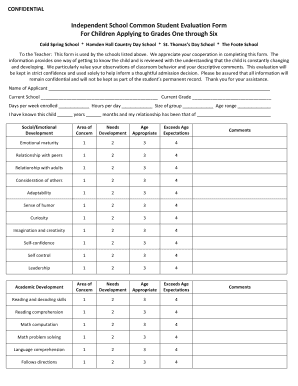
Cold Spring School Student Evaluation Form


What is the evaluation form for students
The evaluation form for students is a structured document designed to gather feedback on a student's performance, skills, and overall progress in an educational setting. This form typically includes sections for academic achievements, participation in class, behavior, and areas for improvement. It serves as a vital tool for educators to assess student development and facilitate communication between teachers, students, and parents.
How to use the evaluation form for students
To effectively use the evaluation form for students, educators should follow a systematic approach. Begin by clearly defining the objectives of the evaluation, such as assessing academic performance or social skills. Next, distribute the form to relevant parties, including teachers and possibly peers, to gather diverse perspectives. Once completed, compile the feedback and analyze it to identify patterns or areas needing attention. This comprehensive evaluation can then inform future teaching strategies and support student growth.
Key elements of the evaluation form for students
The evaluation form for students should contain several key elements to ensure its effectiveness. These include:
- Student Information: Basic details such as name, grade, and class.
- Academic Performance: Sections for grades in various subjects and comments on academic strengths and weaknesses.
- Behavioral Assessment: Insights into the student's conduct, participation, and interaction with peers.
- Goals and Recommendations: Space for setting future objectives and suggestions for improvement.
Steps to complete the evaluation form for students
Completing the evaluation form for students involves several straightforward steps. First, gather all necessary information about the student, including previous evaluations and performance data. Next, fill out each section of the form carefully, providing specific examples to support your assessments. After completing the form, review it for clarity and accuracy. Finally, submit the evaluation to the appropriate authority, such as a school administrator or the student's file.
Legal use of the evaluation form for students
The legal use of the evaluation form for students is crucial to ensure compliance with educational regulations. It is important to maintain confidentiality and protect student privacy when handling these forms. The form should adhere to laws such as the Family Educational Rights and Privacy Act (FERPA), which governs the access and sharing of student information. Proper handling and storage of completed forms are essential to maintain their integrity and legal validity.
Digital vs. paper version of the evaluation form for students
Choosing between a digital or paper version of the evaluation form for students depends on various factors. Digital forms offer advantages such as ease of distribution, quicker completion, and simplified data collection. They can also be securely stored and easily accessed. On the other hand, paper forms may be preferred in settings where technology is less accessible or for those who are more comfortable with traditional methods. Ultimately, the choice should align with the needs of the educators and the students involved.
Quick guide on how to complete cold spring school student evaluation form
Effortlessly Prepare Cold Spring School Student Evaluation Form on Any Device
Managing documents online has become increasingly favored by businesses and individuals alike. It offers a superb eco-friendly substitute for conventional printed and signed documents, allowing you to access the correct form and safely store it online. airSlate SignNow provides all the resources necessary to create, modify, and electronically sign your documents swiftly without any delays. Manage Cold Spring School Student Evaluation Form on any platform using airSlate SignNow's Android or iOS applications and enhance any document-oriented process today.
How to Modify and Electronically Sign Cold Spring School Student Evaluation Form with Ease
- Find Cold Spring School Student Evaluation Form and click Get Form to begin.
- Utilize the tools we provide to complete your document.
- Highlight important sections of your documents or obscure sensitive information with the tools that airSlate SignNow specifically offers for that purpose.
- Create your signature using the Sign tool, which takes mere seconds and holds the same legal validity as a traditional handwritten signature.
- Review the information and click the Done button to save your modifications.
- Choose how you wish to share your form, via email, text message (SMS), invite link, or download it to your computer.
Eliminate concerns about lost or misfiled documents, tedious form searches, or mistakes that necessitate printing new document copies. airSlate SignNow meets your document management needs in just a few clicks from any device you choose. Edit and electronically sign Cold Spring School Student Evaluation Form and ensure outstanding communication at every stage of your form preparation process with airSlate SignNow.
Create this form in 5 minutes or less
Create this form in 5 minutes!
How to create an eSignature for the cold spring school student evaluation form
How to create an electronic signature for a PDF online
How to create an electronic signature for a PDF in Google Chrome
How to create an e-signature for signing PDFs in Gmail
How to create an e-signature right from your smartphone
How to create an e-signature for a PDF on iOS
How to create an e-signature for a PDF on Android
People also ask
-
What is an evaluation form for students?
An evaluation form for students is a structured document that helps educators assess student performance and gather feedback effectively. This tool provides insights into students' strengths and weaknesses, enabling teachers to support their learning. Using airSlate SignNow, you can easily create, send, and eSign evaluation forms for students within minutes.
-
How can airSlate SignNow help me create an evaluation form for students?
airSlate SignNow provides user-friendly templates for creating evaluation forms for students. You can customize these forms to include various metrics, allowing for a tailored assessment experience. The platform's drag-and-drop interface makes it easy to add questions, options, and digital signatures.
-
What are the benefits of using an electronic evaluation form for students?
Using an electronic evaluation form for students streamlines the assessment process, reduces paperwork, and enhances response accuracy. Additionally, it allows real-time data collection and analysis, improving the overall feedback experience. With airSlate SignNow, your evaluation forms for students are easily accessible and securely stored.
-
Is airSlate SignNow cost-effective for educational institutions?
Yes, airSlate SignNow offers cost-effective pricing plans specifically designed for educational institutions. With customizable features, you can create evaluation forms for students without exceeding your budget. The platform also provides a free trial so you can experience its benefits before committing.
-
Can I integrate airSlate SignNow with other tools to manage evaluation forms for students?
Absolutely! airSlate SignNow integrates seamlessly with various tools, such as Google Drive, Dropbox, and major learning management systems (LMS). This integration allows you to efficiently manage and share your evaluation forms for students within your existing workflows.
-
How secure is the data collected from evaluation forms for students?
The security of your data is a top priority for airSlate SignNow. All evaluation forms for students are encrypted and stored securely. Additionally, the platform adheres to industry-standard security measures to protect sensitive information collected during the evaluation process.
-
Can I customize my evaluation form for students?
Yes, customization is a key feature of airSlate SignNow. You can modify your evaluation form for students to reflect specific assessment criteria, including adding or removing questions and setting response types. This freedom allows educators to tailor the evaluation experience to meet their specific needs.
Get more for Cold Spring School Student Evaluation Form
- Support mustering in military meaning form
- Maths key skills stage 4 form
- Photogrammetry questions and answers pdf form
- Sts application form
- Gulmohar book class 1 pdf download form
- Dispute note alberta form
- Scaffolding questions and answers pdf form
- Pptc 142 e child general passport application in the usa for canadians under 16 years of age 571830104 form
Find out other Cold Spring School Student Evaluation Form
- Can I eSign Nebraska Police Form
- Can I eSign Nebraska Courts PDF
- How Can I eSign North Carolina Courts Presentation
- How Can I eSign Washington Police Form
- Help Me With eSignature Tennessee Banking PDF
- How Can I eSignature Virginia Banking PPT
- How Can I eSignature Virginia Banking PPT
- Can I eSignature Washington Banking Word
- Can I eSignature Mississippi Business Operations Document
- How To eSignature Missouri Car Dealer Document
- How Can I eSignature Missouri Business Operations PPT
- How Can I eSignature Montana Car Dealer Document
- Help Me With eSignature Kentucky Charity Form
- How Do I eSignature Michigan Charity Presentation
- How Do I eSignature Pennsylvania Car Dealer Document
- How To eSignature Pennsylvania Charity Presentation
- Can I eSignature Utah Charity Document
- How Do I eSignature Utah Car Dealer Presentation
- Help Me With eSignature Wyoming Charity Presentation
- How To eSignature Wyoming Car Dealer PPT