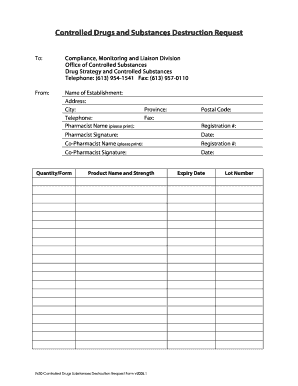
Drug Destruction Form


What is the controlled drug destruction form?
The controlled drug destruction form is a legal document used to record the disposal of controlled substances. This form is essential for compliance with regulations set by the Drug Enforcement Administration (DEA) in the United States. It ensures that the destruction of drugs is conducted safely and legally, minimizing the risk of misuse or environmental harm. The form typically includes details such as the type and quantity of substances being destroyed, the reason for destruction, and the method used for disposal.
Key elements of the controlled drug destruction form
Understanding the key elements of the controlled drug destruction form is crucial for accurate completion. The form generally requires:
- Identification of substances: Clear listing of all controlled drugs being destroyed, including their quantities.
- Reason for destruction: A valid explanation for why the substances are being disposed of, such as expiration or damage.
- Destruction method: Details on how the substances will be destroyed, ensuring compliance with environmental regulations.
- Signatures: Signatures from authorized personnel confirming the accuracy of the information and the completion of the destruction process.
Steps to complete the controlled drug destruction form
Completing the controlled drug destruction form involves several important steps to ensure compliance and accuracy:
- Gather necessary information: Collect details about the controlled substances, including their names, quantities, and reasons for disposal.
- Fill out the form: Accurately enter all required information into the form, ensuring clarity and completeness.
- Review the form: Double-check the entries for any errors or omissions before finalizing the document.
- Obtain signatures: Ensure that the appropriate personnel sign the form to validate the information provided.
- Submit the form: Follow the designated submission process, whether online, by mail, or in person, as required by local regulations.
Legal use of the controlled drug destruction form
The legal use of the controlled drug destruction form is governed by federal and state regulations. It is essential to ensure that the form is completed accurately and submitted in accordance with the DEA guidelines. Non-compliance can lead to serious legal consequences, including fines and penalties. Keeping a copy of the completed form for record-keeping purposes is also recommended, as it may be required for audits or inspections.
How to obtain the controlled drug destruction form
The controlled drug destruction form can typically be obtained through the DEA's official website or local regulatory agencies. It is important to ensure that you are using the most current version of the form, as regulations may change. Additionally, some healthcare facilities or pharmacies may have their own internal procedures for accessing and completing this form.
Digital vs. paper version of the controlled drug destruction form
Both digital and paper versions of the controlled drug destruction form are valid, provided they meet legal requirements. The digital version offers advantages such as easier storage, quicker access, and streamlined submission processes. However, it is crucial to ensure that electronic signatures comply with eSignature laws to maintain the form's legal validity. Paper versions may still be preferred in some settings for record-keeping or compliance purposes.
Quick guide on how to complete drug destruction form
Effortlessly Prepare Drug Destruction Form on Any Device
Digital document management has gained traction among businesses and individuals alike. It serves as an ideal environmentally friendly alternative to traditional printed and signed documents, allowing you to locate the appropriate form and securely store it online. airSlate SignNow equips you with all the necessary tools to create, modify, and eSign your documents rapidly and without interruption. Manage Drug Destruction Form on any device using airSlate SignNow Android or iOS applications and simplify any document-related task today.
The Easiest Method to Edit and eSign Drug Destruction Form with Ease
- Find Drug Destruction Form and click on Get Form to initiate.
- Take advantage of the tools we provide to fill out your document.
- Mark important sections of your documents or obscure sensitive information with the tools that airSlate SignNow offers specifically for that purpose.
- Create your signature with the Sign tool, which takes just seconds and has the same legal validity as a conventional wet ink signature.
- Review the details and click on the Done button to save your revisions.
- Select your preferred method to share your form, via email, SMS, or an invitation link, or download it to your computer.
Eliminate the worry of lost or misplaced documents, tedious form searching, or mistakes that necessitate printing additional copies. airSlate SignNow meets all your document management needs in just a few clicks from any device you prefer. Edit and eSign Drug Destruction Form and guarantee flawless communication throughout your form preparation process with airSlate SignNow.
Create this form in 5 minutes or less
Create this form in 5 minutes!
How to create an eSignature for the drug destruction form
How to create an electronic signature for a PDF online
How to create an electronic signature for a PDF in Google Chrome
How to create an e-signature for signing PDFs in Gmail
How to create an e-signature right from your smartphone
How to create an e-signature for a PDF on iOS
How to create an e-signature for a PDF on Android
People also ask
-
What is a controlled drug destruction form?
A controlled drug destruction form is a document used to verify and record the proper disposal of controlled substances. Using airSlate SignNow, you can create, send, and eSign this form quickly and securely, ensuring compliance with regulatory standards while streamlining your drug disposal process.
-
How does airSlate SignNow help with managed controlled drug destruction forms?
airSlate SignNow simplifies the handling of controlled drug destruction forms by providing an intuitive platform for digital signatures. This ensures that all parties involved can digitally sign and keep track of the forms, reducing paperwork and errors associated with manual signatures.
-
What are the pricing options for using airSlate SignNow for controlled drug destruction forms?
AirSlate SignNow offers flexible pricing plans tailored to different business needs, making it cost-effective for managing controlled drug destruction forms. Depending on your organization's size and volume of usage, you can choose a plan that best suits your budget and operational requirements.
-
Can controlled drug destruction forms be integrated with other systems?
Yes, airSlate SignNow allows for seamless integration with various applications and systems, which can enhance your workflow for managing controlled drug destruction forms. This capability ensures that you can easily incorporate your existing processes without disrupting your team's efficiency.
-
What benefits does airSlate SignNow offer for controlled drug destruction forms?
Using airSlate SignNow for controlled drug destruction forms provides numerous benefits, including enhanced security, compliance tracking, and streamlined workflows. You can efficiently manage the entire lifecycle of document handling, reducing the time spent on administrative tasks and improving accuracy.
-
Is airSlate SignNow compliant with legal regulations for controlled drug destruction documents?
Absolutely, airSlate SignNow is designed to meet compliance requirements for controlled drug destruction forms. Our platform follows industry regulations and guidelines to ensure that your documents are legally sound and can withstand audits, providing peace of mind for your business.
-
How can I track the status of my controlled drug destruction forms?
With airSlate SignNow, you can easily track the status of your controlled drug destruction forms in real-time. The platform provides notifications and updates, so you always know where your documents are in the signing and approval process, enhancing overall accountability.
Get more for Drug Destruction Form
Find out other Drug Destruction Form
- eSign Oklahoma Finance & Tax Accounting Executive Summary Template Computer
- eSign Tennessee Finance & Tax Accounting Cease And Desist Letter Myself
- eSign Finance & Tax Accounting Form Texas Now
- eSign Vermont Finance & Tax Accounting Emergency Contact Form Simple
- eSign Delaware Government Stock Certificate Secure
- Can I eSign Vermont Finance & Tax Accounting Emergency Contact Form
- eSign Washington Finance & Tax Accounting Emergency Contact Form Safe
- How To eSign Georgia Government Claim
- How Do I eSign Hawaii Government Contract
- eSign Hawaii Government Contract Now
- Help Me With eSign Hawaii Government Contract
- eSign Hawaii Government Contract Later
- Help Me With eSign California Healthcare / Medical Lease Agreement
- Can I eSign California Healthcare / Medical Lease Agreement
- How To eSign Hawaii Government Bill Of Lading
- How Can I eSign Hawaii Government Bill Of Lading
- eSign Hawaii Government Promissory Note Template Now
- eSign Hawaii Government Work Order Online
- eSign Delaware Healthcare / Medical Living Will Now
- eSign Healthcare / Medical Form Florida Secure