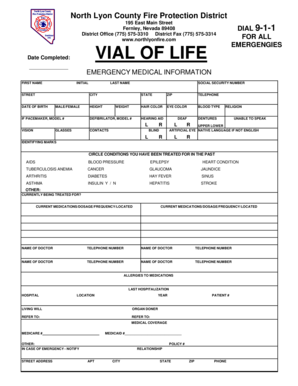
Fillable Forms Vial of Life


What is the Fillable Forms Vial of Life
The Fillable Forms Vial of Life is a crucial document designed to provide essential medical information about an individual in case of an emergency. This form typically includes details such as medical conditions, medications, allergies, and emergency contacts. By keeping this information readily accessible, it ensures that first responders can deliver appropriate care quickly and effectively. The vial of life template is often stored in a visible location, such as a refrigerator, or carried in a designated vial, making it easy for emergency personnel to locate.
How to Use the Fillable Forms Vial of Life
Using the Fillable Forms Vial of Life is straightforward. First, download the vial of life PDF from a trusted source. Next, fill in the necessary information accurately, ensuring that all medical details are current. Once completed, print the form and place it in a designated location where it can be easily found in an emergency. It is also advisable to inform family members or caregivers about the location of the vial. Regularly review and update the information to reflect any changes in health status or medications.
Steps to Complete the Fillable Forms Vial of Life
Completing the Fillable Forms Vial of Life involves several key steps:
- Download the vial of life form fillable PDF from a reliable source.
- Open the document and fill in your personal information, including your name, address, and date of birth.
- Provide details about your medical history, including any chronic conditions, allergies, and current medications.
- List emergency contacts, including family members or friends who can be reached in case of an emergency.
- Review the information for accuracy and completeness.
- Print the completed form and store it in a visible location, such as the refrigerator or a designated vial.
Legal Use of the Fillable Forms Vial of Life
The Fillable Forms Vial of Life is not a legally binding document but serves as a vital informational tool in emergencies. While it does not replace legal medical documents such as advance directives or power of attorney, it complements them by providing immediate access to critical health information. It is essential to ensure that the information contained within the vial of life form is accurate and up to date, as it can significantly impact the care received in urgent situations.
Key Elements of the Fillable Forms Vial of Life
Key elements of the Fillable Forms Vial of Life include:
- Personal Information: Name, address, and date of birth.
- Medical History: Chronic conditions, allergies, and medications.
- Emergency Contacts: Names and phone numbers of individuals to contact in an emergency.
- Health Insurance Information: Details about your health insurance provider, if applicable.
Examples of Using the Fillable Forms Vial of Life
The Fillable Forms Vial of Life can be beneficial in various scenarios. For instance, an elderly individual with multiple health conditions may use the form to ensure that emergency responders have immediate access to their medical history. Similarly, parents of children with severe allergies can keep a vial of life form on hand to inform caregivers or school staff about necessary precautions. In both cases, having this information readily available can lead to more effective and timely medical responses.
Quick guide on how to complete fillable forms vial of life
Complete Fillable Forms Vial Of Life effortlessly on any device
Online document management has become increasingly favored by businesses and individuals. It offers an ideal eco-friendly substitute to traditional printed and signed documents, allowing you to find the correct form and securely store it online. airSlate SignNow equips you with all the necessary tools to create, modify, and eSign your documents swiftly without delays. Manage Fillable Forms Vial Of Life on any device using airSlate SignNow's Android or iOS applications and streamline any document-related operation today.
The easiest way to modify and eSign Fillable Forms Vial Of Life seamlessly
- Locate Fillable Forms Vial Of Life and click on Get Form to begin.
- Utilize the tools we provide to complete your form.
- Emphasize important sections of your documents or obscure sensitive data with tools that airSlate SignNow offers specifically for that purpose.
- Create your eSignature using the Sign tool, which takes mere seconds and holds the same legal validity as a traditional wet ink signature.
- Review all the information and click on the Done button to save your changes.
- Select your preferred method to send your form—via email, text message (SMS), invite link, or download it to your PC.
Say goodbye to lost or misplaced files, exhausting form searches, or errors that require printing new document copies. airSlate SignNow meets your document management needs in just a few clicks from your chosen device. Modify and eSign Fillable Forms Vial Of Life to ensure effective communication at every stage of the form preparation process with airSlate SignNow.
Create this form in 5 minutes or less
Create this form in 5 minutes!
How to create an eSignature for the fillable forms vial of life
How to create an electronic signature for a PDF online
How to create an electronic signature for a PDF in Google Chrome
How to create an e-signature for signing PDFs in Gmail
How to create an e-signature right from your smartphone
How to create an e-signature for a PDF on iOS
How to create an e-signature for a PDF on Android
People also ask
-
What are printable vial of life forms?
Printable vial of life forms are essential documents that capture important medical information for individuals. This form ensures that crucial health details are readily available to first responders during emergencies. By having a printable vial of life forms, you can better manage your health information and share it when needed.
-
How can I create printable vial of life forms using airSlate SignNow?
Creating printable vial of life forms with airSlate SignNow is straightforward. You can utilize our easy-to-use templates to input your necessary health details. Once completed, save and print your vial of life forms for convenient access during emergencies.
-
Are there any costs associated with printable vial of life forms?
Putting together printable vial of life forms using airSlate SignNow incurs minimal costs. Our platform offers cost-effective solutions that cater to individual needs, including free templates and affordable subscription plans if you need advanced features. This ensures you can access your vital medical information without breaking the bank.
-
What information should be included in my printable vial of life forms?
Your printable vial of life forms should include crucial medical details like allergies, current medications, and emergency contacts. Additionally, consider adding any chronic health conditions or special instructions that first responders might need. Ensuring this information is accurate can be life-saving during medical emergencies.
-
Can I update my printable vial of life forms easily?
Yes, updating your printable vial of life forms is simple with airSlate SignNow. You can log into your account, make any necessary changes, and reprint the form as needed. Regularly updating this information keeps it relevant and useful for emergencies.
-
How do printable vial of life forms integrate with other health management tools?
Printable vial of life forms can be seamlessly integrated with various health management tools through airSlate SignNow's capabilities. By utilizing our platform, you can connect your medical documents for streamlined access and management. This integration supports a holistic approach to managing your health.
-
What are the benefits of using airSlate SignNow for printable vial of life forms?
Using airSlate SignNow for your printable vial of life forms offers numerous benefits, such as ease of use, secure storage, and accessibility. Our platform ensures your health information is organized, readily available, and protected. This can signNowly enhance your emergency preparedness and health management.
Get more for Fillable Forms Vial Of Life
Find out other Fillable Forms Vial Of Life
- How To Sign Alabama Legal LLC Operating Agreement
- Sign Alabama Legal Cease And Desist Letter Now
- Sign Alabama Legal Cease And Desist Letter Later
- Sign California Legal Living Will Online
- How Do I Sign Colorado Legal LLC Operating Agreement
- How Can I Sign California Legal Promissory Note Template
- How Do I Sign North Dakota Insurance Quitclaim Deed
- How To Sign Connecticut Legal Quitclaim Deed
- How Do I Sign Delaware Legal Warranty Deed
- Sign Delaware Legal LLC Operating Agreement Mobile
- Sign Florida Legal Job Offer Now
- Sign Insurance Word Ohio Safe
- How Do I Sign Hawaii Legal Business Letter Template
- How To Sign Georgia Legal Cease And Desist Letter
- Sign Georgia Legal Residential Lease Agreement Now
- Sign Idaho Legal Living Will Online
- Sign Oklahoma Insurance Limited Power Of Attorney Now
- Sign Idaho Legal Separation Agreement Online
- Sign Illinois Legal IOU Later
- Sign Illinois Legal Cease And Desist Letter Fast