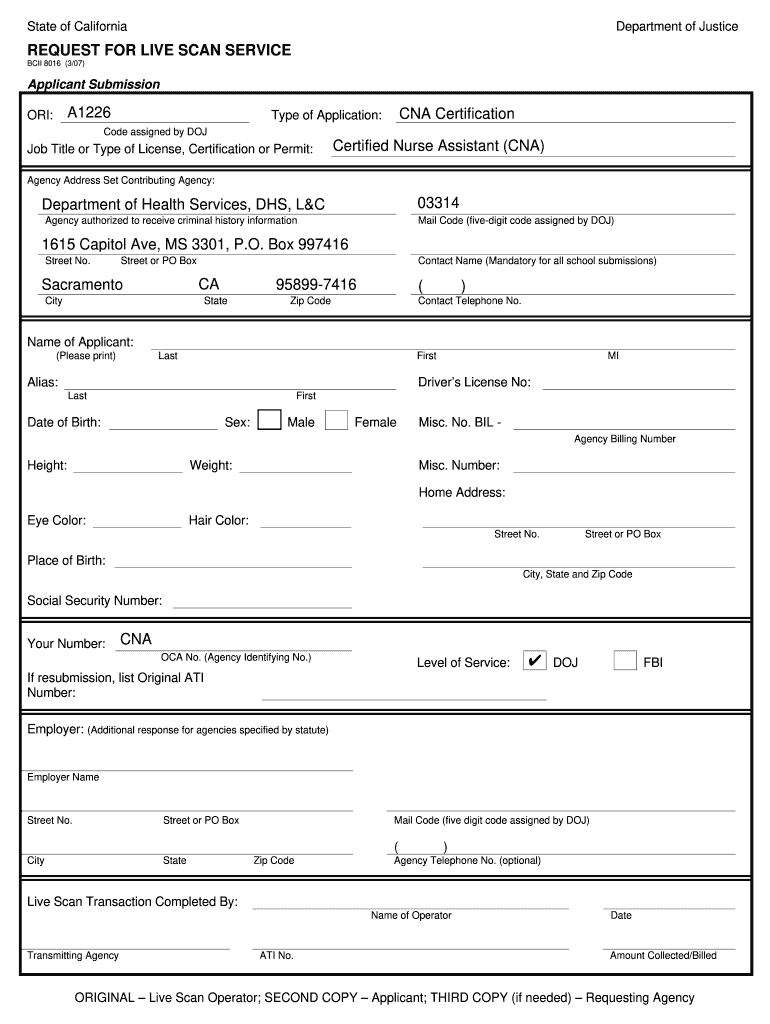
Cna Live Scan Form


What is the CNA Live Scan Form
The CNA Live Scan form is a critical document used in the process of obtaining a background check for Certified Nursing Assistants (CNAs). This form facilitates the collection of fingerprints and other identifying information to ensure the applicant meets the necessary legal and professional standards required for CNA certification in the United States. The live scan process is often preferred over traditional fingerprinting methods due to its efficiency and accuracy.
How to Use the CNA Live Scan Form
Using the CNA Live Scan form involves several steps. First, applicants must fill out the form with their personal information, including name, address, and date of birth. Next, they must schedule an appointment with an authorized live scan provider who will capture their fingerprints electronically. After the fingerprints are taken, the provider will submit the information directly to the appropriate state agency for processing. It is essential to ensure that all information is accurate and complete to avoid delays in the certification process.
Steps to Complete the CNA Live Scan Form
Completing the CNA Live Scan form requires attention to detail. Follow these steps:
- Obtain the CNA Live Scan form from your state’s regulatory agency or authorized provider.
- Fill in all required personal information accurately.
- Schedule an appointment with a certified live scan provider.
- Bring the completed form and valid identification to the appointment.
- Complete the fingerprinting process at the provider's location.
- Ensure the provider submits your fingerprints and form to the appropriate agency.
Legal Use of the CNA Live Scan Form
The CNA Live Scan form is legally binding when filled out and submitted correctly. It must comply with state laws regarding background checks for CNAs. The form's legal standing is reinforced by the use of electronic signatures and the secure transmission of data, ensuring that the information provided is protected under privacy laws. Compliance with these regulations is essential for the form to be accepted by state agencies.
Key Elements of the CNA Live Scan Form
Several key elements must be included in the CNA Live Scan form to ensure its validity:
- Applicant's full name and aliases, if any.
- Date of birth and Social Security number.
- Current address and contact information.
- Signature of the applicant, confirming the accuracy of the information provided.
- Details of the live scan provider, including their identification number.
State-Specific Rules for the CNA Live Scan Form
Each state has its own regulations regarding the CNA Live Scan form. It is important for applicants to familiarize themselves with their state’s specific requirements, including any additional documentation that may be needed. Some states may have unique fingerprinting procedures, fees, or submission processes that must be followed to ensure compliance and expedite the certification process.
Quick guide on how to complete cna live scan form
Effortlessly complete Cna Live Scan Form on any device
Managing documents online has become increasingly popular among businesses and individuals. It serves as a perfect eco-friendly alternative to traditional printed and signed documents, allowing you to access the necessary form and securely store it online. airSlate SignNow provides all the resources you require to create, modify, and eSign your documents quickly and efficiently. Handle Cna Live Scan Form on any device with airSlate SignNow's Android or iOS applications and simplify any document-related process today.
The most effective method to adjust and eSign Cna Live Scan Form with ease
- Locate Cna Live Scan Form and click Get Form to begin.
- Use the tools we offer to complete your document.
- Highlight signNow sections of your documents or redact sensitive information with tools that airSlate SignNow provides specifically for that purpose.
- Create your signature using the Sign feature, which takes only seconds and carries the same legal validity as a conventional wet ink signature.
- Review the information and then click the Done button to save your changes.
- Select your preferred method of sharing your form, whether by email, SMS, or invite link, or download it to your computer.
Eliminate the issues of lost or misfiled documents, tedious form searches, or errors that necessitate printing new document copies. airSlate SignNow addresses all your document management needs in just a few clicks from any device you choose. Edit and eSign Cna Live Scan Form and ensure effective communication at every stage of the document preparation process with airSlate SignNow.
Create this form in 5 minutes or less
Create this form in 5 minutes!
How to create an eSignature for the cna live scan form
How to create an electronic signature for a PDF online
How to create an electronic signature for a PDF in Google Chrome
How to create an e-signature for signing PDFs in Gmail
How to create an e-signature right from your smartphone
How to create an e-signature for a PDF on iOS
How to create an e-signature for a PDF on Android
People also ask
-
What is a CNA live scan form?
A CNA live scan form is a specific document used by Certified Nursing Assistants (CNAs) to request background checks as part of their certification process. This form typically requires information such as personal details and fingerprints to ensure the applicant meets the required standards for working in healthcare. Completing the CNA live scan form accurately is crucial for a successful application.
-
How can airSlate SignNow help with the CNA live scan form?
airSlate SignNow offers a streamlined solution for completing and signing the CNA live scan form online. With our user-friendly interface, you can easily fill out the form, eSign it, and send it securely in just a few clicks. This not only saves time but also ensures that your form is processed efficiently.
-
Is there a cost associated with using the CNA live scan form through airSlate SignNow?
Yes, while airSlate SignNow offers competitive pricing, the specific cost for using the CNA live scan form depends on your plan and usage. We provide various subscription options tailored to different needs, allowing you to choose a solution that fits your budget while ensuring you can efficiently manage your document workflows.
-
What features does airSlate SignNow offer for the CNA live scan form?
airSlate SignNow includes features such as customizable templates, secure eSigning, and the ability to track document status. These functionalities ensure that your CNA live scan form is not only completed quickly but also monitored for compliance and security. Additionally, the platform allows multiple users to collaborate seamlessly.
-
Can I integrate other tools with airSlate SignNow when using the CNA live scan form?
Absolutely! airSlate SignNow offers integrations with a wide range of applications, including CRM systems and cloud storage services. This means you can connect your existing tools for a seamless workflow while managing documentation like the CNA live scan form, making it easier to stay organized and efficient.
-
How does airSlate SignNow ensure the security of my CNA live scan form?
Security is a top priority for airSlate SignNow. We utilize advanced encryption methods to protect your CNA live scan form and any related data. Additionally, our platform provides secure storage, role-based access controls, and compliance with various regulatory standards to safeguard sensitive information.
-
Can I access my CNA live scan form from any device?
Yes, airSlate SignNow is fully compatible with various devices, including desktops, tablets, and smartphones. This means you can easily access, complete, and sign your CNA live scan form from anywhere, ensuring you stay productive on the go. Our mobile-friendly design provides the same robust features as our desktop version.
Get more for Cna Live Scan Form
- Mass dor fillable formpdffillercom 2017 2019
- Cc farm bureau nbisd form
- Texas commercial lease agreement formdocx
- Certification of residence form
- State form 52802 r6 8 15 cw 2128
- R43 on line 2017 2019 form
- Jonathan govias albertachoralfederation form
- Golden chain award baffidavitb lions of florida lionsofflorida form
Find out other Cna Live Scan Form
- How Can I Sign Idaho Charity Presentation
- How Do I Sign Nebraska Charity Form
- Help Me With Sign Nevada Charity PDF
- How To Sign North Carolina Charity PPT
- Help Me With Sign Ohio Charity Document
- How To Sign Alabama Construction PDF
- How To Sign Connecticut Construction Document
- How To Sign Iowa Construction Presentation
- How To Sign Arkansas Doctors Document
- How Do I Sign Florida Doctors Word
- Can I Sign Florida Doctors Word
- How Can I Sign Illinois Doctors PPT
- How To Sign Texas Doctors PDF
- Help Me With Sign Arizona Education PDF
- How To Sign Georgia Education Form
- How To Sign Iowa Education PDF
- Help Me With Sign Michigan Education Document
- How Can I Sign Michigan Education Document
- How Do I Sign South Carolina Education Form
- Can I Sign South Carolina Education Presentation