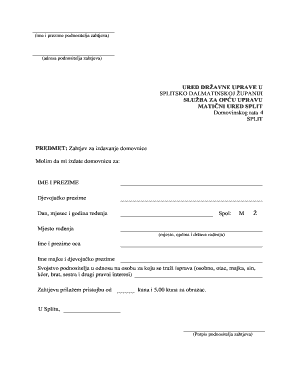
Zahtjev Za Izdavanje Domovnice Form


What is the Zahtjev Za Izdavanje Domovnice
The Zahtjev za izdavanje domovnice is an official application form required for obtaining a certificate of citizenship, known as a domovnica. This document serves as proof of citizenship and is essential for various legal and administrative purposes. It is particularly important for individuals seeking to establish their citizenship status in a foreign country or for those who need to access specific rights and services that require citizenship documentation.
Steps to Complete the Zahtjev Za Izdavanje Domovnice
Completing the Zahtjev za izdavanje domovnice involves several key steps:
- Gather necessary documents, such as identification and proof of citizenship.
- Fill out the application form accurately, ensuring all required fields are completed.
- Review the form for any errors or omissions before submission.
- Submit the form through the appropriate channels, which may include online submission, mailing, or in-person delivery at a consulate.
Required Documents
When applying for the domovnica, certain documents must be submitted alongside the application. These typically include:
- A valid form of identification (e.g., passport or driver's license).
- Proof of citizenship (e.g., birth certificate or naturalization certificate).
- Any additional documents as specified by the consulate or relevant authority.
Form Submission Methods
The Zahtjev za izdavanje domovnice can be submitted through various methods, depending on the consulate's guidelines. Common submission methods include:
- Online submission via the consulate's official website.
- Mailing the completed form and required documents to the consulate.
- In-person submission at the consulate office during business hours.
Legal Use of the Zahtjev Za Izdavanje Domovnice
The legal use of the Zahtjev za izdavanje domovnice is crucial for ensuring that the application is processed correctly. This form must be filled out in compliance with the legal requirements set forth by the relevant authorities. Proper completion and submission of the form help establish an individual's citizenship status and can affect their eligibility for various rights and services.
Eligibility Criteria
Eligibility for obtaining a domovnica through the Zahtjev za izdavanje domovnice generally includes:
- Being a citizen or having a legal claim to citizenship.
- Meeting any specific residency requirements as outlined by the consulate.
- Providing all necessary documentation to support the application.
Quick guide on how to complete zahtjev za izdavanje domovnice
Complete Zahtjev Za Izdavanje Domovnice effortlessly on any device
Digital document management has gained popularity among companies and individuals. It offers an excellent eco-friendly option to conventional printed and signed paperwork, as you can obtain the appropriate format and securely save it online. airSlate SignNow provides you with all the tools necessary to create, alter, and eSign your documents swiftly without any holdups. Handle Zahtjev Za Izdavanje Domovnice on any device with airSlate SignNow Android or iOS applications and enhance any document-oriented operation today.
How to alter and eSign Zahtjev Za Izdavanje Domovnice seamlessly
- Obtain Zahtjev Za Izdavanje Domovnice and click Get Form to begin.
- Utilize the tools we offer to fill out your document.
- Mark important sections of the documents or conceal sensitive information with tools that airSlate SignNow provides specifically for that purpose.
- Create your signature using the Sign feature, which takes seconds and holds the same legal validity as a conventional wet ink signature.
- Review all the details and click on the Done button to save your changes.
- Select how you want to deliver your form, via email, text message (SMS), or invitation link, or download it to your computer.
Leave behind lost or misplaced files, frustrating form searches, or errors necessitating the printing of new document copies. airSlate SignNow takes care of all your document management needs in just a few clicks from any device you prefer. Edit and eSign Zahtjev Za Izdavanje Domovnice to ensure outstanding communication at every stage of the form preparation process with airSlate SignNow.
Create this form in 5 minutes or less
Create this form in 5 minutes!
How to create an eSignature for the zahtjev za izdavanje domovnice
How to create an electronic signature for a PDF online
How to create an electronic signature for a PDF in Google Chrome
How to create an e-signature for signing PDFs in Gmail
How to create an e-signature right from your smartphone
How to create an e-signature for a PDF on iOS
How to create an e-signature for a PDF on Android
People also ask
-
What is the process of izdavanje domovnice u konzulatu?
The process of izdavanje domovnice u konzulatu typically involves submitting necessary documents and completing forms at your local consulate. Ensure you have all required identification and proof of residence ready. Once submitted, the processing time can vary, so it's advisable to check with the consulate for specific timelines.
-
What documents are needed for izdavanje domovnice u konzulatu?
To initiate the izdavanje domovnice u konzulatu, you'll generally need to provide an application form, proof of identity, and documentation that supports your residency claim. Specific requirements may differ by consulate, so it's best to consult their official website or contact them directly for detailed guidance.
-
How much does it cost to obtain a domovnica at the consulate?
The cost associated with izdavanje domovnice u konzulatu can vary depending on the specific consulate and the services they offer. Typically, there might be a nominal processing fee involved. It’s important to check with your consulate for the most accurate pricing information related to your application.
-
What are the benefits of izdavanje domovnice u konzulatu?
Izdavanje domovnice u konzulatu enables individuals to maintain their legal status and access various rights and benefits in their home country. It simplifies processes such as travel and residency verification. Additionally, having a domovnica can be crucial for legal identity and essential services.
-
Can I track the status of my domovnica application at the consulate?
Most consulates provide a way to track the status of your izdavanje domovnice u konzulatu application. You may receive a tracking number upon submission, which can be used to inquire about your application’s progress. Be sure to keep any confirmation or reference numbers handy for a smoother follow-up.
-
Is it possible to expedite the izdavanje domovnice process?
Yes, some consulates offer expedited services for the izdavanje domovnice u konzulatu for an additional fee. This can signNowly reduce your waiting period, allowing for faster processing. It's recommended to inquire about the availability and costs associated with this service at your consulate.
-
Are there any online services for izdavanje domovnice u konzulatu?
While many aspects of izdavanje domovnice u konzulatu can often be done online, including form submissions and appointments, it's crucial to verify this with your specific consulate. Some may require in-person visits for document verification. Always check their website for the latest updates and available online services.
Get more for Zahtjev Za Izdavanje Domovnice
- Amoeba sisters video recap of meiosis answer key pdf form
- Cw8a form
- Dpss mental health assessment form
- Einladungsschreiben besuchervisum muster form
- Form 1113
- Pennsylvania e file signature authorization for pa s corporationpartnership information return pa 20spa 65 directory of 496341449
- Individual and business tax return form
- Application for the remission of real property and manufactured home late payment penalties form
Find out other Zahtjev Za Izdavanje Domovnice
- How Can I Electronic signature Oklahoma Doctors Document
- How Can I Electronic signature Alabama Finance & Tax Accounting Document
- How To Electronic signature Delaware Government Document
- Help Me With Electronic signature Indiana Education PDF
- How To Electronic signature Connecticut Government Document
- How To Electronic signature Georgia Government PDF
- Can I Electronic signature Iowa Education Form
- How To Electronic signature Idaho Government Presentation
- Help Me With Electronic signature Hawaii Finance & Tax Accounting Document
- How Can I Electronic signature Indiana Government PDF
- How Can I Electronic signature Illinois Finance & Tax Accounting PPT
- How To Electronic signature Maine Government Document
- How To Electronic signature Louisiana Education Presentation
- How Can I Electronic signature Massachusetts Government PDF
- How Do I Electronic signature Montana Government Document
- Help Me With Electronic signature Louisiana Finance & Tax Accounting Word
- How To Electronic signature Pennsylvania Government Document
- Can I Electronic signature Texas Government PPT
- How To Electronic signature Utah Government Document
- How To Electronic signature Washington Government PDF