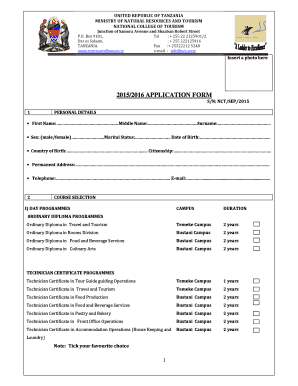
Tourism Colleges Form


Understanding Tourism Colleges
The national college of tourism plays a vital role in shaping the future of the tourism industry. It offers various programs designed to equip students with the necessary skills and knowledge to excel in tourism management. These institutions focus on practical training, theoretical knowledge, and industry exposure, ensuring that graduates are well-prepared for the workforce. The curriculum typically includes courses in hospitality management, travel planning, marketing, and sustainable tourism practices.
Steps to Complete the National College of Tourism Application
Completing the application for the national college of tourism involves several key steps to ensure a smooth process. First, gather all required documents, which may include transcripts, letters of recommendation, and a personal statement. Next, visit the college's official website to access the online application portal. Fill out the application form accurately, providing all necessary information. After submitting the application, be sure to follow up with the admissions office to confirm receipt and inquire about any additional requirements.
Legal Use of the National College of Tourism Forms
When dealing with forms related to the national college of tourism, it is essential to understand the legal implications of electronic signatures. Under U.S. law, electronic signatures are considered legally binding as long as they comply with regulations such as the ESIGN Act and UETA. This means that when filling out forms online, using a reliable electronic signature solution can help ensure that your submissions are valid and accepted by the institution.
Key Elements of the National College of Tourism Application
The application for the national college of tourism typically includes several key elements that applicants must complete. These elements often consist of personal information, educational background, and a statement of purpose. Additionally, applicants may need to provide standardized test scores or proof of relevant work experience in the tourism sector. Ensuring that all sections are filled out thoroughly and accurately is crucial for a successful application.
Examples of Using the National College of Tourism Forms
Forms associated with the national college of tourism can serve various purposes. For instance, students may need to complete enrollment forms, financial aid applications, or course registration documents. Each of these forms requires specific information and must be submitted by designated deadlines. Understanding the different types of forms and their functions can help streamline the process for prospective students.
Eligibility Criteria for the National College of Tourism
Eligibility criteria for enrolling in the national college of tourism can vary by program and institution. Generally, applicants must possess a high school diploma or equivalent. Some programs may require specific coursework or a minimum GPA. Additionally, certain programs may have age restrictions or prerequisites related to prior experience in the tourism industry. It is advisable for potential students to review the specific requirements for their desired program to ensure they meet all necessary criteria.
Quick guide on how to complete college of tourism
Effortlessly Prepare college of tourism on Any Device
Digital document management has become increasingly favored by both businesses and individuals. It offers an ideal eco-friendly alternative to traditional printed and signed paperwork, enabling you to acquire the necessary form and securely store it online. airSlate SignNow provides you with all the tools required to create, modify, and electronically sign your documents promptly without any delays. Manage national college of tourism on any device using airSlate SignNow's Android or iOS applications and simplify any document-related process today.
How to Alter and eSign tanzania national college of tourism dar es salaam with Ease
- Obtain nct college and click Get Form to begin.
- Use the tools we offer to finalize your document.
- Emphasize key sections of the documents or redact sensitive information with the tools provided by airSlate SignNow specifically for that purpose.
- Generate your signature using the Sign tool, which takes mere seconds and carries the same legal validity as a conventional ink signature.
- Review the details and click on the Done button to save your adjustments.
- Choose your delivery method for the form—via email, text message (SMS), invite link, or download it to your computer.
Eliminate concerns about lost or misfiled documents, tedious form searches, or errors that require printing new document copies. airSlate SignNow caters to all your document management needs with just a few clicks from any device you prefer. Modify and eSign chuo cha utalii ilala to ensure excellent communication at any stage of your document preparation process with airSlate SignNow.
Create this form in 5 minutes or less
Related searches to national college of tourism bustani ilala
Create this form in 5 minutes!
How to create an eSignature for the chuo cha utalii tanzania
How to create an electronic signature for a PDF online
How to create an electronic signature for a PDF in Google Chrome
How to create an e-signature for signing PDFs in Gmail
How to create an e-signature right from your smartphone
How to create an e-signature for a PDF on iOS
How to create an e-signature for a PDF on Android
People also ask tourism colleges
-
What is the national college of tourism?
The national college of tourism is an institution dedicated to providing education and training for individuals seeking careers in the tourism and hospitality sectors. It offers a variety of programs designed to equip students with the necessary skills for successful employment. By enrolling, students gain access to a network of industry professionals and hands-on experiences.
-
How does airSlate SignNow support the national college of tourism?
airSlate SignNow offers an efficient way for the national college of tourism to manage and sign documents electronically. This comprehensive solution simplifies the process of handling admissions, agreements, and certifications. By integrating airSlate SignNow, the college enhances its operational efficiency and improves student experience.
-
What are the pricing options for using airSlate SignNow at the national college of tourism?
Pricing for airSlate SignNow varies based on the specific needs of the national college of tourism. It offers flexible plans that can accommodate different budgets and user requirements. Institutions can choose from individual or team plans, ensuring they find a solution that works within their financial framework.
-
What features does airSlate SignNow offer to the national college of tourism?
airSlate SignNow provides essential features such as electronic signatures, document templates, and workflow automation that greatly benefit the national college of tourism. These features streamline administrative processes, reduce paperwork, and enhance collaboration among staff. With these tools, the college can operate more efficiently and focus on student engagement.
-
What benefits can students expect from the national college of tourism using airSlate SignNow?
Students at the national college of tourism can enjoy a more streamlined enrollment process thanks to airSlate SignNow. This digital solution allows for quick document submissions and signatures, saving time and reducing delays. Ultimately, this enhances the overall experience and allows students to focus on their education instead of paperwork.
-
Can airSlate SignNow integrate with other tools used by the national college of tourism?
Yes, airSlate SignNow easily integrates with various tools that the national college of tourism may already be using. From learning management systems to CRM platforms, integrations ensure seamless workflows and data sharing. This capability helps schools maintain a cohesive technological ecosystem.
-
How secure is the document signing process with airSlate SignNow for the national college of tourism?
The document signing process with airSlate SignNow is highly secure, ensuring that the national college of tourism can trust in the safety of their data. The platform uses encryption and compliance with regulations such as GDPR and eIDAS. This commitment to security helps maintain the integrity of sensitive student information and documentation.
Get more for nct
- Local pro bono committee resource manual maryland courts courts state md form
- Key findings from maryland pro bono reporting courts state md form
- Wholesale agreement template form
- Wholesale pricing agreement template form
- Wholesale purchase agreement template form
- Wholesale food trade agreement template form
- Will employee agreement template form
- Work agreement template form
Find out other chuo cha utalii bustani
- eSignature Alaska Government Agreement Fast
- How Can I eSignature Arizona Government POA
- How Do I eSignature Nevada Doctors Lease Agreement Template
- Help Me With eSignature Nevada Doctors Lease Agreement Template
- How Can I eSignature Nevada Doctors Lease Agreement Template
- eSignature Finance & Tax Accounting Presentation Arkansas Secure
- eSignature Arkansas Government Affidavit Of Heirship Online
- eSignature New Jersey Doctors Permission Slip Mobile
- eSignature Colorado Government Residential Lease Agreement Free
- Help Me With eSignature Colorado Government Medical History
- eSignature New Mexico Doctors Lease Termination Letter Fast
- eSignature New Mexico Doctors Business Associate Agreement Later
- eSignature North Carolina Doctors Executive Summary Template Free
- eSignature North Dakota Doctors Bill Of Lading Online
- eSignature Delaware Finance & Tax Accounting Job Description Template Fast
- How To eSignature Kentucky Government Warranty Deed
- eSignature Mississippi Government Limited Power Of Attorney Myself
- Can I eSignature South Dakota Doctors Lease Agreement Form
- eSignature New Hampshire Government Bill Of Lading Fast
- eSignature Illinois Finance & Tax Accounting Purchase Order Template Myself