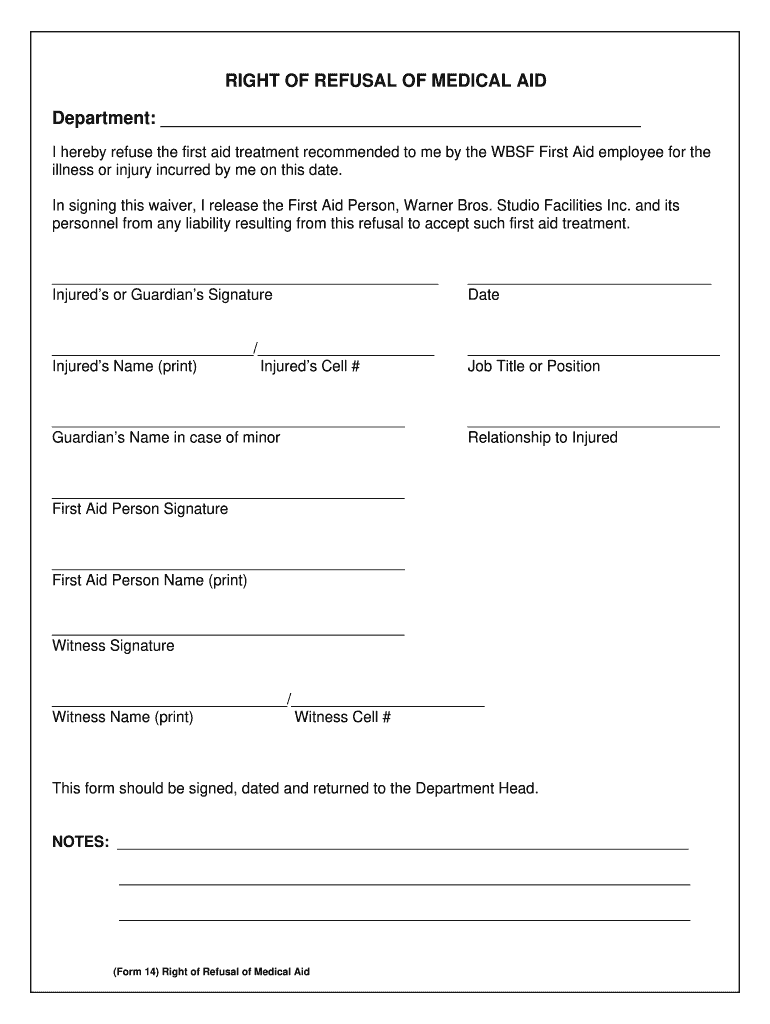
Aid Medical Form


What is the Aid Medical Form
The Aid Medical Form is a crucial document used in various healthcare settings to gather essential information regarding a patient's medical history, current health status, and any specific needs they may have. This form is often utilized by healthcare providers to ensure that they have a comprehensive understanding of a patient’s medical background, which aids in delivering appropriate care. It serves as a formal record that can be referenced during medical consultations and treatments.
How to use the Aid Medical Form
Using the Aid Medical Form involves several key steps to ensure accurate and effective completion. First, gather all necessary personal and medical information, including previous diagnoses, medications, and allergies. Next, fill out the form clearly, ensuring that all sections are completed as required. It is important to review the form for any errors or omissions before submission. Lastly, submit the form to the appropriate healthcare provider or facility, either in person or through a secure digital platform.
Steps to complete the Aid Medical Form
Completing the Aid Medical Form can be simplified by following these steps:
- Gather Information: Collect all relevant medical history, including past illnesses, surgeries, and current medications.
- Fill Out the Form: Carefully enter the required information in each section, ensuring clarity and accuracy.
- Review: Double-check for any missing information or errors that may affect the form’s validity.
- Submit: Deliver the completed form to your healthcare provider through the designated method, whether online or in person.
Legal use of the Aid Medical Form
The Aid Medical Form holds legal significance as it contains vital information that can affect treatment decisions and patient rights. For the form to be legally binding, it must be completed accurately and submitted to the appropriate healthcare entity. Compliance with relevant laws, such as HIPAA, ensures that patient information is handled securely and confidentially. Understanding the legal implications of the form helps protect both the patient and the healthcare provider.
Key elements of the Aid Medical Form
Several key elements are essential in the Aid Medical Form to ensure it serves its purpose effectively:
- Personal Information: Basic details such as name, date of birth, and contact information.
- Medical History: A comprehensive overview of past medical conditions, surgeries, and treatments.
- Current Medications: A list of medications currently being taken, including dosages and frequency.
- Allergies: Any known allergies to medications, foods, or environmental factors.
- Emergency Contacts: Information for individuals to contact in case of an emergency.
Who Issues the Form
The Aid Medical Form is typically issued by healthcare providers, hospitals, or medical facilities. These organizations create the form to facilitate the collection of patient information necessary for providing effective medical care. In some cases, the form may also be available through insurance companies or government health programs, depending on the specific requirements and regulations in place.
Quick guide on how to complete aid medical form
Easily prepare Aid Medical Form on any gadget
Managing documents online has become increasingly popular among businesses and individuals. It serves as an excellent eco-friendly alternative to traditional printed and signed documents, allowing you to find the right form and securely store it online. airSlate SignNow provides all the tools necessary to create, modify, and electronically sign your documents swiftly and without delays. Handle Aid Medical Form on any gadget with the airSlate SignNow apps for Android or iOS and simplify your document-related processes today.
How to modify and electronically sign Aid Medical Form effortlessly
- Locate Aid Medical Form and click on Get Form to begin.
- Utilize the tools we offer to fill out your form.
- Highlight important sections of your documents or conceal sensitive information using the tools provided specifically for this purpose by airSlate SignNow.
- Create your eSignature using the Sign tool, which takes mere seconds and holds the same legal validity as a traditional handwritten signature.
- Review all information and click on the Done button to store your modifications.
- Choose how you wish to send your form, via email, SMS, or invite link, or download it to your computer.
No more worrying about lost or misplaced documents, tedious form searching, or errors that require printing new document copies. airSlate SignNow fulfills your document management needs in just a few clicks from your preferred gadget. Modify and electronically sign Aid Medical Form to guarantee excellent communication at every stage of the form preparation process with airSlate SignNow.
Create this form in 5 minutes or less
Create this form in 5 minutes!
How to create an eSignature for the aid medical form
How to create an electronic signature for a PDF online
How to create an electronic signature for a PDF in Google Chrome
How to create an e-signature for signing PDFs in Gmail
How to create an e-signature right from your smartphone
How to create an e-signature for a PDF on iOS
How to create an e-signature for a PDF on Android
People also ask
-
What is the form 14 form and why is it important?
The form 14 form is a crucial document used in various legal and administrative processes. It streamlines the collection and submission of necessary information, making it essential for compliance and organization. By utilizing the form 14 form, users can ensure they meet regulatory requirements efficiently.
-
How does airSlate SignNow simplify the use of the form 14 form?
airSlate SignNow simplifies the use of the form 14 form by providing an intuitive interface for creating, editing, and sharing documents. With electronic signatures integrated, the entire process from signing to final submission becomes seamless and efficient. This eliminates the need for physical paperwork, saving time and resources.
-
What pricing plans are available for using the form 14 form with airSlate SignNow?
airSlate SignNow offers several pricing plans to cater to different business needs, starting with a free trial that includes access to the form 14 form. Paid plans provide additional features like advanced integrations and more extensive document storage options. Businesses can choose a plan that best fits their budget and operational requirements.
-
Can I integrate the form 14 form with other applications?
Yes, airSlate SignNow allows users to integrate the form 14 form with a variety of applications like Zapier, Google Workspace, and more. This enhances your workflow by automatically syncing data between platforms, reducing manual entry errors. Integrations help businesses streamline operations and improve productivity.
-
What features does airSlate SignNow provide for the form 14 form?
airSlate SignNow offers valuable features for the form 14 form, including customizable templates, e-signatures, and real-time tracking. Users can edit the form 14 form with ease, ensuring it meets their specific needs while maintaining legal validity. These features enhance both usability and efficiency for businesses.
-
Is the form 14 form secure when using airSlate SignNow?
Absolutely, security is a priority with airSlate SignNow. The form 14 form and all other documents are protected through industry-standard encryption and compliance with regulations like GDPR and HIPAA. This ensures that sensitive information remains secure while using the platform for your document needs.
-
How can the form 14 form improve my business operations?
Using the form 14 form through airSlate SignNow enhances business operations by streamlining documentation processes. It reduces the time spent on manual paperwork, allowing for faster decision-making and improved workflow. Additionally, electronic signatures increase efficiency, making it easier to finalize agreements quickly.
Get more for Aid Medical Form
Find out other Aid Medical Form
- Can I Electronic signature Michigan Trademark License Agreement
- Electronic signature Indiana Letter Bankruptcy Inquiry Now
- eSignature Oklahoma Payroll Deduction Authorization Easy
- How To eSignature Texas Payroll Deduction Authorization
- Can I Electronic signature Connecticut Retainer for Attorney
- How Do I Electronic signature Idaho Assignment of License
- Electronic signature New Jersey Lease Renewal Free
- Electronic signature Texas Lease Renewal Fast
- How Can I Electronic signature Colorado Notice of Intent to Vacate
- eSignature Delaware Employee Compliance Survey Later
- eSignature Kansas Employee Compliance Survey Myself
- Can I Electronic signature Colorado Bill of Sale Immovable Property
- How Can I Electronic signature West Virginia Vacation Rental Short Term Lease Agreement
- How Do I Electronic signature New Hampshire Bill of Sale Immovable Property
- Electronic signature North Dakota Bill of Sale Immovable Property Myself
- Can I Electronic signature Oregon Bill of Sale Immovable Property
- How To Electronic signature West Virginia Bill of Sale Immovable Property
- Electronic signature Delaware Equipment Sales Agreement Fast
- Help Me With Electronic signature Louisiana Assignment of Mortgage
- Can I Electronic signature Minnesota Assignment of Mortgage