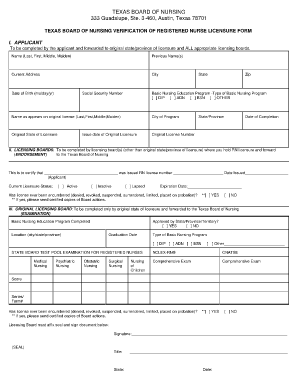
Rn Verification Texas Form


Understanding Texas RN License Verification
The Texas RN license verification process is essential for registered nurses who wish to practice in Texas. This verification confirms that a nurse holds a valid license issued by the Texas Board of Nursing (BON) and is in good standing. It is important for employers, educational institutions, and regulatory bodies to ensure that the nursing professional meets the required standards and qualifications. The verification process can be completed online, providing a convenient and efficient way to access this information.
Steps to Complete Texas RN License Verification
To successfully complete the Texas RN license verification, follow these steps:
- Visit the Texas Board of Nursing website.
- Navigate to the license verification section.
- Enter the required information, such as the nurse's name and license number.
- Submit the information to access the verification results.
- Review the verification details to ensure accuracy.
This streamlined process allows for quick access to important licensing information, ensuring compliance and transparency in the nursing profession.
Legal Use of Texas RN License Verification
Texas RN license verification serves several legal purposes. Employers often require verification to confirm that a nurse is licensed and eligible to practice. Additionally, educational institutions may request verification for admission into nursing programs. Regulatory bodies may also use this information to ensure compliance with state laws and regulations. It is crucial that the verification is obtained through official channels to maintain its legal standing and validity.
Key Elements of Texas RN License Verification
When verifying a Texas RN license, several key elements are included:
- License Status: Indicates whether the license is active, inactive, or expired.
- License Number: A unique identifier assigned to each registered nurse.
- Expiration Date: The date by which the license must be renewed.
- Disciplinary Actions: Any recorded disciplinary actions against the nurse.
These elements provide a comprehensive overview of a nurse's professional standing and ensure that all parties involved have access to accurate and relevant information.
How to Obtain Texas RN License Verification
Obtaining Texas RN license verification is a straightforward process. Nurses can request verification through the Texas Board of Nursing's online portal. This method ensures that the information is current and accurate. Additionally, employers and other interested parties can access the verification through the same portal, making it a reliable resource for confirming a nurse's credentials.
State-Specific Rules for Texas RN License Verification
Texas has specific rules governing the verification of RN licenses. These rules include the requirement for all practicing nurses to maintain an active license and comply with continuing education requirements. The Texas Board of Nursing regularly updates its verification system to reflect any changes in a nurse's status, ensuring that the information remains accurate and up-to-date. Understanding these state-specific rules is vital for both nurses and employers to remain compliant with Texas regulations.
Quick guide on how to complete rn verification texas
Complete Rn Verification Texas effortlessly on any gadget
Online document management has become increasingly popular among businesses and individuals alike. It offers an ideal environmentally friendly alternative to traditional printed and signed documents, allowing you to find the appropriate form and securely keep it online. airSlate SignNow equips you with all the necessary tools to produce, edit, and eSign your documents promptly and without interruptions. Administer Rn Verification Texas on any device using the airSlate SignNow apps for Android or iOS and simplify any documentation process today.
How to modify and eSign Rn Verification Texas seamlessly
- Retrieve Rn Verification Texas and then click Get Form to begin.
- Make use of the tools we provide to fill out your document.
- Mark important sections of the documents or hide sensitive information with tools specially designed by airSlate SignNow for that purpose.
- Generate your eSignature using the Sign tool, which takes mere seconds and carries the same legal significance as a conventional wet ink signature.
- Review the details and then click the Done button to preserve your modifications.
- Choose your preferred method to share your form, whether by email, SMS, or invitation link, or download it to your computer.
Eliminate concerns about lost or misplaced documents, tedious form searches, or mistakes resulting in the need to print new document copies. airSlate SignNow addresses all your document management needs in just a few clicks from any device you choose. Modify and eSign Rn Verification Texas and ensure outstanding communication at every stage of the form preparation process with airSlate SignNow.
Create this form in 5 minutes or less
Create this form in 5 minutes!
How to create an eSignature for the rn verification texas
How to create an electronic signature for a PDF online
How to create an electronic signature for a PDF in Google Chrome
How to create an e-signature for signing PDFs in Gmail
How to create an e-signature right from your smartphone
How to create an e-signature for a PDF on iOS
How to create an e-signature for a PDF on Android
People also ask
-
What is the process for Texas board of nursing license verification using airSlate SignNow?
The process for Texas board of nursing license verification using airSlate SignNow is straightforward. Users can upload their licensing documents, and our powerful eSignature tools facilitate the verification process. With features designed for efficiency, you'll be able to complete verifications quickly and securely.
-
How much does airSlate SignNow cost for Texas board of nursing license verification?
airSlate SignNow offers competitive pricing tailored for businesses needing Texas board of nursing license verification. Subscription plans are flexible, allowing users to choose a package that fits their needs. There is also a free trial available for those looking to explore the features before committing.
-
Can I integrate airSlate SignNow with other platforms for Texas board of nursing license verification?
Yes, airSlate SignNow offers seamless integrations with various platforms, making Texas board of nursing license verification easier. You can connect with CRMs, document management systems, and cloud storage services to streamline your workflow. This capability enhances productivity and simplifies the verification process.
-
What features does airSlate SignNow provide for Texas board of nursing license verification?
airSlate SignNow provides multiple features specifically designed for Texas board of nursing license verification. These include customizable templates, secure electronic signatures, and real-time tracking of document status. Such functionalities ensure that your licensing verifications are completed efficiently and securely.
-
Is airSlate SignNow secure for handling Texas board of nursing license verification?
Absolutely! airSlate SignNow prioritizes security and compliance, making it a safe choice for handling Texas board of nursing license verification. Our platform employs advanced encryption protocols and adheres to industry standards, ensuring that sensitive data remains protected throughout the verification process.
-
What benefits does airSlate SignNow offer for Texas board of nursing license verification?
Using airSlate SignNow for Texas board of nursing license verification provides numerous benefits. You can expect faster processing times, enhanced accuracy, and improved collaboration among team members. These advantages contribute to a more efficient and streamlined verification experience.
-
How do I get started with airSlate SignNow for Texas board of nursing license verification?
To get started with airSlate SignNow for Texas board of nursing license verification, simply sign up for an account on our website. Once registered, you can access our user-friendly interface to upload documents and initiate the verification process. Our customer support team is also available to assist you along the way.
Get more for Rn Verification Texas
- Notary public application checklist cyberdrive illinois form
- Required document matrix coloradogov colorado form
- Yield to emergency vehicles construction workers and funeral form
- Services for state employees and elected officials illinois form
- Online catalog illinois secretary of state form
- Print reset freedom of information act request form office of the illinois secretary of state date requestor s name company
- Boe 267 a form
- Service retirement election application service retirement election application form
Find out other Rn Verification Texas
- How To eSign Maryland Insurance PPT
- Can I eSign Arkansas Life Sciences PDF
- How Can I eSign Arkansas Life Sciences PDF
- Can I eSign Connecticut Legal Form
- How Do I eSign Connecticut Legal Form
- How Do I eSign Hawaii Life Sciences Word
- Can I eSign Hawaii Life Sciences Word
- How Do I eSign Hawaii Life Sciences Document
- How Do I eSign North Carolina Insurance Document
- How Can I eSign Hawaii Legal Word
- Help Me With eSign Hawaii Legal Document
- How To eSign Hawaii Legal Form
- Help Me With eSign Hawaii Legal Form
- Can I eSign Hawaii Legal Document
- How To eSign Hawaii Legal Document
- Help Me With eSign Hawaii Legal Document
- How To eSign Illinois Legal Form
- How Do I eSign Nebraska Life Sciences Word
- How Can I eSign Nebraska Life Sciences Word
- Help Me With eSign North Carolina Life Sciences PDF