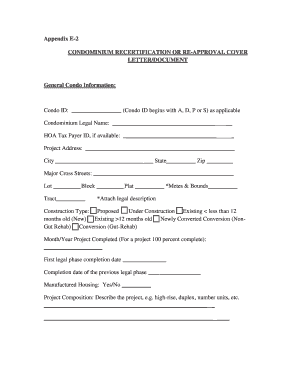
HRAP Condominium Recertification or Re Approval Cover Letter Bb Form


What is the HRAP Condominium Recertification Or Re Approval Cover Letter Bb
The HRAP Condominium Recertification or Re Approval Cover Letter Bb is a formal document required for the recertification or re-approval of certain condominium properties under the Housing and Urban Development (HUD) guidelines. This cover letter serves as a necessary component of the application process, ensuring that all relevant information about the property is accurately presented to the authorities. It typically includes details about the condominium's compliance with housing regulations, financial standing, and any changes that may have occurred since the last certification. Understanding this document is crucial for property managers and owners seeking to maintain their property’s eligibility for federal assistance programs.
Steps to complete the HRAP Condominium Recertification Or Re Approval Cover Letter Bb
Completing the HRAP Condominium Recertification or Re Approval Cover Letter Bb involves several important steps:
- Gather necessary documentation, including previous certifications, financial statements, and compliance records.
- Fill out the cover letter form accurately, ensuring all required fields are completed.
- Attach supporting documents that validate the information provided in the cover letter.
- Review the entire application for accuracy and completeness.
- Submit the completed cover letter and accompanying documents to the appropriate HUD office or designated authority.
Legal use of the HRAP Condominium Recertification Or Re Approval Cover Letter Bb
The legal use of the HRAP Condominium Recertification or Re Approval Cover Letter Bb is governed by federal housing regulations. To be considered legally binding, the document must be properly filled out and submitted in accordance with HUD guidelines. Additionally, when completed electronically, the cover letter must comply with eSignature laws, ensuring that all signatures are valid and verifiable. This legal framework helps protect both the submitter and the reviewing authority, ensuring that all transactions are conducted transparently and securely.
Key elements of the HRAP Condominium Recertification Or Re Approval Cover Letter Bb
Several key elements are essential for the HRAP Condominium Recertification or Re Approval Cover Letter Bb to be effective:
- Property Information: Details about the condominium, including its address, unit numbers, and ownership structure.
- Compliance Statements: Affirmations regarding adherence to HUD regulations and any changes in the property’s status.
- Financial Documentation: Evidence of the property’s financial health, including budgets and reserve studies.
- Contact Information: Names and contact details of the property manager or representative responsible for the submission.
How to obtain the HRAP Condominium Recertification Or Re Approval Cover Letter Bb
To obtain the HRAP Condominium Recertification or Re Approval Cover Letter Bb, property managers or owners should first visit the official HUD website or contact their local HUD office. The form may be available as a downloadable PDF or can be requested directly from HUD representatives. It is important to ensure that the most current version of the form is used to avoid any compliance issues. Additionally, accessing guidance materials or instructions provided by HUD can facilitate the completion of the cover letter.
Form Submission Methods (Online / Mail / In-Person)
The HRAP Condominium Recertification or Re Approval Cover Letter Bb can typically be submitted through various methods, depending on the preferences of the submitting authority:
- Online Submission: Many HUD offices allow for electronic submission via their online portals, which can streamline the process.
- Mail: The cover letter can be printed and mailed to the designated HUD office. It is advisable to use certified mail for tracking purposes.
- In-Person Submission: Property managers may also choose to deliver the documents in person to ensure they are received and to address any immediate questions.
Quick guide on how to complete hrap condominium recertification or re approval cover letter bb
Complete HRAP Condominium Recertification Or Re Approval Cover Letter Bb seamlessly on any device
Digital document management has gained traction with organizations and individuals alike. It offers an ideal environmentally-friendly alternative to conventional printed and signed papers, allowing you to locate the necessary form and securely maintain it online. airSlate SignNow equips you with all the essential tools for crafting, modifying, and eSigning your documents swiftly without any interruptions. Handle HRAP Condominium Recertification Or Re Approval Cover Letter Bb on any device using airSlate SignNow's Android or iOS apps and simplify any document-related task today.
The easiest way to modify and eSign HRAP Condominium Recertification Or Re Approval Cover Letter Bb effortlessly
- Locate HRAP Condominium Recertification Or Re Approval Cover Letter Bb and then click Get Form to begin.
- Utilize the tools we provide to finalize your document.
- Emphasize important sections of your documents or obscure sensitive data with tools that airSlate SignNow offers specifically for that purpose.
- Generate your eSignature using the Sign tool, which takes just seconds and carries the same legal significance as a conventional wet ink signature.
- Review the details and click on the Done button to save your modifications.
- Select how you wish to send your form, whether by email, text message (SMS), invitation link, or download it to your computer.
Eliminate worries about lost or misplaced documents, tedious form searching, or mistakes that necessitate printing new copies. airSlate SignNow fulfills your document management needs in just a few clicks from your preferred device. Modify and eSign HRAP Condominium Recertification Or Re Approval Cover Letter Bb and ensure excellent communication at any step of your form preparation journey with airSlate SignNow.
Create this form in 5 minutes or less
Create this form in 5 minutes!
How to create an eSignature for the hrap condominium recertification or re approval cover letter bb
How to create an electronic signature for a PDF online
How to create an electronic signature for a PDF in Google Chrome
How to create an e-signature for signing PDFs in Gmail
How to create an e-signature right from your smartphone
How to create an e-signature for a PDF on iOS
How to create an e-signature for a PDF on Android
People also ask
-
What is the HRAP Condominium Recertification Or Re Approval Cover Letter Bb?
The HRAP Condominium Recertification Or Re Approval Cover Letter Bb is a specific document required for re-signNowing or re-approving condominium properties under the Housing and Urban Development's HRAP guidelines. This cover letter streamlines communication with the authorities and ensures compliance with necessary regulations.
-
How can airSlate SignNow help with the HRAP Condominium Recertification Or Re Approval Cover Letter Bb?
airSlate SignNow simplifies the process of creating and sending your HRAP Condominium Recertification Or Re Approval Cover Letter Bb. With our platform, you can easily prepare documents, share them for eSignature, and track their status, all in one place.
-
Is there a specific pricing model for the HRAP Condominium Recertification Or Re Approval Cover Letter Bb features?
Yes, airSlate SignNow offers flexible pricing plans that cater to different business needs, including features specifically designed for managing the HRAP Condominium Recertification Or Re Approval Cover Letter Bb. By selecting a suitable plan, you can access all necessary functionalities without overspending.
-
What are the key benefits of using airSlate SignNow for HRAP Condominium documents?
Using airSlate SignNow for your HRAP Condominium Recertification Or Re Approval Cover Letter Bb provides numerous benefits including enhanced efficiency, reduced paperwork, and automatic tracking of document statuses. Additionally, it ensures secure and legally binding eSignatures that streamline your approval process.
-
Can I integrate airSlate SignNow with other software for managing HRAP documents?
Absolutely! airSlate SignNow seamlessly integrates with popular tools and platforms, allowing you to manage your HRAP Condominium Recertification Or Re Approval Cover Letter Bb alongside your existing systems. This integration capability enhances workflows and improves document management efficiency.
-
Is training available for using airSlate SignNow for HRAP Condominium documents?
Yes, airSlate SignNow provides comprehensive training and support resources to help users effectively manage their HRAP Condominium Recertification Or Re Approval Cover Letter Bb. This ensures that you can fully utilize the platform's capabilities to streamline your documentation processes.
-
How secure is the information shared through airSlate SignNow for HRAP documents?
Security is a top priority at airSlate SignNow. Your HRAP Condominium Recertification Or Re Approval Cover Letter Bb and other documents are protected by advanced encryption protocols, ensuring that sensitive information remains confidential and secure during transmission and storage.
Get more for HRAP Condominium Recertification Or Re Approval Cover Letter Bb
Find out other HRAP Condominium Recertification Or Re Approval Cover Letter Bb
- How Can I Electronic signature Georgia Rental lease form
- Electronic signature New York Rental lease form Safe
- Electronic signature Kentucky Standard rental application Fast
- Electronic signature Arkansas Real estate document Online
- Electronic signature Oklahoma Real estate document Mobile
- Electronic signature Louisiana Real estate forms Secure
- Electronic signature Louisiana Real estate investment proposal template Fast
- Electronic signature Maine Real estate investment proposal template Myself
- eSignature Alabama Pet Addendum to Lease Agreement Simple
- eSignature Louisiana Pet Addendum to Lease Agreement Safe
- eSignature Minnesota Pet Addendum to Lease Agreement Fast
- Electronic signature South Carolina Real estate proposal template Fast
- Electronic signature Rhode Island Real estate investment proposal template Computer
- How To Electronic signature Virginia Real estate investment proposal template
- How To Electronic signature Tennessee Franchise Contract
- Help Me With Electronic signature California Consulting Agreement Template
- How To Electronic signature Kentucky Investment Contract
- Electronic signature Tennessee Consulting Agreement Template Fast
- How To Electronic signature California General Power of Attorney Template
- eSignature Alaska Bill of Sale Immovable Property Online