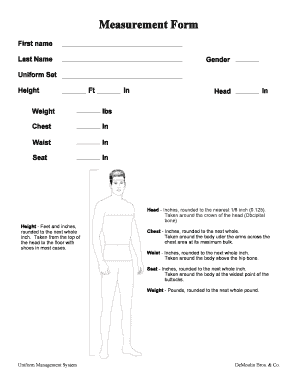
Measurement Form PDF


What is the measurement form PDF?
The measurement form PDF is a standardized document used to collect specific sizing information for uniforms. This form typically includes fields for various measurements such as chest, waist, hips, inseam, and sleeve length. By using this form, organizations can ensure that employees receive uniforms that fit properly, enhancing comfort and professionalism. The PDF format allows for easy distribution and completion, making it accessible for both employers and employees.
How to use the measurement form PDF
To effectively use the measurement form PDF, start by downloading the document from a trusted source. Once you have the form, follow these steps:
- Print the form or fill it out digitally using a PDF editor.
- Gather a measuring tape and have someone assist you for accurate measurements.
- Carefully follow the instructions on the form to record each measurement in the designated fields.
- Review the completed form for accuracy before submitting it to your employer or uniform supplier.
Steps to complete the measurement form PDF
Completing the measurement form PDF involves several straightforward steps:
- Start by measuring your chest circumference at the fullest part.
- Measure your waist at its narrowest point, typically just above the belly button.
- Record your hip measurement at the widest part of your hips.
- Measure the inseam from the top of your inner thigh to your ankle.
- For sleeve length, measure from the center back of your neck to your wrist.
- Fill in any additional information required, such as height and weight, if applicable.
Legal use of the measurement form PDF
The measurement form PDF is legally recognized when it is filled out accurately and submitted according to company policies. It serves as a formal record of the sizing information provided by employees. Compliance with any applicable labor laws and regulations regarding employee uniforms is essential. Organizations should ensure that the form is stored securely to protect personal data and maintain confidentiality.
Key elements of the measurement form PDF
Several key elements are essential for the effectiveness of the measurement form PDF:
- Clear Instructions: The form should provide straightforward instructions on how to take measurements.
- Measurement Fields: Designated spaces for each measurement type, ensuring all necessary data is captured.
- Personal Information: Sections for the employee's name, department, and contact information.
- Signature Line: A place for the employee to sign, confirming the accuracy of the provided measurements.
Examples of using the measurement form PDF
Organizations across various sectors utilize the measurement form PDF for uniform sizing. For example:
- A school district may use the form to collect sizes for student uniforms.
- A corporate entity might require employees to submit their measurements for branded apparel.
- Sports teams often use it to ensure uniforms fit athletes properly.
Quick guide on how to complete measurement form pdf
Handle Measurement Form Pdf effortlessly on any device
Web-based document management has gained traction among businesses and individuals. It offers an ideal green alternative to conventional printed and signed papers, allowing you to locate the necessary template and securely save it online. airSlate SignNow equips you with all the resources to produce, modify, and electronically sign your documents promptly without interruptions. Manage Measurement Form Pdf on any device using airSlate SignNow's Android or iOS applications and simplify any document-related tasks today.
The simplest method to modify and electronically sign Measurement Form Pdf effortlessly
- Obtain Measurement Form Pdf and then click Get Form to begin.
- Utilize the tools available to complete your document.
- Emphasize important sections of your documents or obscure confidential details with tools specifically provided by airSlate SignNow for this purpose.
- Create your electronic signature using the Sign feature, which takes moments and holds the same legal validity as a conventional handwritten signature.
- Review all the details and then select the Done button to save your updates.
- Decide how you wish to send your document, via email, text message (SMS), or an invitation link, or download it to your computer.
Eliminate the worry of lost or misfiled documents, tedious form searches, or errors that necessitate reprinting new copies. airSlate SignNow meets your document management needs in just a few clicks from any device of your preference. Modify and electronically sign Measurement Form Pdf to guarantee excellent communication throughout the document preparation process with airSlate SignNow.
Create this form in 5 minutes or less
Create this form in 5 minutes!
How to create an eSignature for the measurement form pdf
How to create an electronic signature for a PDF online
How to create an electronic signature for a PDF in Google Chrome
How to create an e-signature for signing PDFs in Gmail
How to create an e-signature right from your smartphone
How to create an e-signature for a PDF on iOS
How to create an e-signature for a PDF on Android
People also ask
-
What is a uniform measurement form?
A uniform measurement form is a standardized document used for recording measurements across various applications. It helps ensure consistency and accuracy in data collection, making it easier for businesses to manage and process information pertaining to measurements.
-
How can I create a uniform measurement form using airSlate SignNow?
Creating a uniform measurement form with airSlate SignNow is straightforward. By using our intuitive document builder, you can design customized forms tailored to your specific measurement requirements, making it easy to gather and manage information.
-
What are the benefits of using a uniform measurement form?
Using a uniform measurement form streamlines the data collection process, reduces errors, and enhances communication among team members. With consistent formats, it becomes easier to analyze measurement data, leading to more informed decision-making.
-
Is there a cost associated with using the uniform measurement form feature?
airSlate SignNow offers competitive pricing options that include access to the uniform measurement form feature. Pricing varies depending on the plan you choose, ensuring that businesses of all sizes can find a solution that fits their budget.
-
Can I integrate my uniform measurement form with other software?
Yes, airSlate SignNow supports various integrations, allowing you to connect your uniform measurement form with other tools you use. Integrations enhance workflow efficiency by automating data transfer between systems and reducing manual entry.
-
Are there templates available for the uniform measurement form?
Absolutely! airSlate SignNow provides a selection of templates for uniform measurement forms that users can customize. These templates are designed to save time, ensuring that you can create professional documents quickly without starting from scratch.
-
How secure is my data when using the uniform measurement form?
Your data security is a top priority at airSlate SignNow. We employ advanced encryption protocols and secure servers to protect all information collected through the uniform measurement form, ensuring a safe environment for your business.
Get more for Measurement Form Pdf
- Printable workplace safety quiz with answers form
- Icivics manifest destiny answer key form
- Template system disorder form
- Pallet truck inspection checklist pdf form
- Florida legal guidelines pdf form
- Application for employment yo zone form
- Ancient india worksheets 6th grade pdf form
- Draw request formpdf bridge city bank
Find out other Measurement Form Pdf
- How Do I eSignature Arizona Charity Rental Application
- How To eSignature Minnesota Car Dealer Bill Of Lading
- eSignature Delaware Charity Quitclaim Deed Computer
- eSignature Colorado Charity LLC Operating Agreement Now
- eSignature Missouri Car Dealer Purchase Order Template Easy
- eSignature Indiana Charity Residential Lease Agreement Simple
- How Can I eSignature Maine Charity Quitclaim Deed
- How Do I eSignature Michigan Charity LLC Operating Agreement
- eSignature North Carolina Car Dealer NDA Now
- eSignature Missouri Charity Living Will Mobile
- eSignature New Jersey Business Operations Memorandum Of Understanding Computer
- eSignature North Dakota Car Dealer Lease Agreement Safe
- eSignature Oklahoma Car Dealer Warranty Deed Easy
- eSignature Oregon Car Dealer Rental Lease Agreement Safe
- eSignature South Carolina Charity Confidentiality Agreement Easy
- Can I eSignature Tennessee Car Dealer Limited Power Of Attorney
- eSignature Utah Car Dealer Cease And Desist Letter Secure
- eSignature Virginia Car Dealer Cease And Desist Letter Online
- eSignature Virginia Car Dealer Lease Termination Letter Easy
- eSignature Alabama Construction NDA Easy