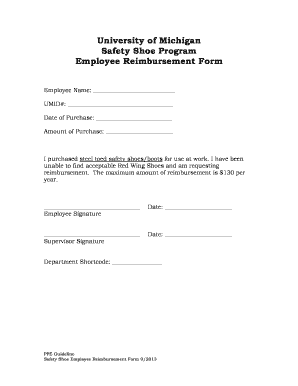
Safety Shoe Reimbursement Form


What is the safety shoe reimbursement form
The safety shoe reimbursement form is a document used by employers to facilitate the reimbursement process for employees who purchase safety footwear required for their job. This form typically outlines the necessary details regarding the employee's purchase, including the type of safety shoes acquired, the cost, and the date of purchase. By completing this form, employees can submit their expenses for approval, ensuring they receive the financial support they need for essential safety gear.
How to use the safety shoe reimbursement form
Using the safety shoe reimbursement form involves several straightforward steps. First, employees should gather all relevant receipts and documentation related to their safety shoe purchase. Next, they need to accurately fill out the form, providing details such as their name, employee ID, and the total amount spent. After completing the form, employees should submit it to their supervisor or the designated department for approval. This process ensures that all necessary information is provided for timely reimbursement.
Steps to complete the safety shoe reimbursement form
Completing the safety shoe reimbursement form requires careful attention to detail. Here are the steps to follow:
- Collect receipts for the safety shoes purchased.
- Fill in personal information, including name and employee ID.
- Enter the date of purchase and the total amount spent.
- Provide a brief description of the safety shoes, including brand and type.
- Attach the receipts to the form.
- Submit the completed form to the appropriate authority for approval.
Legal use of the safety shoe reimbursement form
The legal use of the safety shoe reimbursement form is crucial for ensuring compliance with workplace safety regulations. Employers are often required to provide safety footwear to employees in certain industries. By utilizing this form, employers can document their compliance with safety policies and maintain accurate records for auditing purposes. Additionally, having a signed reimbursement form can protect both the employer and employee in case of disputes regarding safety equipment provisions.
Required documents
When submitting the safety shoe reimbursement form, employees must include specific documents to support their request. These typically include:
- Original receipts for the safety shoes purchased.
- A completed safety shoe reimbursement form.
- Any additional documentation required by the employer's safety policy.
Ensuring that all required documents are submitted will help expedite the reimbursement process.
Eligibility criteria
Eligibility for reimbursement through the safety shoe reimbursement form generally depends on the employer's policies and the nature of the employee's job. Common criteria include:
- The employee must be in a role that requires safety footwear.
- The shoes purchased must meet specific safety standards set by the employer.
- The purchase must be made within a designated timeframe as outlined in the company policy.
Understanding these criteria can help employees determine their eligibility for reimbursement.
Quick guide on how to complete safety shoe reimbursement form
Effortlessly Prepare Safety Shoe Reimbursement Form on Any Device
Digital document management has gained traction among companies and individuals alike. It serves as an excellent eco-friendly substitute for traditional printed and signed documents, allowing you to access the necessary form and safely store it online. airSlate SignNow provides all the tools you need to create, amend, and electronically sign your documents swiftly without delays. Manage Safety Shoe Reimbursement Form on any device using airSlate SignNow's Android or iOS applications and enhance any document-focused process today.
How to Amend and Electronically Sign Safety Shoe Reimbursement Form with Ease
- Find Safety Shoe Reimbursement Form and click Get Form to begin.
- Utilize the tools we provide to complete your document.
- Emphasize relevant sections of your documents or conceal sensitive data using tools that airSlate SignNow offers specifically for that purpose.
- Create your signature with the Sign tool, which takes seconds and holds the same legal validity as a conventional wet ink signature.
- Review the information and click on the Done button to save your modifications.
- Choose how you want to share your form, via email, SMS, or an invitation link, or download it to your computer.
Eliminate concerns about lost or misplaced files, tedious document searches, or errors that require printing new document copies. airSlate SignNow accommodates your document management needs in just a few clicks from your preferred device. Modify and electronically sign Safety Shoe Reimbursement Form and ensure outstanding communication at any stage of the document preparation process with airSlate SignNow.
Create this form in 5 minutes or less
Create this form in 5 minutes!
How to create an eSignature for the safety shoe reimbursement form
How to create an electronic signature for a PDF online
How to create an electronic signature for a PDF in Google Chrome
How to create an e-signature for signing PDFs in Gmail
How to create an e-signature right from your smartphone
How to create an e-signature for a PDF on iOS
How to create an e-signature for a PDF on Android
People also ask
-
What is a safety shoe reimbursement form?
A safety shoe reimbursement form is a document that allows employees to request reimbursement for purchasing safety shoes required for their job. This form streamlines the reimbursement process, ensuring that employees receive the necessary funds quickly and efficiently.
-
How do I fill out the safety shoe reimbursement form using airSlate SignNow?
Filling out the safety shoe reimbursement form with airSlate SignNow is straightforward. Simply upload the form to our platform, add the required fields, and share it with your employees for completion and eSignature.
-
Is there a cost associated with using the safety shoe reimbursement form through airSlate SignNow?
While the safety shoe reimbursement form can be created and managed at no charge, airSlate SignNow offers various subscription plans. Pricing details can be checked on our website, ensuring you find the best fit for your organization’s needs.
-
What are the benefits of using airSlate SignNow for safety shoe reimbursement forms?
Using airSlate SignNow for safety shoe reimbursement forms provides numerous benefits, including streamlined workflows, eSignature capabilities, and secure document storage. This allows your team to process reimbursements quickly while maintaining compliance and organization.
-
Can I integrate safety shoe reimbursement forms with other software using airSlate SignNow?
Yes, airSlate SignNow offers various integrations with popular software tools such as Google Drive, Salesforce, and more. This means you can easily connect your safety shoe reimbursement form to your existing systems for enhanced efficiency.
-
How secure is the safety shoe reimbursement form process with airSlate SignNow?
Security is a top priority at airSlate SignNow. Our platform uses advanced encryption protocols to protect your safety shoe reimbursement form and any personal information involved in the process, ensuring confidentiality and compliance.
-
What features does airSlate SignNow offer for managing safety shoe reimbursement forms?
AirSlate SignNow provides features like customizable templates, the ability to set signing orders, and real-time tracking of your safety shoe reimbursement forms. These features enhance productivity and help you stay organized.
Get more for Safety Shoe Reimbursement Form
- Merl reagle printable crossword puzzles form
- Container checklist excel 403951687 form
- Newborn baby information sheet
- Affidavit of financial support philippines form
- Subaru impreza service manual form
- Affidavit of residency form
- Progressive id card 100349742 form
- City of brampton fillable form certificate of insurance 678663739
Find out other Safety Shoe Reimbursement Form
- How Can I eSignature Missouri Business Operations PPT
- How Can I eSignature Montana Car Dealer Document
- Help Me With eSignature Kentucky Charity Form
- How Do I eSignature Michigan Charity Presentation
- How Do I eSignature Pennsylvania Car Dealer Document
- How To eSignature Pennsylvania Charity Presentation
- Can I eSignature Utah Charity Document
- How Do I eSignature Utah Car Dealer Presentation
- Help Me With eSignature Wyoming Charity Presentation
- How To eSignature Wyoming Car Dealer PPT
- How To eSignature Colorado Construction PPT
- How To eSignature New Jersey Construction PDF
- How To eSignature New York Construction Presentation
- How To eSignature Wisconsin Construction Document
- Help Me With eSignature Arkansas Education Form
- Can I eSignature Louisiana Education Document
- Can I eSignature Massachusetts Education Document
- Help Me With eSignature Montana Education Word
- How To eSignature Maryland Doctors Word
- Help Me With eSignature South Dakota Education Form