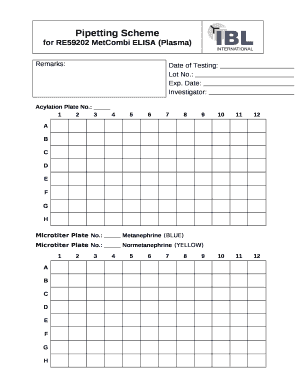
Elisa Template Form


What is the Elisa Template
The Elisa template is a standardized form used primarily in laboratory settings to document the results of enzyme-linked immunosorbent assays (ELISA). This template helps researchers and technicians systematically record data related to sample testing, ensuring consistency and accuracy in reporting. The Elisa template includes fields for sample identification, test results, and any relevant notes, making it an essential tool for quality control and data analysis in various scientific disciplines.
How to Use the Elisa Template
Using the Elisa template involves several steps to ensure that all necessary information is accurately captured. Begin by filling in the sample identification details, including the sample number and date of testing. Next, record the specific assay conditions, such as the type of antigen or antibody used. After conducting the test, enter the results in the designated fields, ensuring that all data is clearly legible. Finally, review the completed template for accuracy before submitting it for further analysis or record-keeping.
Steps to Complete the Elisa Template
Completing the Elisa template requires attention to detail and adherence to specific procedures. Follow these steps:
- Gather all necessary materials, including the Elisa template, testing reagents, and samples.
- Fill in the header section of the template with relevant information, such as the lab name and technician's name.
- Document the sample details, including source and preparation methods.
- Record the assay parameters, including incubation times and temperatures.
- Enter the results in the appropriate sections, ensuring clarity and accuracy.
- Sign and date the template to validate the results.
Legal Use of the Elisa Template
The legal use of the Elisa template is crucial for maintaining compliance with regulatory standards in laboratory testing. Proper documentation ensures that results can be verified and traced back to the original samples, which is essential in clinical and research settings. Laboratories must adhere to guidelines set forth by regulatory bodies, ensuring that the Elisa template is filled out correctly to support the validity of test results in any legal or compliance matters.
Key Elements of the Elisa Template
Several key elements are essential for the effective use of the Elisa template. These include:
- Sample Identification: Unique identifiers for each sample to ensure traceability.
- Assay Conditions: Details on the specific conditions under which the test was conducted.
- Results Section: Clear areas for entering quantitative and qualitative results.
- Comments Field: Space for additional notes or observations that may impact results.
Examples of Using the Elisa Template
Examples of using the Elisa template can be found across various fields, including medical diagnostics and research. For instance, in a clinical laboratory, the template may be utilized to document the results of a test for a specific viral infection. In research settings, scientists may use the Elisa template to record data from experiments evaluating the effectiveness of new vaccines or treatments. These examples highlight the versatility and importance of the Elisa template in ensuring accurate and reliable data collection.
Quick guide on how to complete elisa template
Execute Elisa Template seamlessly on any device
Digital document management has gained traction among businesses and individuals alike. It offers an ideal eco-friendly substitute for conventional printed and signed documents, allowing you to acquire the necessary form and securely store it online. airSlate SignNow provides you with all the resources you need to create, modify, and electronically sign your documents swiftly without delays. Manage Elisa Template on any platform using airSlate SignNow’s Android or iOS applications and simplify any document-centered process today.
The simplest method to modify and electronically sign Elisa Template effortlessly
- Find Elisa Template and click Get Form to begin.
- Utilize the tools we offer to fill out your form.
- Emphasize pertinent sections of your documents or obscure sensitive information using tools that airSlate SignNow provides specifically for that purpose.
- Generate your signature with the Sign tool, which takes just seconds and carries the same legal validity as a traditional wet ink signature.
- Review all the information and click on the Done button to confirm your edits.
- Choose how you wish to share your form, whether by email, text message (SMS), invitation link, or download it to your computer.
Eliminate concerns about lost or misplaced documents, tiresome form searching, or inaccuracies that necessitate printing new copies. airSlate SignNow meets all your document management needs in just a few clicks from any device you prefer. Modify and electronically sign Elisa Template and ensure excellent communication at every phase of your form preparation with airSlate SignNow.
Create this form in 5 minutes or less
Create this form in 5 minutes!
How to create an eSignature for the elisa template
How to create an electronic signature for a PDF online
How to create an electronic signature for a PDF in Google Chrome
How to create an e-signature for signing PDFs in Gmail
How to create an e-signature right from your smartphone
How to create an e-signature for a PDF on iOS
How to create an e-signature for a PDF on Android
People also ask
-
What is an elisa template in airSlate SignNow?
An elisa template in airSlate SignNow is a pre-designed document format that simplifies the eSigning process. It allows users to create, send, and manage documents efficiently, ensuring that all necessary fields are included for a smooth signing experience.
-
How can I create an elisa template using airSlate SignNow?
Creating an elisa template in airSlate SignNow is straightforward. You can start by choosing a document type, adding necessary fields, and then saving it as a template for future use, streamlining your workflow.
-
What are the benefits of using an elisa template?
Using an elisa template offers numerous benefits including time savings, increased accuracy, and enhanced compliance. It allows you to standardize your documents, making the eSigning process faster and reducing the chances of errors.
-
Is there a cost associated with using elisa templates in airSlate SignNow?
airSlate SignNow provides various pricing plans that include access to elisa templates. You can choose a plan that best fits your business needs, ensuring you get the most value for your eSigning requirements.
-
Can elisa templates be customized?
Yes, elisa templates in airSlate SignNow are fully customizable. Users can modify fields, add logos, and include specific instructions, ensuring the template perfectly meets their unique business requirements.
-
What integrations are available for elisa templates?
airSlate SignNow allows for seamless integrations with various third-party applications, enhancing the functionality of elisa templates. You can connect tools like Google Drive, Dropbox, and more to streamline your document management process.
-
How secure are documents created with elisa templates?
Documents created with elisa templates in airSlate SignNow are highly secure. The platform employs advanced encryption methods and compliance with industry standards to ensure your sensitive information remains protected throughout the eSigning process.
Get more for Elisa Template
Find out other Elisa Template
- How Can I Electronic signature Louisiana Courts LLC Operating Agreement
- How To Electronic signature Massachusetts Courts Stock Certificate
- Electronic signature Mississippi Courts Promissory Note Template Online
- Electronic signature Montana Courts Promissory Note Template Now
- Electronic signature Montana Courts Limited Power Of Attorney Safe
- Electronic signature Oklahoma Sports Contract Safe
- Electronic signature Oklahoma Sports RFP Fast
- How To Electronic signature New York Courts Stock Certificate
- Electronic signature South Carolina Sports Separation Agreement Easy
- Electronic signature Virginia Courts Business Plan Template Fast
- How To Electronic signature Utah Courts Operating Agreement
- Electronic signature West Virginia Courts Quitclaim Deed Computer
- Electronic signature West Virginia Courts Quitclaim Deed Free
- Electronic signature Virginia Courts Limited Power Of Attorney Computer
- Can I Sign Alabama Banking PPT
- Electronic signature Washington Sports POA Simple
- How To Electronic signature West Virginia Sports Arbitration Agreement
- Electronic signature Wisconsin Sports Residential Lease Agreement Myself
- Help Me With Sign Arizona Banking Document
- How Do I Sign Arizona Banking Form