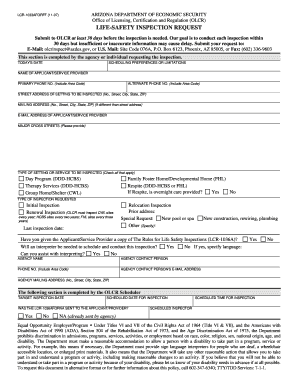
Olcr Inspection Form


What is the Olcr Inspection Form
The Olcr inspection form is a crucial document used to assess compliance with life safety regulations. It is specifically designed for inspections related to life safety in various facilities, ensuring that they meet established safety standards. This form is essential for both regulatory compliance and maintaining the safety of occupants within buildings. By documenting the inspection process, the Olcr inspection form helps identify potential hazards and ensures that necessary corrective actions are taken.
How to use the Olcr Inspection Form
Using the Olcr inspection form involves several key steps. First, ensure that you have the most current version of the form, as regulations may change. Next, gather all necessary information regarding the facility being inspected, including previous inspection reports and any relevant safety documentation. During the inspection, carefully evaluate each area of the facility against the criteria outlined in the form. After completing the inspection, fill out the form accurately, noting any deficiencies or areas requiring attention. Finally, submit the completed form to the appropriate regulatory body or keep it for internal records.
Steps to complete the Olcr Inspection Form
Completing the Olcr inspection form requires a systematic approach. Follow these steps for accuracy:
- Gather necessary documentation, including previous inspection results and safety protocols.
- Conduct a thorough inspection of the facility, checking all relevant safety features.
- Document findings directly on the form, ensuring all sections are filled out completely.
- Highlight any deficiencies or areas needing improvement, providing detailed descriptions.
- Review the completed form for accuracy before submission.
Legal use of the Olcr Inspection Form
The Olcr inspection form is legally binding when completed correctly and submitted to the appropriate authorities. Compliance with local, state, and federal regulations is essential to ensure that the form holds legal weight. The use of electronic signatures, when compliant with regulations such as ESIGN and UETA, can further validate the form's legitimacy. It is important to maintain accurate records of the inspection and any subsequent actions taken to address identified issues.
Key elements of the Olcr Inspection Form
The Olcr inspection form includes several key elements that facilitate a comprehensive assessment. These elements typically encompass:
- Facility identification details, including name and address.
- Date of inspection and inspector's information.
- Specific safety criteria being evaluated.
- Findings from the inspection, including any deficiencies noted.
- Recommendations for corrective actions and timelines for compliance.
State-specific rules for the Olcr Inspection Form
Each state may have unique regulations governing the use of the Olcr inspection form. It is essential to familiarize yourself with these state-specific rules to ensure compliance. This may include variations in inspection frequency, additional documentation requirements, or specific safety standards that must be met. Checking with local regulatory agencies can provide clarity on any state-specific guidelines that apply to the Olcr inspection process.
Quick guide on how to complete olcr inspection form
Prepare Olcr Inspection Form effortlessly on any device
Web-based document management has gained popularity among businesses and individuals. It offers an ideal eco-friendly substitute for traditional printed and signed documents, as you can easily locate the correct form and securely store it online. airSlate SignNow equips you with all the necessary tools to create, modify, and eSign your documents promptly without delays. Manage Olcr Inspection Form on any platform using airSlate SignNow's Android or iOS applications and enhance any document-oriented process today.
The easiest way to modify and eSign Olcr Inspection Form with ease
- Obtain Olcr Inspection Form and click Get Form to begin.
- Use the tools we offer to fill out your form.
- Mark important sections of the documents or redact sensitive information with tools that airSlate SignNow specifically provides for this purpose.
- Create your signature with the Sign tool, which takes seconds and holds the same legal validity as a conventional wet ink signature.
- Review the details and then click on the Done button to save your changes.
- Select how you want to send your form - via email, text message (SMS), invitation link, or download it to your computer.
Say goodbye to lost or misplaced files, tedious form searching, or mistakes that require you to print new document copies. airSlate SignNow addresses all your document management needs in just a few clicks from any device you choose. Edit and eSign Olcr Inspection Form and ensure outstanding communication at any stage of your form preparation process with airSlate SignNow.
Create this form in 5 minutes or less
Create this form in 5 minutes!
How to create an eSignature for the olcr inspection form
How to create an electronic signature for a PDF online
How to create an electronic signature for a PDF in Google Chrome
How to create an e-signature for signing PDFs in Gmail
How to create an e-signature right from your smartphone
How to create an e-signature for a PDF on iOS
How to create an e-signature for a PDF on Android
People also ask
-
What is the olcr inspection form?
The olcr inspection form is a vital document used to capture data during inspections specific to various industries. It helps ensure compliance with regulations and standards, streamlining the documentation process. With airSlate SignNow, you can easily create, send, and eSign your olcr inspection forms online.
-
How does airSlate SignNow simplify the olcr inspection form process?
airSlate SignNow provides an intuitive platform that allows users to generate and manage olcr inspection forms effortlessly. Its user-friendly interface ensures that you can drag and drop fields, customize templates, and share documents instantly. This signNowly reduces turnaround time and ensures efficient form management.
-
What features are included when using the olcr inspection form on airSlate SignNow?
When using the olcr inspection form on airSlate SignNow, you'll benefit from advanced features such as customizable templates, automated workflows, and real-time tracking. Additionally, users can integrate electronic signatures, ensuring the authenticity of submitted forms. These features enhance efficiency and overall productivity in your inspection processes.
-
Can I integrate the olcr inspection form with other software?
Yes, airSlate SignNow easily integrates the olcr inspection form with various third-party applications. You can connect it to popular platforms like Google Drive, Dropbox, and CRM systems to streamline your workflow. This integration allows for smooth data transfer and improves overall operational efficiency.
-
What are the pricing options for using airSlate SignNow for the olcr inspection form?
airSlate SignNow offers multiple pricing plans to cater to different business needs, including a free trial for new users. The plans are designed to accommodate individual users and larger organizations, providing cost-effective solutions for managing olcr inspection forms. You can choose a plan that best fits your budget and requirements.
-
Are there any compliance considerations for the olcr inspection form?
Yes, using the olcr inspection form requires adherence to relevant industry regulations and standards. airSlate SignNow ensures that all forms comply with electronic signature laws, making them legitimate for official use. It's crucial to review compliance guidelines specific to your industry to ensure that your forms meet all necessary requirements.
-
How can I access my olcr inspection forms after signing?
Once a user completes the olcr inspection form on airSlate SignNow, the signed document is securely stored in your account. You can easily access and download the forms whenever needed. Additionally, the platform provides tools for organizing and retrieving documents efficiently for future reference.
Get more for Olcr Inspection Form
- New holland construction maintenance inspection checklist form
- Contoh check list wheel loader form
- Tractor checklist template form
- Fishing smarts recording form regular sized text heinemann
- Printable running record sheet form
- Operator restraint system for new holland form
- Operator daily checks on telehandlers form
- Vanessas butterfly printable form
Find out other Olcr Inspection Form
- Can I Sign South Dakota Non-Profit Word
- Can I Sign South Dakota Non-Profit Form
- How To Sign Delaware Orthodontists PPT
- How Can I Sign Massachusetts Plumbing Document
- How To Sign New Hampshire Plumbing PPT
- Can I Sign New Mexico Plumbing PDF
- How To Sign New Mexico Plumbing Document
- How To Sign New Mexico Plumbing Form
- Can I Sign New Mexico Plumbing Presentation
- How To Sign Wyoming Plumbing Form
- Help Me With Sign Idaho Real Estate PDF
- Help Me With Sign Idaho Real Estate PDF
- Can I Sign Idaho Real Estate PDF
- How To Sign Idaho Real Estate PDF
- How Do I Sign Hawaii Sports Presentation
- How Do I Sign Kentucky Sports Presentation
- Can I Sign North Carolina Orthodontists Presentation
- How Do I Sign Rhode Island Real Estate Form
- Can I Sign Vermont Real Estate Document
- How To Sign Wyoming Orthodontists Document