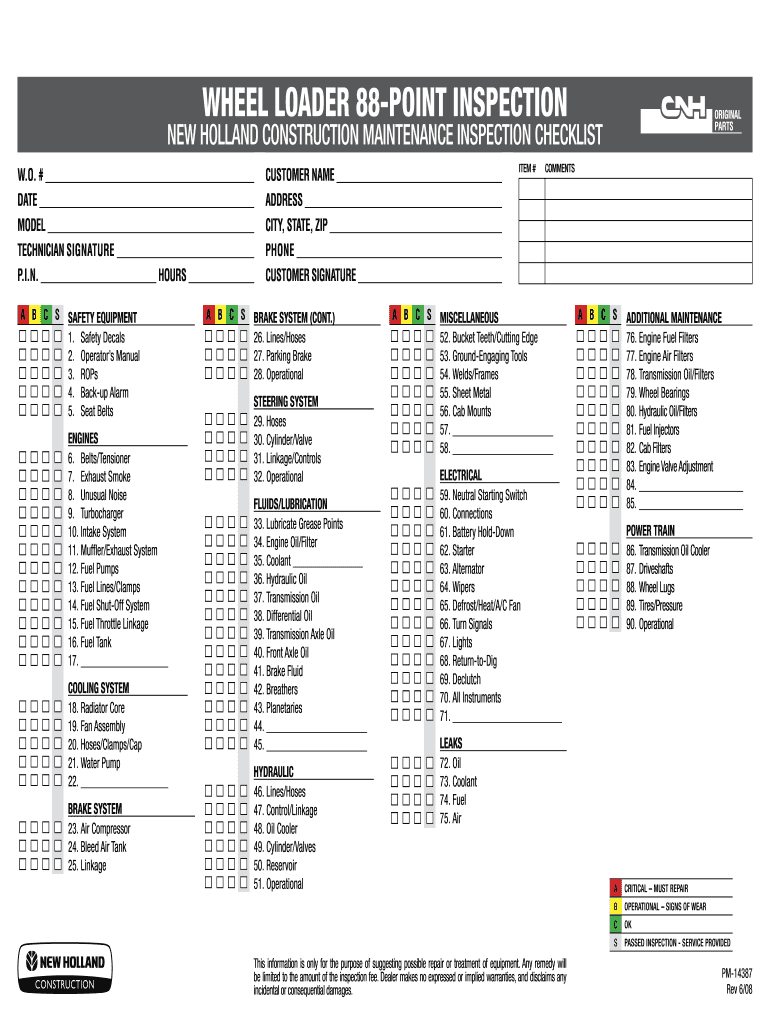
Wheel Loader Inspection Checklist 2008-2026


What is the Wheel Loader Inspection Checklist
The Wheel Loader Inspection Checklist is a vital document designed to ensure the safety and operational efficiency of wheel loaders. This checklist outlines specific items that operators must inspect before operating the equipment, helping to identify any potential issues that could affect performance or safety. It typically includes categories such as fluid levels, tire conditions, hydraulic systems, and safety features. By adhering to this checklist, operators can maintain compliance with safety regulations and reduce the risk of accidents on construction sites.
How to use the Wheel Loader Inspection Checklist
Using the Wheel Loader Inspection Checklist involves a systematic approach to inspecting the equipment. Operators should begin by reviewing the checklist items, ensuring they understand what to look for in each category. It is recommended to perform the inspection in a well-lit area to clearly see all components. As each item is checked, operators should mark it as complete and note any discrepancies or required repairs. This process not only ensures safety but also helps in maintaining the equipment's longevity and performance.
Steps to complete the Wheel Loader Inspection Checklist
Completing the Wheel Loader Inspection Checklist involves several key steps:
- Gather the necessary tools and the checklist document.
- Inspect fluid levels, including engine oil, hydraulic fluid, and coolant.
- Check tire conditions for wear and proper inflation.
- Examine safety features such as seat belts, lights, and alarms.
- Test the hydraulic system for leaks and proper operation.
- Document any findings or repairs needed on the checklist.
- Sign and date the checklist to confirm completion.
Key elements of the Wheel Loader Inspection Checklist
The Wheel Loader Inspection Checklist includes several key elements that are crucial for a thorough evaluation:
- Fluid Levels: Ensuring that all fluids are at appropriate levels to prevent mechanical failures.
- Tires: Checking for proper inflation and tread depth to maintain traction and stability.
- Safety Features: Verifying that all safety devices are functional, including lights and alarms.
- Hydraulic System: Inspecting for leaks and ensuring smooth operation of hydraulic components.
- Overall Condition: Assessing the general state of the equipment for any visible signs of wear or damage.
Legal use of the Wheel Loader Inspection Checklist
The legal use of the Wheel Loader Inspection Checklist is governed by various safety regulations and standards. In the United States, compliance with Occupational Safety and Health Administration (OSHA) regulations is essential. Properly filled checklists can serve as documentation in case of inspections or audits, demonstrating that safety protocols are being followed. It is important for operators to understand that neglecting to complete the checklist can lead to legal repercussions in the event of an accident or equipment failure.
How to obtain the Wheel Loader Inspection Checklist
The Wheel Loader Inspection Checklist can typically be obtained through several sources. Many manufacturers provide a standard checklist with the equipment purchase, ensuring that it meets specific operational standards. Additionally, industry organizations may offer templates that can be customized to fit particular operational needs. Online resources and safety training programs also frequently provide downloadable versions of the checklist, making it accessible for all operators.
Quick guide on how to complete contoh check list wheel loader form
Learn how to effortlessly navigate the Wheel Loader Inspection Checklist completion with this simple guide
Submitting and validating documents digitally is becoming more prevalent and the preferred choice for numerous clients. It offers a variety of benefits over outdated paper documents, such as convenience, time savings, enhanced precision, and security.
With solutions like airSlate SignNow, you can discover, modify, validate, enhance, and dispatch your Wheel Loader Inspection Checklist without getting caught up in endless printing and scanning. Follow this brief guide to begin and execute your document.
Utilize these instructions to obtain and complete Wheel Loader Inspection Checklist
- Begin by clicking on the Get Form button to open your document in our editor.
- Follow the green indicator on the left that highlights mandatory fields so you don’t miss them.
- Leverage our advanced features to mark up, modify, approve, secure, and enhance your document.
- Protect your file or convert it into a fillable form using the appropriate tab tools.
- Review the document and check for mistakes or inconsistencies.
- Select DONE to complete the editing process.
- Rename your file or leave it as is.
- Choose the storage option where you wish to keep your document, send it via USPS, or click the Download Now button to save your file.
If Wheel Loader Inspection Checklist isn’t what you were looking for, you can explore our extensive collection of pre-imported forms that you can complete with ease. Visit our platform now!
Create this form in 5 minutes or less
FAQs
-
How is it that when you fill out a form, "Asian" is somehow listed as one race?
It’s worse than that: on most forms that have only a few options (Joseph Boyle is right that the US Census now gets more specific), Asians-and-Pacific-Islanders is all one group. That means from the Maori through Indonesia and Polynesia, then Vietnam, straight up past Mongolia, and east out to Japan and west right out past India — all one “race”. Why?Because racism, that’s why.To be specific, because historically in the US the only racial difference that counted was white/black — that is, white and and not-white. For centuries that was how distinctions of race and (implied) class were made. There were quite a few court cases where light-skinned Japanese (etc) petitioned to be declared white — they usually weren’t — and where dark-skinned South Asians (etc) petitioned to be declared non-black — which sometimes worked. In fact, it worked so well that some American Blacks donned turbans and comic-opera inaccurate “Eastern” garb to perform more widely as an “Indian” musician than they’d ever be allowed to do in their original identity.So in the 1800s, there was white and Black. Period. Well, ok, and Native Americans, but to the people that mattered, they hardly counted (and were all dead, anyhow, right?). As colonialism and rising globalization brought more and more people who were neither white nor black to North America, there became an increasing dilemma about how to classify this cacophonous mob of confusing non-white people.Eventually the terms “Arab” and “Asian” came to be widely used, and some classifiers (see also Why is "Caucasian" a term used to label white people of European descent? ) also separated Pacific islander from the general morass of “Asian”. But in general, everyone from the Mysteeeeerious East was just called one thing, unless you felt you needed to specify a country.So, like I said: racism. And a racist tendency to dismiss as unimportant distinctions between different groups of “unimportant” people.
-
I have my voter card so, is it necessary that my name will be in the voting list or do I have to fill any form for it and how can I check my name in the voter list?
Please carry your voter’s ID. Your name should be on the list but you must know the polling booth for which you will be delivered a slip by the local electoral office staff.You will not be required to fill any form.To check your name in the voter’s list , visit http://www.nvsp.in and search by name. Your EPIC number and other particulars will be displayed . Please note down EPIC number in case you do not get voting slip. On polling day , go to your nearest polling booth . Polling agents sitting outside will guide you.
-
Is there a way to upload a publication list to LinkedIn without filling out the form for each publication?
Rather than asking us in an abstract way, if you could provide us a sample of a list and tell us the outcome you're seeking, perhaps we could come up with alternatives ... ("No" is so boring ... and could be wasteful if we're not sure of what outcome you're seeking...)
-
Is it necessary to fill out the admission form once again for the 2nd merit list?
Not needed to fill any more forms.You must have filled the form asking your choice of college in preference order. That should be enough. When you get admission in the first list according to the order your preference then take admission in that college.If you are not happy with the college still you must take admission and then opt for the second round of admission. Then again in the second list you may get a better choice of college as per your preference if the cut off drops. Withdraw from the first college and take in the second college.Not more than 2 choices are allowed.This I am writing to the best of my knowledge. You please confirm the process with other students too and read up website.
Create this form in 5 minutes!
How to create an eSignature for the contoh check list wheel loader form
How to make an eSignature for the Contoh Check List Wheel Loader Form in the online mode
How to create an electronic signature for the Contoh Check List Wheel Loader Form in Chrome
How to generate an electronic signature for signing the Contoh Check List Wheel Loader Form in Gmail
How to make an eSignature for the Contoh Check List Wheel Loader Form straight from your smart phone
How to generate an eSignature for the Contoh Check List Wheel Loader Form on iOS devices
How to make an eSignature for the Contoh Check List Wheel Loader Form on Android
People also ask
-
What is a JCB inspection checklist PDF?
A JCB inspection checklist PDF is a document designed to help operators and maintenance personnel systematically inspect JCB equipment. It includes various safety and operational checks to ensure that the machinery is functioning correctly. This PDF format allows for easy sharing, storage, and printing, making it an essential tool for compliance and safety.
-
How can airSlate SignNow help with JCB inspection checklist PDFs?
airSlate SignNow provides a streamlined way to send and eSign JCB inspection checklist PDFs quickly and efficiently. Users can create, customize, and distribute these checklists digitally to simplify the inspection process and maintain compliance. Its user-friendly interface ensures that even non-technical staff can manage JCB inspection documents effortlessly.
-
Is there a cost associated with creating JCB inspection checklist PDFs using airSlate SignNow?
Yes, airSlate SignNow offers several pricing plans that cater to different business needs. Each plan includes the ability to create and manage JCB inspection checklist PDFs among other document workflows. It's recommended to visit our pricing page for specific details on features included in each tier.
-
What features does airSlate SignNow offer for JCB inspection checklist PDFs?
With airSlate SignNow, users can create interactive JCB inspection checklist PDFs, add customizable fields, and incorporate electronic signatures directly into the documents. Other features include cloud storage, automated reminders, and integration capabilities with various applications to enhance your workflow efficiency. These functionalities make it easier to manage inspections effectively and remain organized.
-
Can I integrate airSlate SignNow with other tools for managing JCB inspection checklist PDFs?
Absolutely! airSlate SignNow offers integrations with several popular tools such as Google Drive, Dropbox, and CRM systems. This allows users to manage their JCB inspection checklist PDFs seamlessly along with other business processes. Integrating your tools simplifies data management and improves productivity across the board.
-
What are the benefits of using airSlate SignNow for JCB inspection checklists?
Using airSlate SignNow for JCB inspection checklists provides numerous benefits, including enhanced efficiency, improved organization, and compliance assurance. The ability to electronically sign and send documents reduces the time spent on paperwork signNowly. Additionally, the platform ensures that all inspections are documented properly, which is crucial for audits and safety regulations.
-
Is it easy to share JCB inspection checklist PDFs with other team members?
Yes, airSlate SignNow makes sharing JCB inspection checklist PDFs incredibly easy. You can send documents to team members via email or share links directly, allowing for instant access and collaboration. This level of accessibility facilitates better communication among team members responsible for equipment inspections.
Get more for Wheel Loader Inspection Checklist
- Settlement agreement form
- Washington washington prenuptial premarital agreement with financial statements form
- Real estate transaction form
- Grandparent visitation form
- Minnesota small estate affidavit for estates not more than 75000 form
- Partnership form
- Joint ownership of property selling form
- Kin spouse form
Find out other Wheel Loader Inspection Checklist
- Electronic signature Kansas Plumbing Business Plan Template Secure
- Electronic signature Louisiana Plumbing Purchase Order Template Simple
- Can I Electronic signature Wyoming Legal Limited Power Of Attorney
- How Do I Electronic signature Wyoming Legal POA
- How To Electronic signature Florida Real Estate Contract
- Electronic signature Florida Real Estate NDA Secure
- Can I Electronic signature Florida Real Estate Cease And Desist Letter
- How Can I Electronic signature Hawaii Real Estate LLC Operating Agreement
- Electronic signature Georgia Real Estate Letter Of Intent Myself
- Can I Electronic signature Nevada Plumbing Agreement
- Electronic signature Illinois Real Estate Affidavit Of Heirship Easy
- How To Electronic signature Indiana Real Estate Quitclaim Deed
- Electronic signature North Carolina Plumbing Business Letter Template Easy
- Electronic signature Kansas Real Estate Residential Lease Agreement Simple
- How Can I Electronic signature North Carolina Plumbing Promissory Note Template
- Electronic signature North Dakota Plumbing Emergency Contact Form Mobile
- Electronic signature North Dakota Plumbing Emergency Contact Form Easy
- Electronic signature Rhode Island Plumbing Business Plan Template Later
- Electronic signature Louisiana Real Estate Quitclaim Deed Now
- Electronic signature Louisiana Real Estate Quitclaim Deed Secure