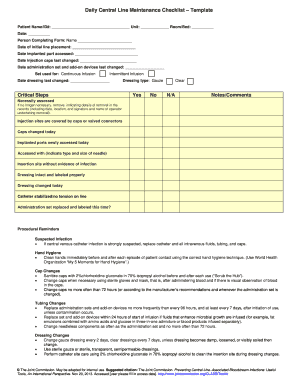
Central Line Maintenance Checklist Form


What is the Central Line Maintenance Checklist
The Central Line Maintenance Checklist is a vital document used in healthcare settings to ensure the proper maintenance and care of central venous catheters. This checklist outlines the necessary steps and protocols to follow, promoting patient safety and reducing the risk of complications associated with central line use. It typically includes sections for assessing the insertion site, evaluating catheter function, and documenting maintenance activities.
How to use the Central Line Maintenance Checklist
Using the Central Line Maintenance Checklist involves a systematic approach to ensure all necessary steps are completed. Begin by reviewing the checklist before performing any maintenance tasks. As you proceed, check off each item as it is completed. This practice not only helps in maintaining thorough records but also serves as a reminder of the critical steps involved in central line care. Regularly updating and reviewing the checklist can enhance compliance with best practices and institutional protocols.
Steps to complete the Central Line Maintenance Checklist
Completing the Central Line Maintenance Checklist involves several key steps:
- Assess the insertion site for signs of infection or complications.
- Check the catheter for patency and proper function.
- Perform necessary dressing changes according to infection control guidelines.
- Document all findings and actions taken in the patient's medical record.
- Review the checklist periodically to ensure ongoing compliance with maintenance protocols.
Key elements of the Central Line Maintenance Checklist
The Central Line Maintenance Checklist typically includes several key elements:
- Patient identification details.
- Details of the central line, including type and insertion date.
- Assessment criteria for the insertion site.
- Instructions for maintaining catheter patency.
- Documentation of any issues encountered and actions taken.
Legal use of the Central Line Maintenance Checklist
Legally, the Central Line Maintenance Checklist serves as a record of compliance with healthcare regulations and standards. Proper use of this checklist can protect healthcare providers by demonstrating adherence to established protocols. It is essential to ensure that all entries are accurate and complete, as these records may be reviewed during audits or legal proceedings. Maintaining a thorough checklist can also contribute to improved patient outcomes and reduced liability.
How to obtain the Central Line Maintenance Checklist
The Central Line Maintenance Checklist can typically be obtained from healthcare institutions, professional organizations, or regulatory bodies that provide guidelines for central line care. Many hospitals and clinics have standardized checklists available for staff use. Additionally, online resources may offer downloadable versions of the checklist tailored to specific institutional requirements.
Quick guide on how to complete central line maintenance checklist 39335030
Complete Central Line Maintenance Checklist effortlessly on any device
Digital document management has become widely adopted by companies and individuals alike. It offers an ideal eco-friendly option to conventional printed and signed documents, as you can obtain the right form and securely store it online. airSlate SignNow equips you with all the resources required to create, modify, and eSign your documents swiftly without delays. Manage Central Line Maintenance Checklist on any platform using airSlate SignNow's Android or iOS applications and simplify any document-related task today.
The easiest way to modify and eSign Central Line Maintenance Checklist without breaking a sweat
- Locate Central Line Maintenance Checklist and then click Get Form to begin.
- Utilize the tools we offer to complete your document.
- Emphasize key sections of the documents or obscure sensitive information with tools that airSlate SignNow provides specifically for that purpose.
- Create your signature using the Sign feature, which takes mere seconds and holds the same legal validity as a conventional wet ink signature.
- Review all information and then click on the Done button to save your changes.
- Select how you wish to send your form, via email, SMS, or an invitation link, or download it to your computer.
Eliminate concerns about lost or misplaced files, tedious form searches, or errors that require reprinting new document copies. airSlate SignNow meets your document management needs in just a few clicks from a device of your choice. Edit and eSign Central Line Maintenance Checklist and ensure effective communication at every stage of your form preparation process with airSlate SignNow.
Create this form in 5 minutes or less
Create this form in 5 minutes!
How to create an eSignature for the central line maintenance checklist 39335030
How to create an electronic signature for a PDF online
How to create an electronic signature for a PDF in Google Chrome
How to create an e-signature for signing PDFs in Gmail
How to create an e-signature right from your smartphone
How to create an e-signature for a PDF on iOS
How to create an e-signature for a PDF on Android
People also ask
-
What is a central line maintenance checklist?
A central line maintenance checklist is a comprehensive tool used to ensure that all necessary protocols are followed for the care of central lines. It helps healthcare providers maintain proper hygiene and monitor the condition of the line, which is essential for patient safety. Incorporating a central line maintenance checklist into routine practices can signNowly reduce the risk of infection.
-
How can the airSlate SignNow solution assist with central line maintenance checklists?
airSlate SignNow provides an efficient platform for creating, managing, and signing central line maintenance checklists digitally. With features for easy document sharing and storing, healthcare facilities can ensure that all staff have immediate access to the latest checklists. This enhances accountability and compliance with institutional standards.
-
What are the benefits of using a digital central line maintenance checklist?
Using a digital central line maintenance checklist streamlines the process of tracking line care, improves documentation accuracy, and allows for real-time updates. This can lead to enhanced patient care and improved outcomes. Additionally, digital checklists are easily accessible, reducing the likelihood of missing important compliance steps.
-
Is airSlate SignNow cost-effective for healthcare facilities implementing central line maintenance checklists?
Yes, airSlate SignNow is a cost-effective solution for healthcare facilities looking to implement central line maintenance checklists. It offers affordable pricing plans tailored to various organizational sizes, ensuring that every facility can optimize document management without breaking the budget. The overall efficiency gain can result in long-term cost savings.
-
Can I customize my central line maintenance checklist using airSlate SignNow?
Absolutely! airSlate SignNow allows you to customize your central line maintenance checklist to suit the specific needs of your facility. You can add or remove items, incorporate your branding, and adjust content as needed to ensure it meets the standards set by your medical team.
-
What integrations does airSlate SignNow offer for central line maintenance checklists?
airSlate SignNow integrates seamlessly with various healthcare systems and tools to enhance the use of central line maintenance checklists. This allows for easier data management and collaboration across different departments, ensuring all relevant personnel can access and contribute to the checklist efficiently. Popular integrations include EMR systems and payment platforms.
-
How does using a central line maintenance checklist improve patient safety?
Implementing a central line maintenance checklist improves patient safety by standardizing procedures and reducing the chances of errors. It ensures that healthcare providers consistently follow best practices in line care, signNowly minimizing the risk of infections and complications. Regular compliance with a checklist fosters a culture of safety in care delivery.
Get more for Central Line Maintenance Checklist
- Offtake agreement template word form
- School excursion letter form
- Baby solid food schedule form
- Fillable pdf emergency contact form
- Annexure e sample filled form
- Roommate release form 250372714
- Welding procedure specification format in excel download
- Job shadow day muller road middle school richland2 form
Find out other Central Line Maintenance Checklist
- How Do I eSignature Washington Insurance Form
- How Do I eSignature Alaska Life Sciences Presentation
- Help Me With eSignature Iowa Life Sciences Presentation
- How Can I eSignature Michigan Life Sciences Word
- Can I eSignature New Jersey Life Sciences Presentation
- How Can I eSignature Louisiana Non-Profit PDF
- Can I eSignature Alaska Orthodontists PDF
- How Do I eSignature New York Non-Profit Form
- How To eSignature Iowa Orthodontists Presentation
- Can I eSignature South Dakota Lawers Document
- Can I eSignature Oklahoma Orthodontists Document
- Can I eSignature Oklahoma Orthodontists Word
- How Can I eSignature Wisconsin Orthodontists Word
- How Do I eSignature Arizona Real Estate PDF
- How To eSignature Arkansas Real Estate Document
- How Do I eSignature Oregon Plumbing PPT
- How Do I eSignature Connecticut Real Estate Presentation
- Can I eSignature Arizona Sports PPT
- How Can I eSignature Wisconsin Plumbing Document
- Can I eSignature Massachusetts Real Estate PDF