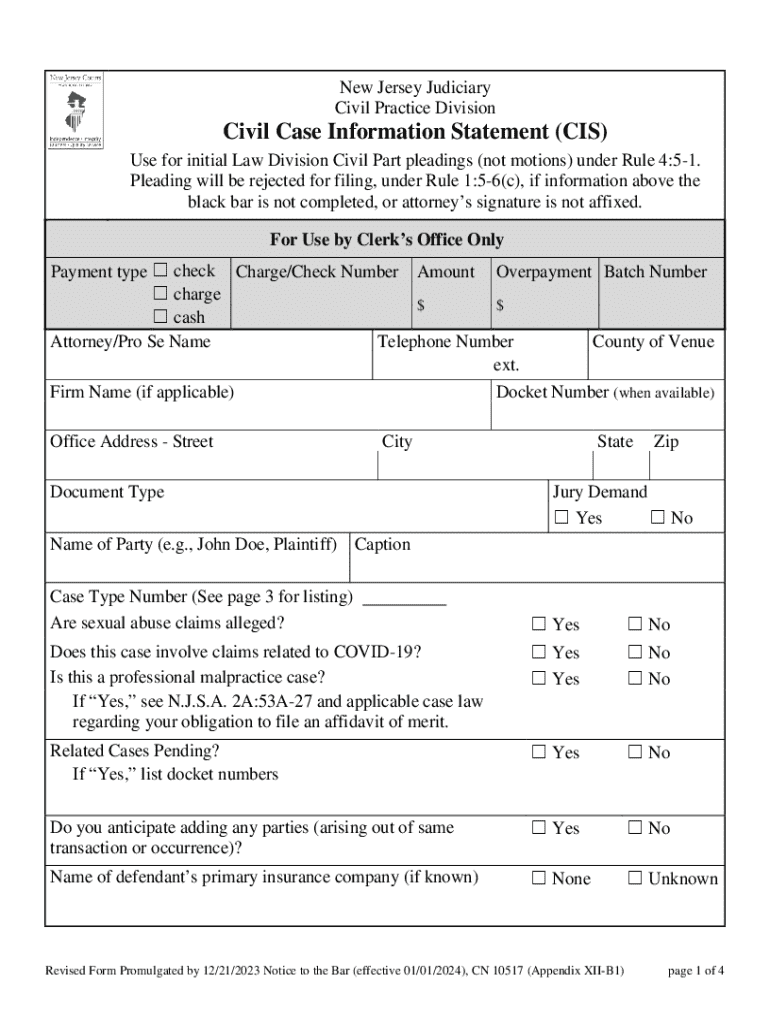
SavePrintClearNew Jersey Judiciary Civil Practice Form


Understanding the New Jersey Case Information Statement
The New Jersey Case Information Statement (CIS) is a crucial document used in civil court proceedings. It provides essential information about the case, including the parties involved, the nature of the dispute, and the relief sought. This document is required for various civil matters, ensuring that the court has a clear understanding of the case at hand. The CIS helps streamline the judicial process by organizing pertinent details, making it easier for judges and attorneys to assess the situation effectively.
Steps to Complete the New Jersey Case Information Statement
Filling out the Case Information Statement involves several key steps:
- Gather necessary information about the parties involved, including names, addresses, and contact details.
- Identify the legal basis for the case and the specific claims being made.
- Complete the form accurately, ensuring all sections are filled out as required.
- Review the completed document for accuracy and completeness before submission.
- Submit the CIS to the appropriate court, either electronically or in person, depending on the court's requirements.
Key Elements of the New Jersey Case Information Statement
The Case Information Statement includes several important elements that must be addressed:
- Case Caption: The title of the case, including the names of the parties involved.
- Nature of the Case: A brief description of the type of case being filed, such as contract disputes or personal injury claims.
- Relief Sought: A clear statement of what the plaintiff is asking the court to do.
- Certification: A declaration that the information provided is true and accurate, signed by the party or their attorney.
Legal Use of the New Jersey Case Information Statement
The Case Information Statement serves a vital role in the legal process in New Jersey. It is used by the court to manage cases effectively and ensure that all relevant information is available for hearings and decisions. Properly completing and submitting the CIS is essential for compliance with court rules and procedures. Failure to submit a CIS when required may result in delays or even dismissal of the case.
Form Submission Methods for the New Jersey Case Information Statement
The Case Information Statement can be submitted through various methods, depending on the specific court's guidelines:
- Online Submission: Many courts in New Jersey allow electronic filing of the CIS through their online portals.
- Mail: The form can be mailed to the court, ensuring that it is sent to the correct address and department.
- In-Person: Parties may also submit the CIS in person at the courthouse, which can be beneficial for immediate confirmation of receipt.
State-Specific Rules for the New Jersey Case Information Statement
Each court may have specific rules regarding the completion and submission of the Case Information Statement. It is important to review the local court rules to ensure compliance. This may include formatting requirements, additional documentation needed, and deadlines for submission. Adhering to these rules helps prevent complications and ensures that the case proceeds smoothly through the judicial system.
Quick guide on how to complete saveprintclearnew jersey judiciarycivil practice
Accomplish SavePrintClearNew Jersey Judiciary Civil Practice effortlessly on every device
Digital document management has become increasingly favored by businesses and individuals alike. It offers a perfect eco-friendly alternative to traditional printed and signed papers, allowing you to access the necessary form and securely save it online. airSlate SignNow equips you with all the resources you need to create, modify, and electronically sign your documents swiftly without delays. Manage SavePrintClearNew Jersey Judiciary Civil Practice on any device using airSlate SignNow's Android or iOS applications and simplify any document-related process today.
The easiest way to modify and electronically sign SavePrintClearNew Jersey Judiciary Civil Practice with minimal effort
- Locate SavePrintClearNew Jersey Judiciary Civil Practice and click Get Form to begin.
- Utilize the tools we provide to fill out your form.
- Emphasize pertinent sections of your documents or obscure sensitive information with tools specifically offered by airSlate SignNow for this purpose.
- Create your signature using the Sign feature, which only takes seconds and carries the same legal validity as a conventional wet ink signature.
- Review the information and click on the Done button to save your modifications.
- Choose how you wish to send your form, via email, SMS, invite link, or download it to your computer.
Put an end to lost or misplaced documents, tedious form searches, or errors that necessitate printing new document copies. airSlate SignNow meets all your document management needs with just a few clicks from any device you prefer. Alter and electronically sign SavePrintClearNew Jersey Judiciary Civil Practice and ensure excellent communication at every stage of your form preparation process with airSlate SignNow.
Create this form in 5 minutes or less
Create this form in 5 minutes!
How to create an eSignature for the saveprintclearnew jersey judiciarycivil practice
How to create an electronic signature for a PDF online
How to create an electronic signature for a PDF in Google Chrome
How to create an e-signature for signing PDFs in Gmail
How to create an e-signature right from your smartphone
How to create an e-signature for a PDF on iOS
How to create an e-signature for a PDF on Android
People also ask
-
What is case cis online and how does it work with airSlate SignNow?
Case cis online refers to the digital management of case files and documents. With airSlate SignNow, you can easily create, send, and eSign documents related to your case cis online, streamlining your workflow and ensuring that all necessary paperwork is handled efficiently.
-
What are the pricing options for using airSlate SignNow for case cis online?
airSlate SignNow offers flexible pricing plans tailored to meet the needs of businesses managing case cis online. You can choose from various subscription tiers, ensuring you only pay for the features you need while benefiting from a cost-effective solution.
-
What features does airSlate SignNow provide for case cis online management?
airSlate SignNow includes features such as document templates, eSignature capabilities, and real-time collaboration tools, all designed to enhance your case cis online management. These features help you save time and reduce errors in your documentation process.
-
How can airSlate SignNow benefit my business in managing case cis online?
By using airSlate SignNow for case cis online, your business can improve efficiency, reduce turnaround times, and enhance document security. The platform's user-friendly interface allows for quick adoption, making it easier for your team to manage cases effectively.
-
Is airSlate SignNow compatible with other software for case cis online?
Yes, airSlate SignNow integrates seamlessly with various software applications, enhancing your case cis online experience. Whether you use CRM systems, cloud storage, or project management tools, you can easily connect them with airSlate SignNow for a more streamlined workflow.
-
Can I customize documents for case cis online with airSlate SignNow?
Absolutely! airSlate SignNow allows you to customize documents for case cis online to fit your specific needs. You can create templates, add fields for signatures, and include branding elements, ensuring that your documents reflect your business identity.
-
What security measures does airSlate SignNow implement for case cis online?
airSlate SignNow prioritizes security for case cis online by employing advanced encryption and compliance with industry standards. Your documents are protected throughout the signing process, ensuring that sensitive information remains confidential and secure.
Get more for SavePrintClearNew Jersey Judiciary Civil Practice
- Wood badge s9 97 12 personal resource questionnaire councilspd scouting form
- Mtv swim lesson registration lifetime fitness form
- Ngo registration membership form
- Matrix of excerpts from common sense thematthatterscom form
- Pei wei w2 online form
- Revach camp form
- Schedule c tax organizer 2019 form
- Detroit tigers donation request form
Find out other SavePrintClearNew Jersey Judiciary Civil Practice
- How To Integrate Sign in Banking
- How To Use Sign in Banking
- Help Me With Use Sign in Banking
- Can I Use Sign in Banking
- How Do I Install Sign in Banking
- How To Add Sign in Banking
- How Do I Add Sign in Banking
- How Can I Add Sign in Banking
- Can I Add Sign in Banking
- Help Me With Set Up Sign in Government
- How To Integrate eSign in Banking
- How To Use eSign in Banking
- How To Install eSign in Banking
- How To Add eSign in Banking
- How To Set Up eSign in Banking
- How To Save eSign in Banking
- How To Implement eSign in Banking
- How To Set Up eSign in Construction
- How To Integrate eSign in Doctors
- How To Use eSign in Doctors