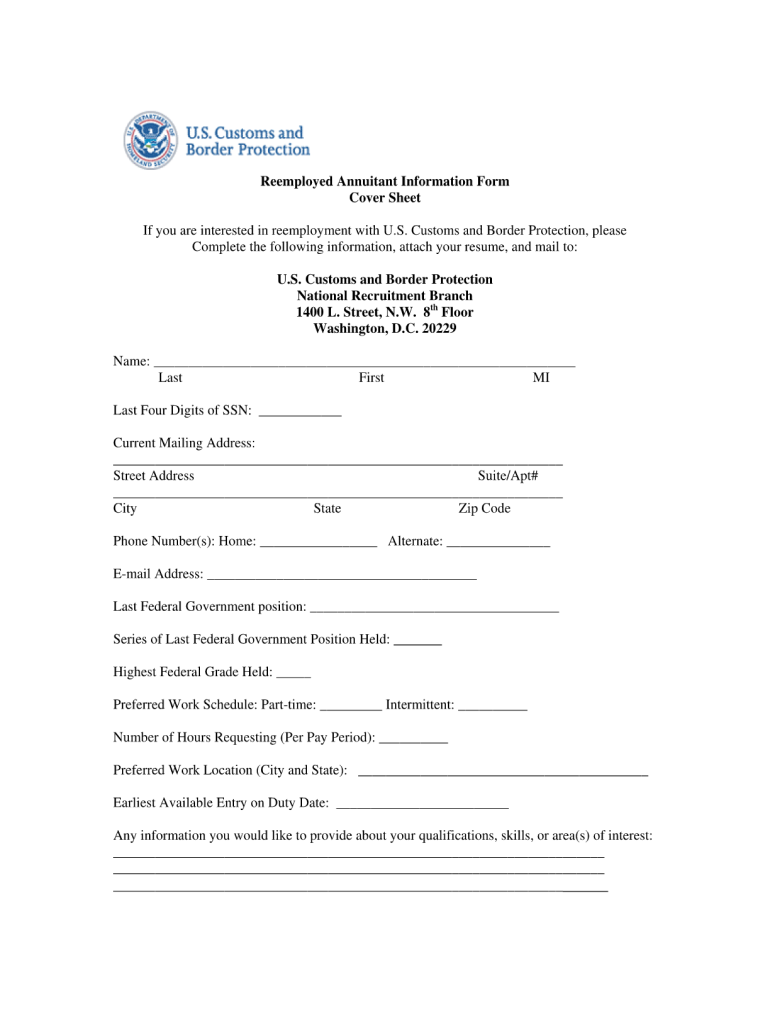
Reemployed Annuitant Information Sheet


What is the Reemployed Annuitant Information Sheet
The Reemployed Annuitant Information Sheet is a crucial document for individuals who have retired and are considering reemployment with the federal government. This form helps to clarify the terms of reemployment and the impact on retirement benefits. It is designed to ensure that both the employee and the employer understand the implications of reemployment on annuity payments and any potential offsets that may apply. Understanding this form is essential for anyone navigating the complexities of returning to work after retirement.
Steps to Complete the Reemployed Annuitant Information Sheet
Completing the Reemployed Annuitant Information Sheet involves several key steps to ensure accuracy and compliance. First, gather all necessary personal information, including your retirement details and any relevant employment history. Next, carefully fill out each section of the form, paying close attention to the specific requirements outlined for reemployed annuitants. After completing the form, review it thoroughly for any errors or omissions. Finally, submit the form according to the instructions provided, ensuring that it reaches the appropriate agency in a timely manner.
How to Obtain the Reemployed Annuitant Information Sheet
The Reemployed Annuitant Information Sheet can typically be obtained through the official website of the agency you are applying to work for or through the Human Resources department of your previous employer. It may also be available at government offices or through official government publications. Ensure that you are accessing the most current version of the form to avoid any issues during the application process.
Legal Use of the Reemployed Annuitant Information Sheet
The legal use of the Reemployed Annuitant Information Sheet is governed by federal regulations that outline the rights and responsibilities of reemployed annuitants. This form must be filled out accurately to ensure that all parties are aware of the legal implications of reemployment. It serves as a binding document that can affect benefit payments and employment status. Compliance with the guidelines set forth in this form is essential to avoid potential legal issues or penalties.
Key Elements of the Reemployed Annuitant Information Sheet
Key elements of the Reemployed Annuitant Information Sheet include personal identification details, retirement dates, and information regarding the reemployment position. Additionally, the form may require disclosures about any prior federal employment and the specific retirement plan under which the individual is covered. Understanding these elements is critical for ensuring that the form is completed correctly and that all necessary information is provided.
Form Submission Methods
The Reemployed Annuitant Information Sheet can be submitted through various methods, including online submission, mail, or in-person delivery. Each submission method may have specific requirements, such as electronic signatures or additional documentation. It is important to follow the submission guidelines provided by the agency to ensure that the form is processed efficiently and without delay.
Quick guide on how to complete reemployed annuitant information sheet
Finish Reemployed Annuitant Information Sheet effortlessly on any device
Digital document management has become increasingly favored by companies and individuals alike. It offers an ideal environmentally friendly substitute for traditional printed and signed documents, allowing you to obtain the correct form and securely store it online. airSlate SignNow provides you with all the resources you need to create, edit, and eSign your paperwork quickly without any holdups. Manage Reemployed Annuitant Information Sheet on any device using airSlate SignNow's Android or iOS applications and enhance any document-oriented process today.
The simplest method to modify and eSign Reemployed Annuitant Information Sheet effortlessly
- Find Reemployed Annuitant Information Sheet and click Get Form to begin.
- Use the tools we provide to complete your form.
- Emphasize relevant portions of your documents or redact sensitive information with tools that airSlate SignNow specifically provides for this purpose.
- Create your signature with the Sign tool, which takes mere seconds and holds the same legal standing as a traditional wet ink signature.
- Review all the details and then click on the Done button to secure your changes.
- Choose how you would prefer to send your form, via email, text message (SMS), invitation link, or download it to your computer.
Eliminate the hassle of lost or misfiled documents, tedious form searches, or errors that necessitate printing new document copies. airSlate SignNow takes care of all your document management needs in just a few clicks from any device you prefer. Update and eSign Reemployed Annuitant Information Sheet and guarantee excellent communication at every stage of your form preparation workflow with airSlate SignNow.
Create this form in 5 minutes or less
Create this form in 5 minutes!
How to create an eSignature for the reemployed annuitant information sheet
How to create an electronic signature for a PDF online
How to create an electronic signature for a PDF in Google Chrome
How to create an e-signature for signing PDFs in Gmail
How to create an e-signature right from your smartphone
How to create an e-signature for a PDF on iOS
How to create an e-signature for a PDF on Android
People also ask
-
What is a reemployed annuitant fact sheet PDF?
A reemployed annuitant fact sheet PDF provides essential information regarding the employment status and benefits of individuals who have retired and returned to federal employment. It is a crucial document for understanding how reemployment affects annuity payments and retirement benefits.
-
How can I obtain a reemployed annuitant fact sheet PDF?
You can obtain a reemployed annuitant fact sheet PDF by visiting your agency’s human resources department or accessing it through official government websites that serve federal employees. They usually provide downloadable formats for easy access.
-
What information is included in the reemployed annuitant fact sheet PDF?
The reemployed annuitant fact sheet PDF typically includes details about pay adjustments, service credits, and how working as a reemployed annuitant can impact your retirement benefits. It's important to review this information carefully to understand your financial situation.
-
Is there a cost associated with accessing the reemployed annuitant fact sheet PDF?
No, accessing the reemployed annuitant fact sheet PDF is generally free of charge. The document is provided by your agency or online platforms dedicated to federal employee resources, ensuring that you can easily obtain the information you need without any fees.
-
How does airSlate SignNow assist with the management of a reemployed annuitant fact sheet PDF?
airSlate SignNow enhances the management of a reemployed annuitant fact sheet PDF by allowing you to securely sign, send, and store important documents online. Its easy-to-use features ensure a streamlined process for handling any federal forms related to your annuity status.
-
Can I eSign my reemployed annuitant fact sheet PDF using airSlate SignNow?
Yes, you can easily eSign your reemployed annuitant fact sheet PDF using airSlate SignNow. The platform provides a secure and efficient way to electronically sign PDFs, making it ideal for busy professionals who need to expedite document processes.
-
What benefits does airSlate SignNow offer for document management?
airSlate SignNow offers numerous benefits, including cost-effectiveness, ease of use, and advanced integrations. With features like automated workflows and real-time collaboration, it simplifies the management of documents such as the reemployed annuitant fact sheet PDF.
Get more for Reemployed Annuitant Information Sheet
- Translating algebraic expressions worksheet pdf form
- De 4581cto rev 6 5 04 form
- Patient exam form alf orthodontics
- Theme worksheet 4 answer key form
- Lower extremity functional scale pdf form
- Sngpl application status check by cnic 210095071 form
- Medicare preventive physical exam form
- City of torrance underground electric waiver form
Find out other Reemployed Annuitant Information Sheet
- Sign Missouri Banking Lease Agreement Form Simple
- Sign Nebraska Banking Lease Termination Letter Myself
- Sign Nevada Banking Promissory Note Template Easy
- Sign Nevada Banking Limited Power Of Attorney Secure
- Sign New Jersey Banking Business Plan Template Free
- Sign New Jersey Banking Separation Agreement Myself
- Sign New Jersey Banking Separation Agreement Simple
- Sign Banking Word New York Fast
- Sign New Mexico Banking Contract Easy
- Sign New York Banking Moving Checklist Free
- Sign New Mexico Banking Cease And Desist Letter Now
- Sign North Carolina Banking Notice To Quit Free
- Sign Banking PPT Ohio Fast
- Sign Banking Presentation Oregon Fast
- Sign Banking Document Pennsylvania Fast
- How To Sign Oregon Banking Last Will And Testament
- How To Sign Oregon Banking Profit And Loss Statement
- Sign Pennsylvania Banking Contract Easy
- Sign Pennsylvania Banking RFP Fast
- How Do I Sign Oklahoma Banking Warranty Deed