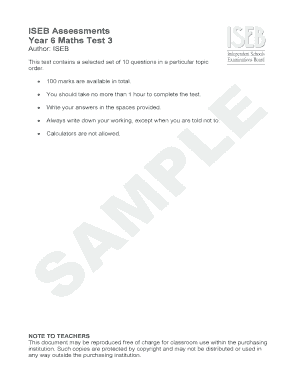
Maths Assessment Year 6 Form


What is the Maths Assessment Year 6 Form
The Maths Assessment Year 6 Form is a standardized document used to evaluate the mathematical skills and knowledge of students in the sixth grade. It is designed to assess various competencies in mathematics, including arithmetic, geometry, and problem-solving abilities. This form is often utilized by educational institutions to gauge student performance and readiness for subsequent educational challenges. The results from this assessment can inform educators about areas where students may need additional support or enrichment.
How to use the Maths Assessment Year 6 Form
Using the Maths Assessment Year 6 Form involves several steps to ensure that the assessment is completed accurately and effectively. First, educators or administrators should distribute the form to students, ensuring that they understand the instructions. Students should complete the form in a quiet environment to minimize distractions. Once completed, the forms should be collected and reviewed for any errors or omissions. Finally, the results can be analyzed to provide insights into student performance and areas for improvement.
Steps to complete the Maths Assessment Year 6 Form
Completing the Maths Assessment Year 6 Form requires careful attention to detail. Here are the key steps:
- Read all instructions carefully before starting the assessment.
- Ensure that all personal information is filled out correctly, including the student's name and grade level.
- Answer all questions to the best of your ability, using scratch paper if necessary for calculations.
- Review your answers before submitting the form to catch any mistakes.
- Submit the completed form by the specified deadline, whether online or in person.
Legal use of the Maths Assessment Year 6 Form
The Maths Assessment Year 6 Form must be used in compliance with applicable educational regulations and standards. This includes ensuring that the assessment is administered fairly and consistently across all students. Educational institutions are responsible for maintaining the confidentiality of student information and ensuring that the results are used solely for educational purposes. Any data collected from the assessments should be handled in accordance with privacy laws and regulations, such as the Family Educational Rights and Privacy Act (FERPA).
Key elements of the Maths Assessment Year 6 Form
Several key elements are essential for the Maths Assessment Year 6 Form to be effective:
- Clear Instructions: Students should receive straightforward guidance on how to complete the form.
- Variety of Question Types: The form should include multiple-choice, short answer, and problem-solving questions to assess different skills.
- Scoring Rubric: A clear rubric should be provided for educators to evaluate student responses consistently.
- Feedback Mechanism: There should be a method for providing constructive feedback to students based on their performance.
Examples of using the Maths Assessment Year 6 Form
The Maths Assessment Year 6 Form can be utilized in various educational scenarios. For instance, teachers may use it at the end of a unit to assess student understanding of key mathematical concepts. Additionally, schools may administer the form as part of a standardized testing program to compare student performance across different classes or schools. Furthermore, the results can be used to identify students who may benefit from additional support or advanced coursework in mathematics.
Quick guide on how to complete maths assessment year 6 form
Fill out Maths Assessment Year 6 Form effortlessly on any device
Digital document management has become increasingly popular among companies and individuals. It offers an ideal eco-friendly substitute for conventional printed and signed documents, allowing you to obtain the correct form and securely save it online. airSlate SignNow provides all the resources you require to create, modify, and electronically sign your documents swiftly without delays. Manage Maths Assessment Year 6 Form on any device with airSlate SignNow Android or iOS applications and enhance any document-centric workflow today.
How to edit and electronically sign Maths Assessment Year 6 Form easily
- Obtain Maths Assessment Year 6 Form and click Get Form to begin.
- Utilize the features we provide to complete your document.
- Emphasize important sections of your documents or obscure sensitive information using tools that airSlate SignNow offers specifically for that purpose.
- Create your electronic signature with the Sign tool, which takes only seconds and holds the same legal validity as a standard wet ink signature.
- Review all the details and click on the Done button to save your modifications.
- Select how you would like to share your form, via email, text message (SMS), or invitation link, or download it to your computer.
Eliminate the hassle of lost or misplaced documents, tedious form searches, or mistakes that require printing new document copies. airSlate SignNow addresses your document management needs with just a few clicks from any device of your choice. Modify and electronically sign Maths Assessment Year 6 Form and ensure seamless communication at every stage of the form preparation process with airSlate SignNow.
Create this form in 5 minutes or less
Create this form in 5 minutes!
How to create an eSignature for the maths assessment year 6 form
How to create an electronic signature for a PDF online
How to create an electronic signature for a PDF in Google Chrome
How to create an e-signature for signing PDFs in Gmail
How to create an e-signature right from your smartphone
How to create an e-signature for a PDF on iOS
How to create an e-signature for a PDF on Android
People also ask
-
What is a Maths Assessment Year 6 Form?
A Maths Assessment Year 6 Form is a standardized document designed to evaluate the mathematical abilities of Year 6 students. It typically includes various types of math problems that align with the Year 6 curriculum. Utilizing this form helps educators assess student performance and areas needing improvement.
-
How can I access the Maths Assessment Year 6 Form?
You can access the Maths Assessment Year 6 Form through the airSlate SignNow platform. Simply sign up for an account and navigate to the templates section, where you can find and customize the form according to your requirements. This makes it quick and easy to get started.
-
Is the Maths Assessment Year 6 Form customizable?
Absolutely! The Maths Assessment Year 6 Form available on airSlate SignNow can be easily customized to suit your specific teaching needs. You can add, remove, or modify questions, making it a versatile tool for assessing student knowledge at Year 6.
-
What are the benefits of using the Maths Assessment Year 6 Form?
Using the Maths Assessment Year 6 Form provides several benefits, including streamlined assessment processes and better tracking of student progress. It offers educators a standardized way to measure learning outcomes, making it easier to identify areas for improvement and tailor instruction.
-
Can I integrate the Maths Assessment Year 6 Form with other tools?
Yes, the Maths Assessment Year 6 Form can be integrated with various educational tools and platforms. airSlate SignNow offers compatibility with many third-party applications, simplifying the process of data transfer and management. This integration helps enhance your workflow and efficiency.
-
What are the pricing options for the Maths Assessment Year 6 Form?
Pricing for the Maths Assessment Year 6 Form via airSlate SignNow varies depending on your subscription plan. Plans are designed to be cost-effective, providing flexibility for educators and institutions. You can find detailed pricing information on the airSlate SignNow website.
-
How secure is the Maths Assessment Year 6 Form when used on your platform?
The Maths Assessment Year 6 Form is secured with industry-standard encryption when using airSlate SignNow. Your documents and student data are protected, ensuring confidentiality and safety. We prioritize data security, allowing you to focus on assessment without worries.
Get more for Maths Assessment Year 6 Form
- Presortxtra customer pickup form
- Model 3 medisch attest schietstand xsite form
- Speaking contract form
- Work completion report form
- Surge direct deposit itracker form
- C e r t i f i c a t e of nursing course summer practice 2 weeks form
- Ymca application print out for voluntering form
- Dna structure and replication crossword form
Find out other Maths Assessment Year 6 Form
- How Do I eSignature Michigan Charity LLC Operating Agreement
- eSignature North Carolina Car Dealer NDA Now
- eSignature Missouri Charity Living Will Mobile
- eSignature New Jersey Business Operations Memorandum Of Understanding Computer
- eSignature North Dakota Car Dealer Lease Agreement Safe
- eSignature Oklahoma Car Dealer Warranty Deed Easy
- eSignature Oregon Car Dealer Rental Lease Agreement Safe
- eSignature South Carolina Charity Confidentiality Agreement Easy
- Can I eSignature Tennessee Car Dealer Limited Power Of Attorney
- eSignature Utah Car Dealer Cease And Desist Letter Secure
- eSignature Virginia Car Dealer Cease And Desist Letter Online
- eSignature Virginia Car Dealer Lease Termination Letter Easy
- eSignature Alabama Construction NDA Easy
- How To eSignature Wisconsin Car Dealer Quitclaim Deed
- eSignature California Construction Contract Secure
- eSignature Tennessee Business Operations Moving Checklist Easy
- eSignature Georgia Construction Residential Lease Agreement Easy
- eSignature Kentucky Construction Letter Of Intent Free
- eSignature Kentucky Construction Cease And Desist Letter Easy
- eSignature Business Operations Document Washington Now