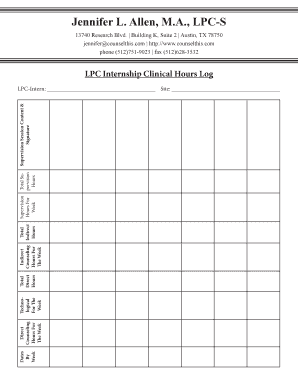
Clinical Hours Log Template Form


What is the Clinical Hours Log Template
The clinical hours log template is a structured document designed to help individuals, particularly those in the healthcare field, track and document their clinical hours. This template is essential for professionals such as social workers, therapists, and counselors who need to log their supervised clinical experience. It typically includes sections for recording the date, type of service provided, duration of each session, and the supervising clinician's signature. Using this template ensures accurate record-keeping, which is crucial for meeting licensing requirements and demonstrating competency in the field.
How to use the Clinical Hours Log Template
To effectively use the clinical hours log template, start by filling in your personal information at the top of the document, including your name and the type of clinical practice. Next, systematically enter each session's details, such as the date, the duration of the service, and a brief description of the activities conducted. It is important to ensure that each entry is clear and concise. After completing your entries, have your supervising clinician review and sign off on the log to validate your hours. Regularly updating this log will help you maintain an accurate record of your clinical experience.
Key elements of the Clinical Hours Log Template
A comprehensive clinical hours log template typically includes several key elements to ensure thorough documentation. These elements often consist of:
- Date: The specific day the clinical service was provided.
- Type of Service: A description of the service rendered, such as individual therapy or group sessions.
- Duration: The length of time spent in each session, usually recorded in hours and minutes.
- Supervisor’s Signature: A space for the supervising clinician to sign, confirming the accuracy of the logged hours.
- Notes: An optional section for additional comments or observations related to the session.
Steps to complete the Clinical Hours Log Template
Completing the clinical hours log template involves several straightforward steps. Begin by gathering all necessary information regarding your clinical sessions. Then, follow these steps:
- Open the clinical hours log template on your computer or print it out for manual entry.
- Fill in your personal details at the top of the template.
- For each clinical session, enter the date, type of service, and duration.
- Include any relevant notes that may provide context for the session.
- Have your supervisor review the entries and provide their signature to validate the hours logged.
Legal use of the Clinical Hours Log Template
The clinical hours log template is a legally binding document when completed correctly. To ensure its legal validity, it must be filled out accurately and signed by both the clinician and the supervising professional. Compliance with state regulations regarding clinical supervision is essential, as each state may have specific requirements for documenting clinical hours. Additionally, maintaining a well-organized log can be beneficial in case of audits or inquiries from licensing boards.
Examples of using the Clinical Hours Log Template
Examples of using the clinical hours log template can vary based on individual practice and supervision requirements. For instance, a social worker may use the template to document hours spent in individual therapy sessions, while a clinical intern might log hours spent in group therapy settings. Each entry should reflect the nature of the work performed and the skills developed during the clinical experience. By keeping detailed records, professionals can demonstrate their progression and readiness for licensure.
Quick guide on how to complete clinical hours log template
Prepare Clinical Hours Log Template effortlessly on any device
Online document management has gained popularity among businesses and individuals. It offers an ideal eco-friendly alternative to conventional printed and signed documents, allowing you to obtain the correct format and securely store it online. airSlate SignNow provides you with all the necessary tools to create, edit, and eSign your documents quickly and efficiently. Manage Clinical Hours Log Template on any platform using airSlate SignNow's Android or iOS applications and simplify any document-related tasks today.
How to edit and eSign Clinical Hours Log Template seamlessly
- Find Clinical Hours Log Template and click on Get Form to commence.
- Utilize the tools we offer to complete your document.
- Emphasize important sections of the documents or redact sensitive information with tools specifically designed for that purpose by airSlate SignNow.
- Generate your eSignature using the Sign tool, which only takes seconds and holds the same legal validity as a conventional handwritten signature.
- Review the information and click on the Done button to save your changes.
- Choose how you'd like to send your document, whether by email, SMS, or invitation link, or download it to your computer.
Say goodbye to lost or misplaced files, cumbersome form searches, or errors that necessitate printing new document copies. airSlate SignNow fulfills all your document management needs with just a few clicks from your device of choice. Edit and eSign Clinical Hours Log Template to ensure excellent communication throughout the form preparation process with airSlate SignNow.
Create this form in 5 minutes or less
Create this form in 5 minutes!
How to create an eSignature for the clinical hours log template
How to create an electronic signature for a PDF online
How to create an electronic signature for a PDF in Google Chrome
How to create an e-signature for signing PDFs in Gmail
How to create an e-signature right from your smartphone
How to create an e-signature for a PDF on iOS
How to create an e-signature for a PDF on Android
People also ask
-
What is a clinical hours log template?
A clinical hours log template is a structured document used by healthcare professionals to record and track the hours spent on clinical activities. This template helps ensure accurate documentation of time spent in various clinical settings, facilitating efficient reporting and compliance with regulatory requirements.
-
How can airSlate SignNow help with clinical hours log templates?
airSlate SignNow offers customizable clinical hours log templates that you can easily edit and fill out electronically. With our platform, you can streamline the logging process, reduce errors, and ensure that all data is securely stored and easily accessible for future reporting.
-
Is the clinical hours log template available for free?
While airSlate SignNow provides a range of document management options, the clinical hours log template may be part of a subscription plan. We offer various pricing tiers to suit different needs, ensuring that you get the best value for creating and managing your clinical hours documentation.
-
Can I customize the clinical hours log template in airSlate SignNow?
Yes, you can customize the clinical hours log template in airSlate SignNow to meet your specific requirements. Whether you need to add fields for additional information or tailor the format, our platform provides an easy-to-use interface for making modifications.
-
What are the benefits of using airSlate SignNow's clinical hours log template?
Using airSlate SignNow's clinical hours log template brings numerous benefits, including enhanced accuracy in time tracking, reduced paperwork, and quicker access to important logs. Additionally, the ease of eSigning allows for faster approval processes, saving you time and improving overall efficiency.
-
Does airSlate SignNow integrate with other software for managing clinical hours logs?
Absolutely! airSlate SignNow integrates seamlessly with various software applications, allowing for smooth data transfers between systems. This means you can easily sync your clinical hours log template with practice management tools or electronic health record systems, enhancing your workflow.
-
Is airSlate SignNow secure for storing my clinical hours log template?
Security is a top priority at airSlate SignNow. Our platform ensures that your clinical hours log templates and associated documents are protected with advanced encryption and compliance with data protection regulations to safeguard your sensitive information.
Get more for Clinical Hours Log Template
Find out other Clinical Hours Log Template
- eSignature Texas Healthcare / Medical Bill Of Lading Simple
- eSignature Virginia Healthcare / Medical Living Will Computer
- eSignature West Virginia Healthcare / Medical Claim Free
- How To eSignature Kansas High Tech Business Plan Template
- eSignature Kansas High Tech Lease Agreement Template Online
- eSignature Alabama Insurance Forbearance Agreement Safe
- How Can I eSignature Arkansas Insurance LLC Operating Agreement
- Help Me With eSignature Michigan High Tech Emergency Contact Form
- eSignature Louisiana Insurance Rental Application Later
- eSignature Maryland Insurance Contract Safe
- eSignature Massachusetts Insurance Lease Termination Letter Free
- eSignature Nebraska High Tech Rental Application Now
- How Do I eSignature Mississippi Insurance Separation Agreement
- Help Me With eSignature Missouri Insurance Profit And Loss Statement
- eSignature New Hampshire High Tech Lease Agreement Template Mobile
- eSignature Montana Insurance Lease Agreement Template Online
- eSignature New Hampshire High Tech Lease Agreement Template Free
- How To eSignature Montana Insurance Emergency Contact Form
- eSignature New Jersey High Tech Executive Summary Template Free
- eSignature Oklahoma Insurance Warranty Deed Safe