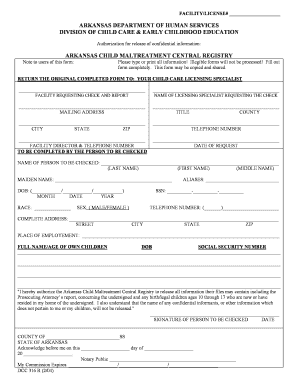
Cmcr Form


What is the CMCR Form
The CMCR form, or Child Maltreatment Central Registry form, is a critical document used in the United States, specifically in Arkansas, to report and document incidents of child maltreatment. This form plays a vital role in safeguarding children by enabling authorities to track and manage cases of abuse or neglect. It is essential for professionals working with children, such as educators, healthcare providers, and social workers, to understand the purpose and implications of this form.
Steps to Complete the CMCR Form
Completing the CMCR form involves several key steps to ensure accuracy and compliance with legal requirements. Here is a straightforward guide:
- Gather necessary information, including details about the child, the alleged perpetrator, and the nature of the maltreatment.
- Carefully fill out the form, ensuring all sections are completed without omissions.
- Review the form for accuracy and completeness, verifying that all information is correct.
- Submit the form through the appropriate channels, which may include online submission, mailing, or in-person delivery.
Legal Use of the CMCR Form
The CMCR form must be used in accordance with state laws and regulations governing child welfare. Its legal validity hinges on proper completion and submission to the relevant authorities. Understanding the legal framework surrounding the form is essential for ensuring that reports of child maltreatment are handled appropriately and that the rights of all parties involved are respected.
State-Specific Rules for the CMCR Form
Each state may have specific regulations regarding the CMCR form, including submission deadlines, required information, and procedures for reporting. In Arkansas, for instance, it is crucial to follow the guidelines set forth by the Arkansas Department of Human Services. Familiarizing oneself with these state-specific rules can help ensure compliance and facilitate a smooth reporting process.
How to Obtain the CMCR Form
The CMCR form can typically be obtained through the Arkansas Department of Human Services website or local child welfare offices. It is important to access the most current version of the form to ensure compliance with any recent updates or changes in regulations. Additionally, professionals may find resources and guidance on the proper use of the form through state-sponsored training programs.
Key Elements of the CMCR Form
Understanding the key elements of the CMCR form is essential for accurate reporting. The form generally includes:
- Identifying information about the child and the alleged perpetrator.
- A detailed description of the maltreatment incident.
- Contact information for the individual submitting the report.
- Any relevant supporting documentation or evidence.
Quick guide on how to complete cmcr form
Complete Cmcr Form effortlessly on any device
Digital document management has become increasingly popular among businesses and individuals. It offers an ideal eco-friendly alternative to traditional printed and signed materials, as you can easily find the right form and securely store it online. airSlate SignNow provides you with all the tools necessary to create, modify, and electronically sign your documents swiftly without any delays. Manage Cmcr Form on any device with airSlate SignNow's Android or iOS applications and streamline any document-related task today.
How to modify and electronically sign Cmcr Form effortlessly
- Obtain Cmcr Form and then click Get Form to begin.
- Utilize the tools we offer to finalize your document.
- Emphasize pertinent sections of your documents or obscure sensitive information with tools that airSlate SignNow provides specifically for that purpose.
- Create your signature using the Sign function, which takes seconds and carries the same legal validity as a conventional wet ink signature.
- Review the details and then click on the Done button to save your changes.
- Choose how you wish to send your form, via email, SMS, or invitation link, or download it to your computer.
Eliminate concerns about lost or misplaced documents, tedious form searching, or errors that necessitate printing new document copies. airSlate SignNow meets your document management needs in just a few clicks from any device you prefer. Modify and electronically sign Cmcr Form to ensure smooth communication at any stage of the form preparation process with airSlate SignNow.
Create this form in 5 minutes or less
Create this form in 5 minutes!
How to create an eSignature for the cmcr form
How to create an electronic signature for a PDF online
How to create an electronic signature for a PDF in Google Chrome
How to create an e-signature for signing PDFs in Gmail
How to create an e-signature right from your smartphone
How to create an e-signature for a PDF on iOS
How to create an e-signature for a PDF on Android
People also ask
-
What is the AR child maltreatment registry and how does it work?
The AR child maltreatment registry is a state-maintained database that tracks child maltreatment cases. It is essential for organizations and professionals to consult this registry to ensure the safety of children. Utilizing tools like airSlate SignNow allows users to easily manage and sign documents related to the AR child maltreatment registry.
-
How can airSlate SignNow help with compliance related to the AR child maltreatment registry?
airSlate SignNow offers secure and compliant document signing solutions that meet legal requirements surrounding the AR child maltreatment registry. By utilizing electronic signatures, businesses can efficiently manage documentation while ensuring compliance with state laws. This helps maintain a focus on protecting children by streamlining the processes associated with maltreatment cases.
-
What are the pricing options for using airSlate SignNow for AR child maltreatment registry-related documents?
airSlate SignNow provides flexible pricing plans that cater to the various needs of organizations handling AR child maltreatment registry documents. By assessing your unique requirements, you can choose a plan that offers the best value while ensuring all necessary features are included. Competitive pricing makes it easier for institutions to stay compliant without breaking the budget.
-
What features does airSlate SignNow offer that are beneficial for managing AR child maltreatment registry documentation?
airSlate SignNow includes features such as customizable templates, secure cloud storage, and easy document sharing which are invaluable for managing AR child maltreatment registry documentation. These features enhance user experience and efficiency in handling sensitive information. This ensures that all paperwork related to child maltreatment cases is completed accurately and timely.
-
Is airSlate SignNow compliant with federal and state regulations regarding the AR child maltreatment registry?
Yes, airSlate SignNow is fully compliant with both federal and state regulations pertaining to the AR child maltreatment registry. The platform employs advanced security measures to protect sensitive information while adhering to legal standards. This compliance is crucial for organizations working in child welfare to ensure the integrity of their processes.
-
Can airSlate SignNow integrate with other software to enhance workflow for the AR child maltreatment registry?
Absolutely! airSlate SignNow integrates seamlessly with various management systems and CRMs to enhance workflow when dealing with documents related to the AR child maltreatment registry. This allows for a more streamlined approach to documentation while reducing manual data entry and errors. Ultimately, this integration saves time and improves overall efficiency.
-
What are the benefits of using airSlate SignNow for AR child maltreatment registry documentation?
Using airSlate SignNow for AR child maltreatment registry documentation offers numerous benefits, including faster processing times, improved document management, and enhanced security. The platform provides an intuitive interface that makes it easy for users to navigate and execute necessary tasks promptly. Ultimately, this helps protect children by ensuring quick action is taken in maltreatment cases.
Get more for Cmcr Form
Find out other Cmcr Form
- eSign Mississippi Government LLC Operating Agreement Easy
- eSign Ohio High Tech Letter Of Intent Later
- eSign North Dakota High Tech Quitclaim Deed Secure
- eSign Nebraska Healthcare / Medical LLC Operating Agreement Simple
- eSign Nebraska Healthcare / Medical Limited Power Of Attorney Mobile
- eSign Rhode Island High Tech Promissory Note Template Simple
- How Do I eSign South Carolina High Tech Work Order
- eSign Texas High Tech Moving Checklist Myself
- eSign Texas High Tech Moving Checklist Secure
- Help Me With eSign New Hampshire Government Job Offer
- eSign Utah High Tech Warranty Deed Simple
- eSign Wisconsin High Tech Cease And Desist Letter Fast
- eSign New York Government Emergency Contact Form Online
- eSign North Carolina Government Notice To Quit Now
- eSign Oregon Government Business Plan Template Easy
- How Do I eSign Oklahoma Government Separation Agreement
- How Do I eSign Tennessee Healthcare / Medical Living Will
- eSign West Virginia Healthcare / Medical Forbearance Agreement Online
- eSign Alabama Insurance LLC Operating Agreement Easy
- How Can I eSign Alabama Insurance LLC Operating Agreement