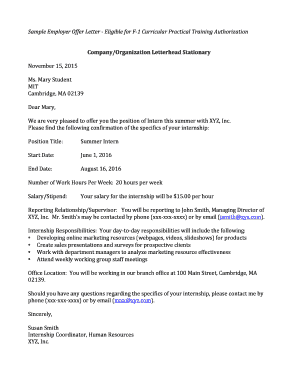
Cpt Offer Letter Template Form


What is the CPT Offer Letter Template
The CPT offer letter template is a structured document used by employers to formally extend a job offer to a candidate who is eligible for Curricular Practical Training (CPT) in the United States. This letter outlines the terms of employment, including job title, responsibilities, duration of employment, and compensation details. It serves as an essential tool for international students on F-1 visas, allowing them to gain practical experience related to their field of study while complying with U.S. immigration regulations.
Key Elements of the CPT Offer Letter Template
A well-crafted CPT offer letter template should include several key elements to ensure clarity and compliance. These elements typically consist of:
- Employer Information: Name, address, and contact details of the employer.
- Employee Information: Name and contact information of the candidate.
- Job Title: The position being offered to the candidate.
- Job Responsibilities: A brief description of the duties and expectations associated with the role.
- Employment Dates: Start and end dates of the employment period.
- Compensation: Salary or hourly wage, along with any benefits offered.
- Conditions of Employment: Any specific requirements or conditions that must be met.
Steps to Complete the CPT Offer Letter Template
Completing the CPT offer letter template involves several straightforward steps. Following these steps ensures that the letter is comprehensive and meets all necessary requirements:
- Gather Information: Collect all relevant details about the candidate and the job position.
- Fill in the Template: Input the gathered information into the designated sections of the template.
- Review for Accuracy: Double-check all details for accuracy, ensuring there are no errors.
- Obtain Signatures: Have the appropriate parties sign the letter to validate the offer.
- Provide a Copy: Give the candidate a copy of the signed offer letter for their records.
Legal Use of the CPT Offer Letter Template
The legal use of the CPT offer letter template is crucial for compliance with U.S. immigration laws. The letter must clearly outline the terms of employment and be signed by both the employer and the employee. This documentation is necessary for the candidate to apply for CPT authorization through their Designated School Official (DSO). Ensuring that the letter meets all legal requirements helps protect both parties and facilitates a smooth application process.
Examples of Using the CPT Offer Letter Template
Utilizing the CPT offer letter template can vary based on the specific job and industry. Here are a few examples:
- Internships: A technology company may use the template to offer a summer internship to a computer science student.
- Part-Time Employment: A marketing firm might extend a part-time position to a graduate student during the academic year.
- Research Positions: A university could issue a CPT offer letter for a research assistant role to a graduate student.
How to Obtain the CPT Offer Letter Template
The CPT offer letter template can typically be obtained through various sources. Many universities provide templates or guidelines through their career services or international student offices. Additionally, employers may have their own standardized templates that comply with legal requirements. It is advisable to ensure that the template used aligns with the specific needs of the position and adheres to immigration regulations.
Quick guide on how to complete cpt offer letter template
Complete Cpt Offer Letter Template effortlessly on any device
Digital document management has become prevalent among companies and individuals. It offers an ideal eco-friendly alternative to conventional printed and signed documents, as you can locate the appropriate form and securely store it online. airSlate SignNow provides you with all the resources necessary to create, adjust, and eSign your documents rapidly without any holdups. Manage Cpt Offer Letter Template on any device using airSlate SignNow's Android or iOS applications and simplify any document-related process today.
How to modify and eSign Cpt Offer Letter Template with ease
- Find Cpt Offer Letter Template and click Get Form to begin.
- Utilize the tools we offer to complete your document.
- Highlight pertinent sections of your documents or obscure sensitive information with tools that airSlate SignNow provides specifically for that purpose.
- Generate your signature using the Sign tool, which takes mere seconds and carries the same legal validity as a traditional wet ink signature.
- Review the details and click on the Done button to save your modifications.
- Choose how you want to send your form, whether by email, SMS, or invitation link, or download it to your computer.
Eliminate the hassle of lost or misplaced documents, tedious form navigation, or errors that necessitate printing new document copies. airSlate SignNow meets your document management needs in just a few clicks from any device of your preference. Modify and eSign Cpt Offer Letter Template to ensure outstanding communication at every stage of the form preparation process with airSlate SignNow.
Create this form in 5 minutes or less
Create this form in 5 minutes!
How to create an eSignature for the cpt offer letter template
How to create an electronic signature for a PDF online
How to create an electronic signature for a PDF in Google Chrome
How to create an e-signature for signing PDFs in Gmail
How to create an e-signature right from your smartphone
How to create an e-signature for a PDF on iOS
How to create an e-signature for a PDF on Android
People also ask
-
What is a CPT letter and how can airSlate SignNow help me create one?
A CPT letter is a crucial document used to communicate with healthcare professionals regarding procedure codes. With airSlate SignNow, creating a CPT letter is simplified through our intuitive eSigning platform, allowing you to quickly draft, send, and eSign your letters securely.
-
What features does airSlate SignNow offer for creating a CPT letter?
airSlate SignNow provides a range of features to enhance your CPT letter creation experience. Key features include customizable templates, document collaboration tools, and secure tracking of document status, ensuring you can efficiently manage your CPT letters every step of the way.
-
Is there a free trial available for airSlate SignNow when preparing a CPT letter?
Yes, airSlate SignNow offers a free trial that allows you to explore our features for creating a CPT letter without any commitment. This trial period lets you assess the platform's ease of use and functionality before making a purchase decision.
-
What are the pricing plans for airSlate SignNow when using it for CPT letters?
airSlate SignNow offers flexible pricing plans that cater to different business needs. You can choose from individual, business, or enterprise plans, with competitive rates that allow for efficient creation and management of CPT letters as part of your document workflow.
-
Can I integrate airSlate SignNow with other tools for handling CPT letters?
Absolutely! airSlate SignNow offers integration capabilities with various third-party applications, such as CRM systems and cloud storage services. This allows for seamless handling of CPT letters alongside other essential business processes, enhancing your workflow efficiency.
-
What benefits does airSlate SignNow provide specifically for managing CPT letters?
Using airSlate SignNow for managing CPT letters streamlines your document workflow and reduces turnaround time. The platform ensures your documents are securely signed and stored, while features like automatic reminders and notifications help you stay on top of crucial communications.
-
How does airSlate SignNow ensure the security of my CPT letters?
airSlate SignNow prioritizes the security of your CPT letters through robust encryption and compliance with industry standards. Our secure platform ensures that your sensitive information is protected during transmission and storage, giving you peace of mind.
Get more for Cpt Offer Letter Template
Find out other Cpt Offer Letter Template
- How Do I Electronic signature Montana Business Operations Presentation
- How To Electronic signature Alabama Charity Form
- How To Electronic signature Arkansas Construction Word
- How Do I Electronic signature Arkansas Construction Document
- Can I Electronic signature Delaware Construction PDF
- How Can I Electronic signature Ohio Business Operations Document
- How Do I Electronic signature Iowa Construction Document
- How Can I Electronic signature South Carolina Charity PDF
- How Can I Electronic signature Oklahoma Doctors Document
- How Can I Electronic signature Alabama Finance & Tax Accounting Document
- How To Electronic signature Delaware Government Document
- Help Me With Electronic signature Indiana Education PDF
- How To Electronic signature Connecticut Government Document
- How To Electronic signature Georgia Government PDF
- Can I Electronic signature Iowa Education Form
- How To Electronic signature Idaho Government Presentation
- Help Me With Electronic signature Hawaii Finance & Tax Accounting Document
- How Can I Electronic signature Indiana Government PDF
- How Can I Electronic signature Illinois Finance & Tax Accounting PPT
- How To Electronic signature Maine Government Document