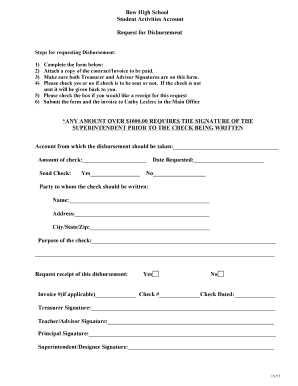
Disbursement Form Template


What is the disbursement agreement template
A disbursement agreement template is a formal document that outlines the terms and conditions under which funds will be distributed from one party to another. This template serves as a framework for creating a legally binding agreement, ensuring that all parties understand their rights and obligations. It typically includes details such as the amount to be disbursed, the purpose of the disbursement, and the timeline for payment. Using a standardized template simplifies the process of drafting a disbursement agreement, making it easier to ensure compliance with legal requirements.
How to use the disbursement form template
Using a disbursement form template involves several straightforward steps. Begin by downloading the template from a trusted source. Next, fill in the required fields with accurate information, including the names of the parties involved, the amount to be disbursed, and any relevant dates. It is essential to review the completed form for accuracy and completeness. Once finalized, the form should be signed by all parties to validate the agreement. Utilizing digital tools can streamline this process, allowing for easy eSigning and secure storage of the document.
Steps to complete the disbursement form template
Completing a disbursement form template involves a series of clear steps:
- Download the disbursement form template from a reliable source.
- Enter the names and contact information of all parties involved.
- Specify the amount to be disbursed and the purpose of the disbursement.
- Include any conditions or stipulations related to the disbursement.
- Review the form for accuracy and completeness.
- Obtain signatures from all parties, ensuring that the agreement is legally binding.
Legal use of the disbursement form template
The legal use of a disbursement form template is crucial for ensuring that the agreement is enforceable in a court of law. To achieve this, the document must meet specific legal standards. It should clearly outline the terms of the disbursement, including the obligations of each party. Additionally, the form must be signed by all parties involved, as signatures serve as evidence of consent. Compliance with relevant laws, such as the ESIGN Act, is also necessary when using electronic signatures. This ensures that the agreement holds up under scrutiny and protects the rights of all parties involved.
Key elements of the disbursement form template
Several key elements are essential in a disbursement form template to ensure clarity and legal compliance:
- Parties Involved: Clearly identify all parties to the agreement.
- Amount: Specify the exact amount being disbursed.
- Purpose: State the reason for the disbursement.
- Conditions: Include any specific conditions that must be met for the disbursement to occur.
- Signatures: Ensure that all parties sign the document to validate the agreement.
- Date: Include the date of the agreement to establish a timeline.
Examples of using the disbursement form template
Disbursement form templates can be utilized in various contexts. For instance, businesses may use them to outline commission payments to sales representatives. Non-profit organizations might employ a disbursement form to allocate funds for specific projects or initiatives. Additionally, individuals can use these templates for personal transactions, such as loan agreements or reimbursement requests. Each example highlights the versatility of the disbursement form template in facilitating clear and legally binding financial agreements.
Quick guide on how to complete disbursement form template
Complete Disbursement Form Template effortlessly on any device
Web-based document management has become increasingly popular among businesses and individuals. It offers an ideal environmentally friendly substitute for traditional printed and signed papers, as you can obtain the necessary form and securely archive it online. airSlate SignNow provides all the tools you require to create, edit, and eSign your documents quickly without delays. Manage Disbursement Form Template on any device using the airSlate SignNow Android or iOS applications and enhance any document-related workflow today.
How to edit and eSign Disbursement Form Template without any hassle
- Find Disbursement Form Template and then click Get Form to begin.
- Utilize the features we provide to fill out your document.
- Emphasize pertinent sections of the documents or conceal sensitive information with tools specifically designed for that purpose by airSlate SignNow.
- Create your eSignature with the Sign tool, which only takes a few seconds and holds the same legal validity as a conventional wet ink signature.
- Review all the details and click the Done button to save your modifications.
- Select how you want to deliver your form, via email, SMS, or invitation link, or download it to your computer.
Forget about lost or misplaced documents, tedious form searches, or mistakes that necessitate reprinting new copies. airSlate SignNow meets your document management needs in just a few clicks from any device you prefer. Edit and eSign Disbursement Form Template and ensure smooth communication at every stage of the form preparation process with airSlate SignNow.
Create this form in 5 minutes or less
Create this form in 5 minutes!
How to create an eSignature for the disbursement form template
How to create an electronic signature for a PDF online
How to create an electronic signature for a PDF in Google Chrome
How to create an e-signature for signing PDFs in Gmail
How to create an e-signature right from your smartphone
How to create an e-signature for a PDF on iOS
How to create an e-signature for a PDF on Android
People also ask
-
What is a disbursement agreement template?
A disbursement agreement template is a standardized document used to outline the terms and conditions regarding the distribution of funds between parties. This template ensures clarity and legal compliance when disbursing payments. Utilizing a disbursement agreement template can streamline your financial transactions and keep records organized.
-
How can I create a disbursement agreement template using airSlate SignNow?
Creating a disbursement agreement template with airSlate SignNow is simple. You can start by selecting a pre-made template or building your own from scratch using our intuitive drag-and-drop editor. Once tailored to your needs, you can save it for future use, ensuring efficiency in all your transactions.
-
Is there a cost to access the disbursement agreement template on airSlate SignNow?
airSlate SignNow offers various pricing plans that include access to disbursement agreement templates among other features. We provide a cost-effective solution that scales with your business needs. You can choose a plan that best fits your budget and utilization requirements.
-
What features are included in the disbursement agreement template?
The disbursement agreement template includes crucial features like customizable fields, electronic signatures, and secure document storage. It also allows for the addition of terms and conditions specific to your agreement. These features make it easier to create legally binding agreements quickly and efficiently.
-
What are the benefits of using a disbursement agreement template?
Using a disbursement agreement template simplifies the process of managing financial agreements and reduces the chance of errors. It provides a clear framework for expectations and obligations between parties. Additionally, it conserves time and resources by eliminating the need for drafting documents from scratch.
-
Can I customize my disbursement agreement template?
Yes, you can fully customize your disbursement agreement template in airSlate SignNow. Our platform allows you to modify text, add specific clauses, and incorporate branding elements. This flexibility ensures that your template meets your unique business requirements.
-
Does airSlate SignNow integrate with other applications for disbursement agreements?
Absolutely! airSlate SignNow offers integrations with various applications, allowing you to manage your disbursement agreement templates seamlessly within your existing workflows. Popular integrations include CRM platforms, project management tools, and accounting software, enhancing your overall efficiency.
Get more for Disbursement Form Template
Find out other Disbursement Form Template
- Electronic signature West Virginia Orthodontists Living Will Online
- Electronic signature Legal PDF Vermont Online
- How Can I Electronic signature Utah Legal Separation Agreement
- Electronic signature Arizona Plumbing Rental Lease Agreement Myself
- Electronic signature Alabama Real Estate Quitclaim Deed Free
- Electronic signature Alabama Real Estate Quitclaim Deed Safe
- Electronic signature Colorado Plumbing Business Plan Template Secure
- Electronic signature Alaska Real Estate Lease Agreement Template Now
- Electronic signature Colorado Plumbing LLC Operating Agreement Simple
- Electronic signature Arizona Real Estate Business Plan Template Free
- Electronic signature Washington Legal Contract Safe
- How To Electronic signature Arkansas Real Estate Contract
- Electronic signature Idaho Plumbing Claim Myself
- Electronic signature Kansas Plumbing Business Plan Template Secure
- Electronic signature Louisiana Plumbing Purchase Order Template Simple
- Can I Electronic signature Wyoming Legal Limited Power Of Attorney
- How Do I Electronic signature Wyoming Legal POA
- How To Electronic signature Florida Real Estate Contract
- Electronic signature Florida Real Estate NDA Secure
- Can I Electronic signature Florida Real Estate Cease And Desist Letter