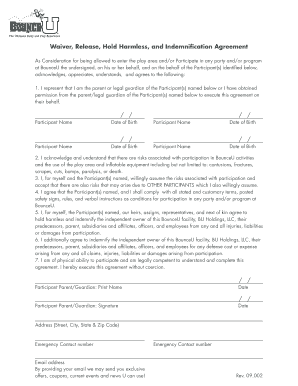
Bounce U Waiver Form


What is the Bounce U Waiver
The Bounce U Waiver is a legal document designed to protect Bounce U, a trampoline park and recreational facility, from liability related to injuries or accidents that may occur during activities on their premises. By signing this waiver, participants acknowledge the inherent risks associated with trampoline use and agree to release Bounce U from any claims that may arise from their participation. This waiver is crucial for ensuring that both the facility and its patrons understand the potential risks involved in recreational activities.
How to Use the Bounce U Waiver
Using the Bounce U Waiver is straightforward. Participants can typically access the waiver online or at the facility before engaging in activities. It is important to read the document carefully to understand the terms and conditions outlined. After reviewing, individuals must provide their signatures, either electronically or in writing, to complete the waiver process. This step ensures that they are legally acknowledging the risks and agreeing to the terms set forth by Bounce U.
Steps to Complete the Bounce U Waiver
Completing the Bounce U Waiver involves several key steps:
- Access the waiver form through the Bounce U website or at the facility.
- Read the document thoroughly to understand the risks and liabilities involved.
- Fill in any required personal information, such as name and contact details.
- Sign the waiver electronically or in person, depending on the submission method.
- Submit the completed waiver as instructed, ensuring it is done before participating in any activities.
Legal Use of the Bounce U Waiver
The Bounce U Waiver is legally binding when completed correctly. For it to hold up in court, it must meet specific legal requirements, including clear language that outlines the risks involved and the voluntary nature of participation. Additionally, the waiver should be signed by the participant or, in the case of minors, by a parent or guardian. This legal framework helps protect Bounce U from liability and ensures that participants are informed of the risks they assume.
Key Elements of the Bounce U Waiver
Several key elements are essential for the Bounce U Waiver to be effective:
- Clear Risk Disclosure: The waiver must clearly outline the risks associated with trampoline activities.
- Voluntary Participation: Participants must acknowledge that their involvement is voluntary and they understand the risks.
- Signature Requirement: A valid signature from the participant or their guardian is necessary to enforce the waiver.
- Legal Language: The document should use straightforward language to ensure comprehension.
State-Specific Rules for the Bounce U Waiver
It is important to note that the enforceability of the Bounce U Waiver may vary by state. Different states have specific laws regarding liability waivers, which can affect how they are interpreted in legal situations. Some states may have stricter requirements for waivers, particularly concerning minors. It is advisable for Bounce U to consult with legal counsel to ensure compliance with local regulations and to adapt the waiver accordingly.
Quick guide on how to complete bounce u waiver
Prepare Bounce U Waiver effortlessly on any device
Digital document management has gained traction among companies and individuals alike. It serves as an ideal environmentally friendly alternative to traditional printed and signed materials, allowing you to access the necessary form and securely save it online. airSlate SignNow equips you with all the resources required to create, modify, and electronically sign your documents swiftly without delays. Handle Bounce U Waiver on any device with airSlate SignNow’s Android or iOS applications and enhance any document-driven workflow today.
How to modify and eSign Bounce U Waiver with ease
- Locate Bounce U Waiver and click Get Form to begin.
- Utilize the tools we offer to fill out your form.
- Emphasize crucial sections of your documents or conceal sensitive information using features specifically provided by airSlate SignNow.
- Generate your signature with the Sign tool, which only takes seconds and holds the same legal validity as a conventional wet ink signature.
- Review all the details and click on the Done button to save your changes.
- Select your preferred method for supplying your form, whether by email, text message (SMS), invitation link, or download it to your computer.
Eliminate concerns about lost or misfiled documents, tedious form searches, or mistakes that require new copies to be printed. airSlate SignNow meets all your document management needs with just a few clicks from any device you choose. Edit and eSign Bounce U Waiver and ensure seamless communication at any stage of the form preparation process with airSlate SignNow.
Create this form in 5 minutes or less
Create this form in 5 minutes!
How to create an eSignature for the bounce u waiver
How to create an electronic signature for a PDF online
How to create an electronic signature for a PDF in Google Chrome
How to create an e-signature for signing PDFs in Gmail
How to create an e-signature right from your smartphone
How to create an e-signature for a PDF on iOS
How to create an e-signature for a PDF on Android
People also ask
-
What is a BounceU waiver?
A BounceU waiver is a legal document designed to protect BounceU facilities from liability when participants engage in activities. This waiver outlines the risks involved and requires participants to acknowledge their agreement to the terms. Using airSlate SignNow, you can easily create and manage BounceU waivers for your business.
-
How can I create a BounceU waiver using airSlate SignNow?
Creating a BounceU waiver with airSlate SignNow is simple. You can use our user-friendly template editor to design your waiver, add necessary fields for signatures, and customize each document as needed. Once created, you can send it to participants for eSignature, making the process seamless.
-
What are the benefits of using airSlate SignNow for BounceU waivers?
Using airSlate SignNow for BounceU waivers offers numerous advantages, including faster turnaround times, reduced paperwork, and enhanced security for sensitive information. Our platform automates the signing process, ensuring that all waivers are correctly filled out and securely stored. This means you can focus more on your business and less on administrative tasks.
-
Is there a cost associated with creating BounceU waivers on airSlate SignNow?
Yes, there is a cost associated with using airSlate SignNow, but it is a cost-effective solution for managing BounceU waivers. Our pricing plans are designed to accommodate businesses of all sizes, so you can choose a plan that fits your budget and needs. Consider the benefits of time savings and reduced liability as you evaluate the investment.
-
Can I integrate airSlate SignNow with other platforms for BounceU waivers?
Absolutely! airSlate SignNow offers seamless integrations with various platforms, allowing you to connect your BounceU waiver processes with other software you already use. This integration simplifies your workflow and enhances efficiency, ensuring that all documents are managed in one place without unnecessary duplication of efforts.
-
How does airSlate SignNow ensure the security of BounceU waivers?
airSlate SignNow prioritizes the security of your BounceU waivers. We employ robust encryption and secure data storage solutions to protect sensitive information. Additionally, our compliance with industry standards ensures that your documents are handled safely and securely throughout the signing process.
-
What features does airSlate SignNow provide for managing BounceU waivers?
airSlate SignNow offers a variety of features to enhance the management of BounceU waivers, including drag-and-drop document creation, real-time tracking of status, and automated reminders for signers. These tools help streamline the entire process, making it more efficient and user-friendly. You can also access templates for quick customization and consistency.
Get more for Bounce U Waiver
- 4582 2019 michigan business tax penalty and interest computation for underpaid estimated tax 4582 2019 michigan business tax form
- 4892 michigan corporate income tax amended return form
- Income tax forms grandrapidsmigov
- Fin 578 iba tax refund of a corporation this form must be completed by a registered corporation claiming a tax refund under the
- Pdf taxpayers ombudsman complaint form
- Retail sales tax act tobacco tax act fuel tax act form
- Mi w4 emploees michigan withholding exemption certificate mi w4 emploees michigan withholding exemption certificate form
- Business amp occupation tax form city of princeton wv
Find out other Bounce U Waiver
- Sign Maine Finance & Tax Accounting Living Will Computer
- Sign Montana Finance & Tax Accounting LLC Operating Agreement Computer
- How Can I Sign Montana Finance & Tax Accounting Residential Lease Agreement
- Sign Montana Finance & Tax Accounting Residential Lease Agreement Safe
- How To Sign Nebraska Finance & Tax Accounting Letter Of Intent
- Help Me With Sign Nebraska Finance & Tax Accounting Letter Of Intent
- Sign Nebraska Finance & Tax Accounting Business Letter Template Online
- Sign Rhode Island Finance & Tax Accounting Cease And Desist Letter Computer
- Sign Vermont Finance & Tax Accounting RFP Later
- Can I Sign Wyoming Finance & Tax Accounting Cease And Desist Letter
- Sign California Government Job Offer Now
- How Do I Sign Colorado Government Cease And Desist Letter
- How To Sign Connecticut Government LLC Operating Agreement
- How Can I Sign Delaware Government Residential Lease Agreement
- Sign Florida Government Cease And Desist Letter Online
- Sign Georgia Government Separation Agreement Simple
- Sign Kansas Government LLC Operating Agreement Secure
- How Can I Sign Indiana Government POA
- Sign Maryland Government Quitclaim Deed Safe
- Sign Louisiana Government Warranty Deed Easy