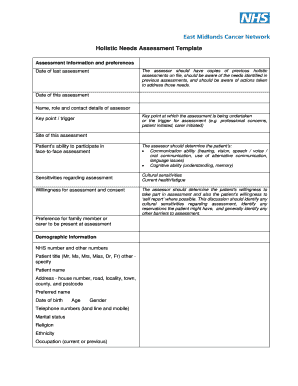
Holistic Assessment Template Form


What is the holistic assessment template
The holistic assessment template is a structured document designed to evaluate an individual's needs comprehensively. It encompasses various aspects of a person's life, including physical, emotional, social, and environmental factors. This template is particularly valuable in fields such as healthcare, social services, and education, where understanding the full context of an individual's situation is essential for effective support and intervention.
How to use the holistic assessment template
Using the holistic assessment template involves several key steps. First, gather all necessary information about the individual, including personal details, health history, and social circumstances. Next, systematically fill out each section of the template, ensuring that all relevant factors are considered. It is important to engage the individual in the process, allowing them to provide input and express their needs. Once completed, review the assessment to identify areas of concern and potential interventions.
Key elements of the holistic assessment template
A well-structured holistic assessment template typically includes several key elements:
- Personal Information: Basic details such as name, age, and contact information.
- Health Status: Current medical conditions, medications, and treatment history.
- Social Environment: Family dynamics, support systems, and community resources.
- Emotional Well-being: Mental health status and emotional support needs.
- Goals and Aspirations: The individual's personal goals and desired outcomes.
Steps to complete the holistic assessment template
Completing the holistic assessment template involves a series of organized steps:
- Gather necessary documentation and information from the individual.
- Begin with personal information and proceed to health-related sections.
- Discuss social and emotional factors, encouraging open communication.
- Identify and document the individual's goals and aspirations.
- Review the completed assessment for accuracy and completeness.
Legal use of the holistic assessment template
To ensure the legal validity of the holistic assessment template, it is crucial to comply with relevant regulations and standards. This includes obtaining informed consent from the individual before collecting personal information. Additionally, the template should adhere to privacy laws, such as HIPAA, to protect sensitive health information. Using a reliable electronic signature solution can further enhance the document's legal standing.
Examples of using the holistic assessment template
Holistic assessment templates can be utilized in various scenarios, such as:
- Healthcare settings to evaluate patients' overall health and needs.
- Social services to determine eligibility for assistance programs.
- Educational institutions to support students with diverse learning needs.
Each example illustrates the template's versatility in addressing different aspects of an individual's life, leading to more tailored support and services.
Quick guide on how to complete holistic assessment template
Complete Holistic Assessment Template effortlessly on any gadget
Digital document management has become increasingly favored by businesses and individuals alike. It serves as an ideal environmentally friendly substitute for conventional printed and signed paperwork, enabling you to access the correct form and securely store it online. airSlate SignNow provides all the resources necessary to create, adjust, and eSign your documents swiftly without complications. Handle Holistic Assessment Template on any device using airSlate SignNow's Android or iOS applications and simplify any document-related tasks today.
The easiest way to alter and eSign Holistic Assessment Template with ease
- Locate Holistic Assessment Template and click on Get Form to begin.
- Employ the tools available to fill out your form.
- Mark important sections of your documents or obscure sensitive information with tools specifically provided by airSlate SignNow.
- Create your eSignature using the Sign tool, which takes just moments and carries the same legal validity as a conventional wet ink signature.
- Review all the details and click on the Done button to confirm your changes.
- Choose how you would like to send your form, via email, text message (SMS), invitation link, or download it to your computer.
Say goodbye to lost or misplaced documents, tedious form searches, and mistakes that necessitate printing new copies. airSlate SignNow fulfills your document management requirements in just a few clicks from your preferred device. Edit and eSign Holistic Assessment Template while ensuring exceptional communication throughout your form preparation process with airSlate SignNow.
Create this form in 5 minutes or less
Create this form in 5 minutes!
How to create an eSignature for the holistic assessment template
How to create an electronic signature for a PDF online
How to create an electronic signature for a PDF in Google Chrome
How to create an e-signature for signing PDFs in Gmail
How to create an e-signature right from your smartphone
How to create an e-signature for a PDF on iOS
How to create an e-signature for a PDF on Android
People also ask
-
What is a needs assessment template and how can it benefit my business?
A needs assessment template is a structured tool designed to identify and evaluate the needs of your business or project. By using a needs assessment template, you can streamline the process of collecting information, ensuring that you address gaps and prioritize resource allocation effectively. This ultimately leads to better decision-making and project planning.
-
Are there any costs associated with using the needs assessment template in airSlate SignNow?
airSlate SignNow offers competitive pricing for its eSignature solutions, including access to a needs assessment template. While the basic features may be available at low-cost or for free, premium features may require a subscription. Check our pricing page for detailed information on the various plans available.
-
What features does the needs assessment template in airSlate SignNow include?
The needs assessment template in airSlate SignNow includes customizable fields, easy document sharing, and tracking capabilities. These features allow users to tailor the template to their specific needs while facilitating communication and collaboration among team members. Additionally, integration with other tools enhances the overall usability of the template.
-
How can I customize the needs assessment template for my specific requirements?
Customizing the needs assessment template in airSlate SignNow is straightforward. You can easily modify the fields, questions, and layout to reflect your unique business needs. The user-friendly interface allows you to save versions of your template for different projects or departments, ensuring flexibility and efficiency.
-
Can I integrate the needs assessment template with other software tools?
Yes, airSlate SignNow supports integrations with various software tools, making it easy to incorporate the needs assessment template into your existing workflows. Popular integration options include CRM systems, project management platforms, and document management solutions. This enhances your document management experience signNowly.
-
How does using a needs assessment template improve efficiency in my business?
Using a needs assessment template streamlines the data collection process, reducing the time spent on individual assessments. It ensures consistency in evaluating needs across different departments or projects, thus enabling quicker decisions and more effective resource allocations. Ultimately, it leads to improved productivity within your organization.
-
Is the needs assessment template user-friendly for non-technical users?
Absolutely! airSlate SignNow's needs assessment template is designed with user-friendliness in mind, ensuring that even non-technical users can navigate it easily. The intuitive interface provides step-by-step guidance, allowing anyone in your organization to create and use the template without requiring extensive training.
Get more for Holistic Assessment Template
- Ap school study certificate pdf form
- Kenya scouts association registration form
- Formato de solicitud de beca
- Nys department of labor license and certification unit phone number form
- Plate transfer declaration form
- Hr diagram worksheet form
- Mock recall template form
- Water assistance program notice of withdrawal form
Find out other Holistic Assessment Template
- Electronic signature Virginia Courts Business Plan Template Fast
- How To Electronic signature Utah Courts Operating Agreement
- Electronic signature West Virginia Courts Quitclaim Deed Computer
- Electronic signature West Virginia Courts Quitclaim Deed Free
- Electronic signature Virginia Courts Limited Power Of Attorney Computer
- Can I Sign Alabama Banking PPT
- Electronic signature Washington Sports POA Simple
- How To Electronic signature West Virginia Sports Arbitration Agreement
- Electronic signature Wisconsin Sports Residential Lease Agreement Myself
- Help Me With Sign Arizona Banking Document
- How Do I Sign Arizona Banking Form
- How Can I Sign Arizona Banking Form
- How Can I Sign Arizona Banking Form
- Can I Sign Colorado Banking PPT
- How Do I Sign Idaho Banking Presentation
- Can I Sign Indiana Banking Document
- How Can I Sign Indiana Banking PPT
- How To Sign Maine Banking PPT
- Help Me With Sign Massachusetts Banking Presentation
- Can I Sign Michigan Banking PDF