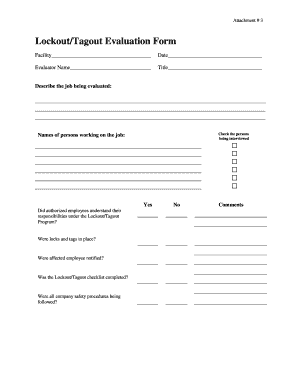
Lockout Tagout Forms


What is the Lockout Tagout Form?
The lockout tagout form is a crucial document used in workplaces to ensure the safety of employees during maintenance or servicing of machinery and equipment. This form is part of the lockout/tagout (LOTO) procedure, which aims to prevent accidental machine start-up or release of hazardous energy. The form typically includes details about the equipment being serviced, the person responsible for the lockout, and the specific energy sources that need to be controlled. Properly completed lockout tagout forms help maintain compliance with Occupational Safety and Health Administration (OSHA) regulations, ensuring a safer working environment.
How to Use the Lockout Tagout Form
Using the lockout tagout form involves several key steps to ensure effective implementation of safety protocols. First, identify the machinery or equipment that requires servicing. Next, complete the form by providing necessary details such as the type of equipment, the date, and the names of employees involved in the lockout process. After filling out the form, attach it to the equipment to inform all personnel that maintenance is in progress. It is essential to follow the outlined procedures for locking and tagging out the equipment to prevent accidental energization.
Steps to Complete the Lockout Tagout Form
Completing the lockout tagout form involves a systematic approach to ensure accuracy and compliance. The following steps should be followed:
- Identify the equipment that needs to be locked out.
- Notify all affected employees about the lockout process.
- Shut down the equipment using the proper procedures.
- Isolate the energy sources and apply lockout devices.
- Fill out the lockout tagout form with relevant details.
- Attach the completed form securely to the equipment.
Following these steps helps ensure that the lockout/tagout process is carried out effectively, minimizing risks associated with hazardous energy.
Legal Use of the Lockout Tagout Form
The legal use of the lockout tagout form is governed by OSHA regulations, which mandate that employers implement effective lockout/tagout procedures. This includes maintaining accurate records of lockout/tagout activities through completed forms. The forms serve as documentation that the proper safety protocols were followed, which can be crucial in the event of an inspection or incident. Employers must ensure that all employees are trained in the proper use of the form and the associated procedures to comply with legal requirements.
Key Elements of the Lockout Tagout Form
Several key elements are essential for a comprehensive lockout tagout form. These include:
- Equipment Identification: Clear identification of the machinery or equipment being locked out.
- Lockout Devices: Information on the types of lockout devices used.
- Employee Information: Names and signatures of employees involved in the lockout process.
- Date and Time: The date and time when the lockout was initiated and completed.
- Energy Sources: Details regarding the energy sources that need to be controlled.
Incorporating these elements ensures that the lockout tagout form is effective and fulfills its purpose in promoting workplace safety.
Examples of Using the Lockout Tagout Form
Lockout tagout forms can be utilized in various scenarios across different industries. For example, in manufacturing, a technician may use the form when servicing a conveyor belt to prevent it from starting unexpectedly. In the construction industry, workers may complete the form when performing maintenance on heavy machinery to ensure that no energy sources are inadvertently activated. Each example underscores the importance of documenting the lockout process to protect employees and comply with safety regulations.
Quick guide on how to complete lockout tagout forms
Finalize Lockout Tagout Forms effortlessly on any device
Digital document management has become increasingly popular among companies and individuals. It offers an ideal environmentally friendly substitute for conventional printed and signed documents, as you can access the necessary forms and securely store them online. airSlate SignNow provides all the tools you need to create, modify, and eSign your documents promptly without interruptions. Handle Lockout Tagout Forms on any device with airSlate SignNow's Android or iOS applications and enhance any document-related process today.
How to modify and eSign Lockout Tagout Forms easily
- Obtain Lockout Tagout Forms and click Get Form to begin.
- Utilize the tools we offer to complete your form.
- Emphasize important sections of the documents or redact sensitive information with tools specifically provided by airSlate SignNow for that purpose.
- Generate your signature using the Sign tool, which takes seconds and holds the same legal validity as a conventional wet ink signature.
- Verify the details and click the Done button to save your changes.
- Choose how you want to send your form, whether by email, text message (SMS), invite link, or download it to your computer.
Eliminate concerns about lost or misfiled documents, cumbersome form navigation, or errors that necessitate printing new document copies. airSlate SignNow addresses all your document management needs in just a few clicks from any device you prefer. Modify and eSign Lockout Tagout Forms and ensure excellent communication at every stage of the form preparation process with airSlate SignNow.
Create this form in 5 minutes or less
Create this form in 5 minutes!
How to create an eSignature for the lockout tagout forms
How to create an electronic signature for a PDF online
How to create an electronic signature for a PDF in Google Chrome
How to create an e-signature for signing PDFs in Gmail
How to create an e-signature right from your smartphone
How to create an e-signature for a PDF on iOS
How to create an e-signature for a PDF on Android
People also ask
-
What is a lock out tag out form pdf, and why is it important?
A lock out tag out form pdf is a crucial safety document used in workplaces to prevent accidental machine start-ups during maintenance or repair. It helps ensure the safety of employees by clearly indicating which machines are out of service. Utilizing this form can signNowly reduce workplace accidents and enhance compliance with safety regulations.
-
How can I create a lock out tag out form pdf using airSlate SignNow?
Creating a lock out tag out form pdf with airSlate SignNow is simple and user-friendly. You can start by selecting a template or designing your own document from scratch. Adding fields for signatures and dates is easy, which ensures that your form is ready for immediate use and compliance with safety standards.
-
Is there a cost associated with using airSlate SignNow for lock out tag out form pdfs?
Yes, airSlate SignNow offers various pricing plans that cater to different business needs, including those who require lock out tag out form pdf management. The plans are cost-effective, ensuring that you get the best value for eSigning and document management. You can check our website for detailed pricing information.
-
Are there any integrations available for managing lock out tag out form pdfs?
Absolutely! airSlate SignNow offers numerous integrations with popular tools such as Google Drive, Dropbox, and other productivity applications. This allows for seamless management of your lock out tag out form pdfs alongside your existing workflows. These integrations enhance efficiency and help maintain organized records.
-
What features does airSlate SignNow provide for lock out tag out form pdfs?
airSlate SignNow includes features like customizable templates, electronic signatures, and document tracking, which are perfect for managing lock out tag out form pdfs. You can easily edit, share, and store documents all in one platform. Enhanced security measures also ensure that your forms remain private and compliant.
-
How does using a lock out tag out form pdf benefit my business?
Using a lock out tag out form pdf greatly benefits your business by promoting a safer work environment and ensuring compliance with safety regulations. This proactive approach minimizes the risk of accidents and potential legal issues. Moreover, it improves operational efficiency by streamlining the maintenance processes.
-
Can I customize my lock out tag out form pdf in airSlate SignNow?
Yes, you can fully customize your lock out tag out form pdf using airSlate SignNow’s intuitive editor. This allows you to add your company logo, adjust the layout, and include specific instructions that fit your operational needs. Customization ensures that your forms meet both regulatory requirements and organizational standards.
Get more for Lockout Tagout Forms
Find out other Lockout Tagout Forms
- Help Me With Sign Massachusetts Life Sciences Presentation
- How To Sign Georgia Non-Profit Presentation
- Can I Sign Nevada Life Sciences PPT
- Help Me With Sign New Hampshire Non-Profit Presentation
- How To Sign Alaska Orthodontists Presentation
- Can I Sign South Dakota Non-Profit Word
- Can I Sign South Dakota Non-Profit Form
- How To Sign Delaware Orthodontists PPT
- How Can I Sign Massachusetts Plumbing Document
- How To Sign New Hampshire Plumbing PPT
- Can I Sign New Mexico Plumbing PDF
- How To Sign New Mexico Plumbing Document
- How To Sign New Mexico Plumbing Form
- Can I Sign New Mexico Plumbing Presentation
- How To Sign Wyoming Plumbing Form
- Help Me With Sign Idaho Real Estate PDF
- Help Me With Sign Idaho Real Estate PDF
- Can I Sign Idaho Real Estate PDF
- How To Sign Idaho Real Estate PDF
- How Do I Sign Hawaii Sports Presentation